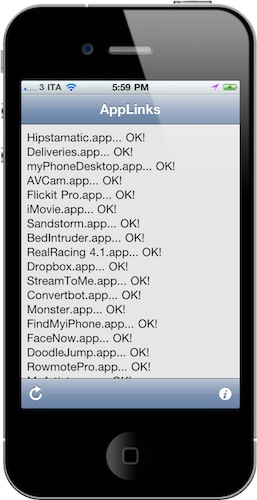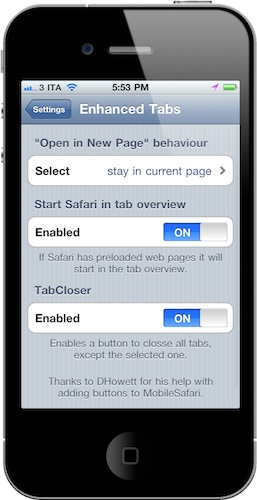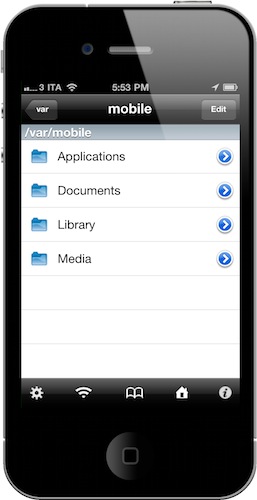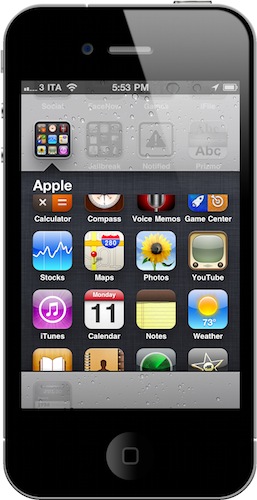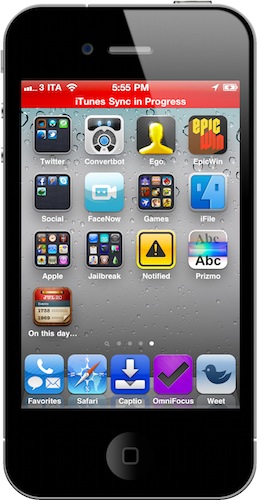Until 2 days ago I was running iOS 4.2 beta on my iPhone 4. Then limera1n came out, and considering that 4.2 beta wasn’t’t exactly running “smoothly” on my iPhone, and furthermore considering the lack of breakthrough features of 4.2 for the iPhone, I decided to go back to 4.1 and jailbreak once again. You can read everything about iOS 4.1 and the compatible Cydia apps here.
I missed jailbreak. I missed the tweaks and the customization, the possibility to FaceTime on 3G and the unlimited apps in folders. I missed just about everything of what the jailbreak community offers, and that’s what you get by living on the edge of software. When I went back to 4.1 and started pulling apps from Cydia again, I realized there’s this list of apps and tweaks I install every time a new jailbreak is out. Every single time.
Just like I did for the iPad and Mac OS X, here’s my list of 20 must-have apps from Cydia. Jailbreakers, this one’s for you.
Activator
A system-wide tweak that lets you set up custom activation gestures and commands for just about anything on your device. Want to fire up the music controls with a pinch gesture on your Springboard? There you go. Mail app with pull-down from the status bar? Boom. Activator is THE must-have, and it’s free.
AppLinks
This neat tweak creates shortcuts for your 3rd party applications right where you need them via SSH access. Instead of having to navigate to God knows which folder in your iPhone filesystem, just go to /var/mobile/AppLinks and you’ll find the shortcut to the app you need. Useful, and free.
BiteSMS
The alternative SMS app that doesn’t need introductions. BiteSMS is a full-featured alternative to Messages.app that comes with an awful lot of features such as Quick Reply and Quick Send, Emoji support and settings. You should go download this right now.
Disable Voice Control
A simple tweak that removes Voice Control on click & hold the home button. I don’t use Voice Control, and with this I managed to assign the shortcut to multifl0w.
EnhancedTabs
A tweak for Mobile Safari that allows you to always open the browser in tab mode (useful if you usually have a lot of pages open and you have to pick up the one you want on each launch), choose the new tab mode behavior and enable a button to close all tabs except the selected one. Free.
Five Icon Dock
Five icons in the Dock, pretty simple. If I may suggest, don’t put apps that’ll have badges (Mail, for example) in the dock.
FolderCloser
Annoyed by Apple’s decision to show a folder when closing an app you just launched from there? Wouldn’t it be great to open a folder, launch an app, close it and just go back to the homescreen. There you have it. Free in Cydia.
iFile
A full-featured and great looking file manager for iPhone and iPad. Constantly updated to support the latest version of iOS and powered by a great icon, iFile lets you navigate through the iPhone file system like the Finder does on OS X. You can create and delete folders, copy and cut files, play songs and videos with the built-in media player, basically do anything you want. You can also fire up the WebDAV server and upload files to your desktop computer. If there’s an app that shows why you should jailbreak, that’s most certainly iFile.
Infinifolders
With this app you’ll be allowed to put more than 12 apps in a folder. You can also enable vertical scrolling, activate pagination and choose the scrollbar style. Must-have if you put a lot of apps in many folders on your device. Our previous coverage here.
Multifl0w
A great alternative to Apple’s default implementation of multitasking which reminds of Mac’s Exposè. Through a custom activation method (that can override Apple’s task switcher) you get beautiful thumbnail previews of the apps you have running. It’s fast and lightweight. Our previous coverage here.
MxTube
A free Youtube downloader, quite possibly the best one I’ve ever seen on the iPhone. Highly recommended.
Netatalk
A free implementation of the standard AppleTalk framework that lets you mount an iOS device in the Mac’s Finder. To truly understand how awesome Netatalk is, check out this tutorial we posted a few months back.
No Folder Badges
Annoyed by folder icons having badges for all the apps inside them? With this tweak, folders won’t have any badge. Simple and great.
Notified Pro
What notifications on iOS should have been. Notified Pro is one of the apps I suggest to every new iPhone user interested in jailbreaking, and to know more about the app make sure to read my in-depth review I posted a while go. Still a must-have app.
Paste
Quickly submit any kind of text snippet to Pastie.org. Free, fast and works just fine.
SBSettings
The father of all tweaks and apps on the iPhone. SBSettings is the best way to easily perform any kind of action on your iPhone: reboot, respring, turn 3G off, turn Bluetooth on…anything. With support for themes and addons (toggles), SBSettings is the first app you should install from Cydia together with Activator. A huge time saver.
SpringFlash
Activate a flashlight with a simple Activator-based gesture. Simple, free, useful. (My gesture is tap on volume heads-up display)
Synchronicity
This mod lets you use your iPhone while it’s syncing with iTunes. A read bar similar to the tethering one will appear right under the status bar, but you’ll be able to do everything you want while iTunes is installing apps or backing up your device. Our previous coverage here.
Winterboard
Do I really need to introduce you to this one? Winterboard lets you activate themes and other graphical modifications on your device. Just install it, then go look for some awesome themes on MacThemes. Then look at your iPhone. Then back at this post.
FaceBreak & 3G Unrestrictor
Last, these two tweaks to let the iPhone think it’s on wifi even though you’re only using 3G. FaceBreak is only for FaceTime, 3G Unrestrictor allows you to edit settings for every app on your device. FaceBreak is cheaper and faster in updates, 3G Unrestrictor is full-featured.