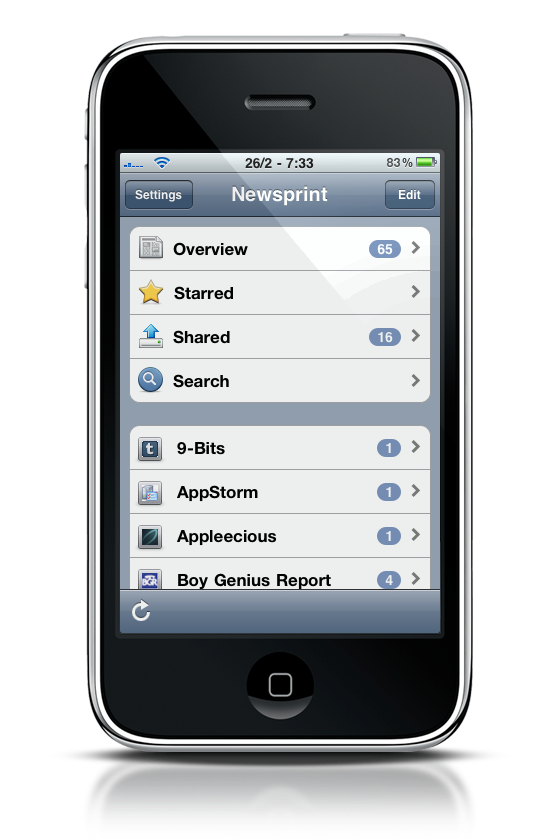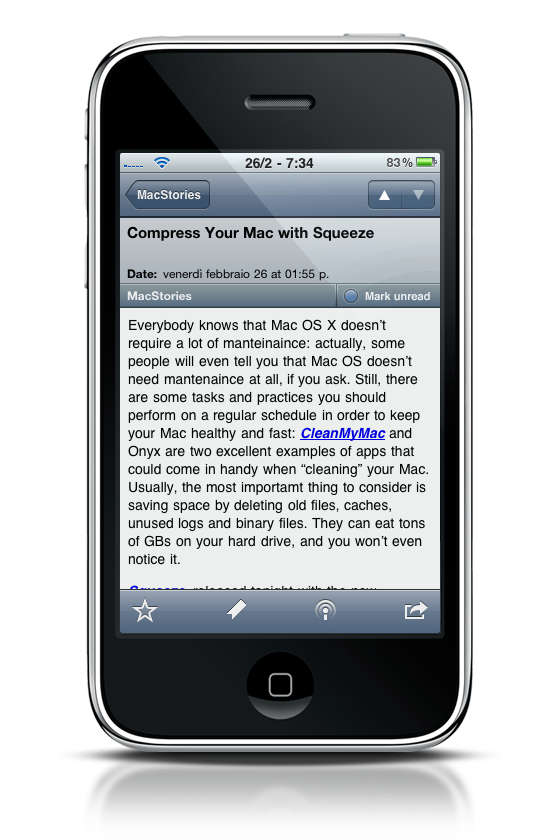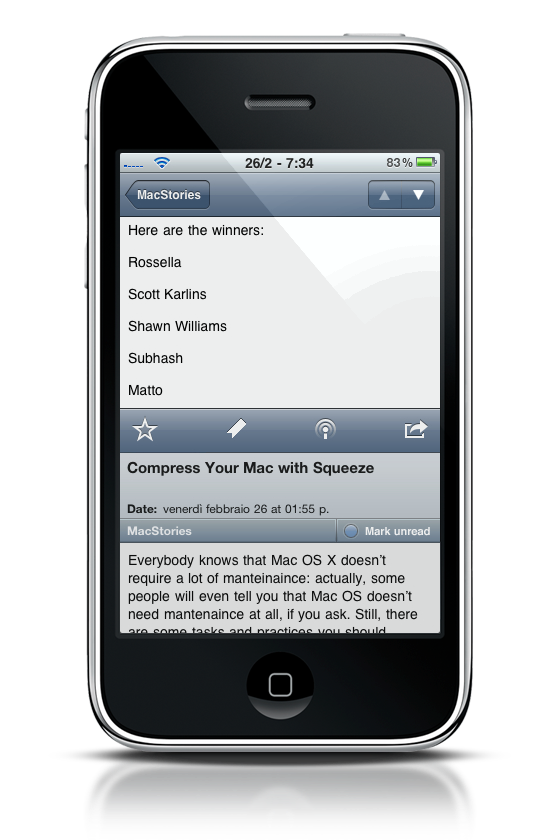Newsprint, the application we previewed a while ago here, it’s finally out in the App Store.
To tell the truth, I don’t remember a beta testing process I enjoyed as much as I enjoyed Newsprint’s one. I went through a lot of builds, saw the application grow, the UI refine, features get better. It’s like having this little plant and watch it growing in a matter of a some weeks. But for as long as I enjoyed being part of the testing group, I have to keep my personal feelings out of this review, so - don’t worry.
Newsprint has to face big names and competitors. Reeder, Byline, Newsrack, Netnewswire: it’s the best of the best in the RSS scene, and the developers knew it all along but decided to believe in Newsprint anyway. Is it really that good? Could Newsprint make you delete Reeder from your home screen?
Let’s find out. (and you know, we’ve got some promo codes to give away too.)
Newsprint doesn’t come with God knows what original feature, but it’s packed in a custom and nice UI that’s way different from Newsrack and Reeder ones. Hashbang Industries went for heavy custom interface elements, including buttons and cells. It looks great to me, but maybe some of you guys won’t like it. Personal tastes, anyway.
At the first run, you’ll be asked to fill in your Google Reader credentials, though there’s the possibility to not sync. I frankly don’t see the reason why you shouldn’t be using Google Reader nowadays, so I can’t tell anything about the manual process. So, sign in and wait for the app to refresh your unread items with Google (usually takes 10-15 seconds for my 200+ feeds, under a wifi connection.). I guess the sync process isn’t as fast as Reeder, it’s maybe just a few seconds slower. Thank God the developer rewrote the sync engine during the beta. So, good job here.
As you wait for your feeds to be synced you can take a look at Newsprint’s main screen: there are four cells at the top (Overview, Starred, Shared and Search) and the alphabetical source list right below them.
Before you freak out: support for folders is coming in the 1.1 update.
That said, you can either choose to read the feeds in the Overview screen (they’ll be displayed with the sorting you select in the Preferences. Mine is “newest”) or by single websites (sources). I actually find myself using both of these options, depending on what I need. I mean, I can just pick Daring Fireball if I want to read DF, go through the whole list at the end of my working day when I have more time to read stuff. As for the other features, you can search for specific items with the Search function, check the shared stuff from the people you follow on Google Reader, access you starred items.
From the same main screen you can tap on the Edit button to a) delete feeds and b) access the “fast add” screen which allows you to subscribe to a selection of built-in websites. Nice.
Moving on, Newsprint offers some cool options for single feeds as well. Feeds are presented as “cells” with Title, a text with the first lines from the article, date and time and a little blue dot to represent the unread status. Now you have two choices: single tap on the feed to read it, or swipe over to bring up a Tweetie 2-like swipe menu. From this menu you can fave an item, save it to delicious / Instapaper / read it later, share it via mail / twitter or Google Reader, copy the url, open in browser or safari, mark as read. Please note that Open in browser activates the built in webview which, and this is cool, allows you to view all your browsing history by using the same cell UI of the feeds screen.
Back to feeds, you can do a bunch of interesting things with the edit button: indeed, if you tap on it you’ll see that Newsprint lets you select multiple items at once and then mark them as read / unread or just mark all. You can also search for a specific feed in the single-site list as well. I’ve only got one major concern here, and that’s about the swipe: sometimes it just doesn’t work to me, or hangs. I guess it needs a little bit of optimization (which, again, should come with 1.1).
What about reading feeds? Pretty much like in Reeder, Newsprint presents the article stripped down of all the graphical parts except text and the images included in the post. I wish there was a more opaque background like Reeder’s one though. Still, you can navigate through feeds with the up and down arrows in the top right corner, just like in Tweetie 2 for tweets.
Now, Settings. There’s a lot of stuff in here. You can decide to refresh on launch or manually; show and hide the unread badge; turn on article previews and landscape mode; adjust the feed sorting and how many feeds to save. As for offline browsing, you enable caching, even under wifi only. You can turn on the web history option and an expiration time and, lastly, configure the 3rd party services you want to use.
But at the end of the day, has the plant grown enough to stand tall against Reeder and Newsrack? I think yes, with some exceptions. Being a first release, Newsprint isn’t perfect. Reeder wasn’t either, but it became a great app and we’re all cheering for Silvio Rizzi. I do believe Newsprint can do the same, if not better, with a few updates and some good feedback from you guys. It’s just about you: do you want to try something else and believe that it has the potential to grow strong? Then go for it. Newsprint is an already great app that deserves attention, support and time. Just like a plant.
Wait, we’ve got 8 promo codes to give away.
To enter the contest, follow the rules below:
- Leave a comment, and tell us why you’d like to win Newsprint. Are you unsatisfied with other RSS readers? Do you just want to try Newsprint? Or maybe you’re a RSS fetichist? Feel free to share.
We’ll pick up the winners on Monday, March 1st.
Good luck!