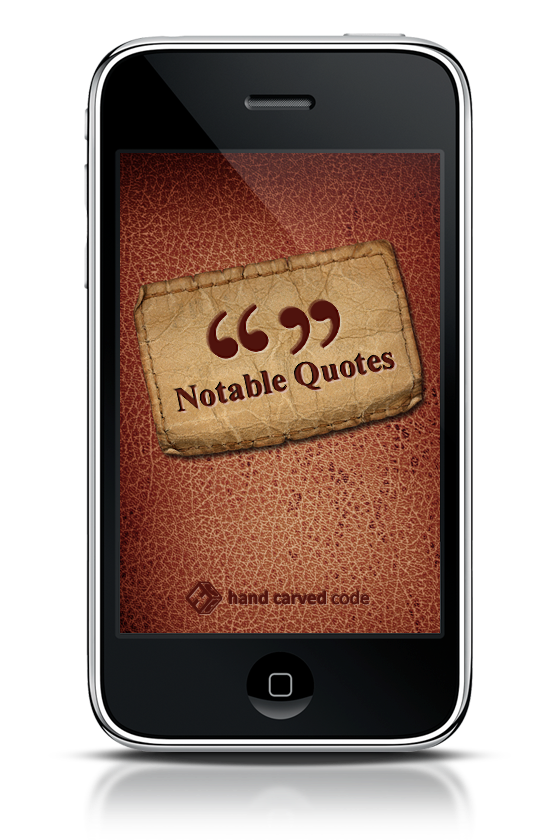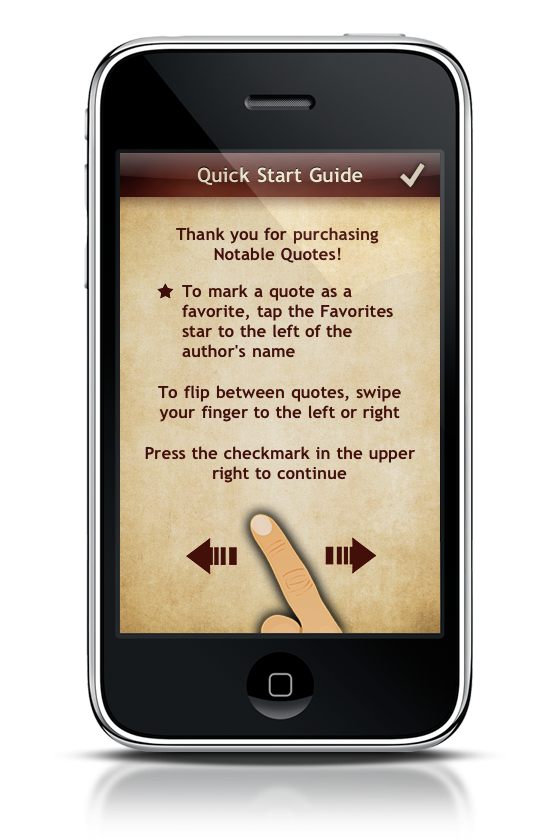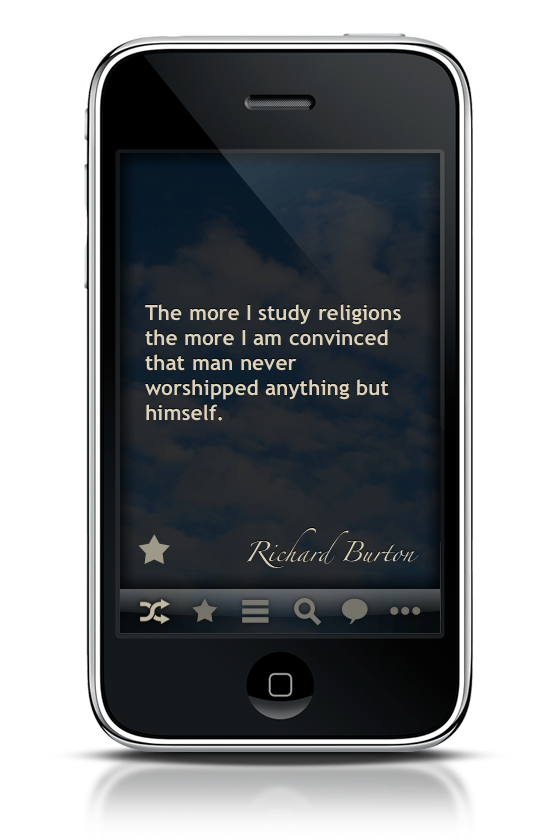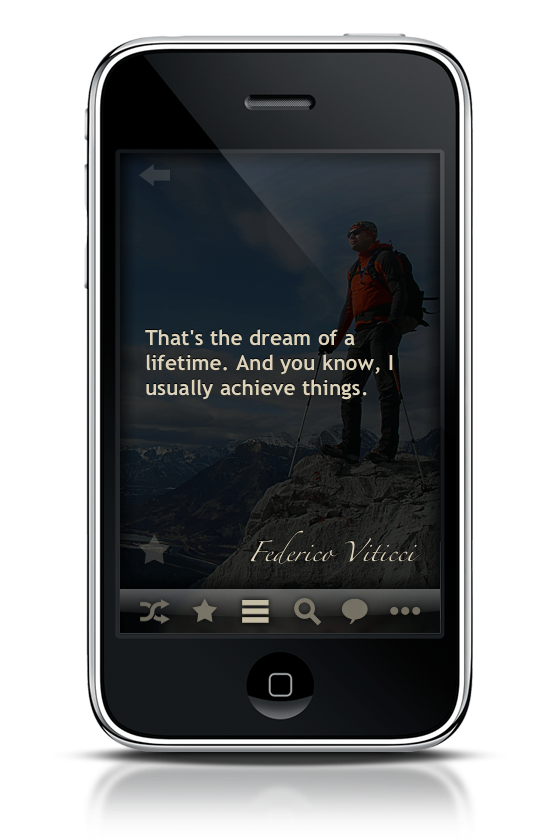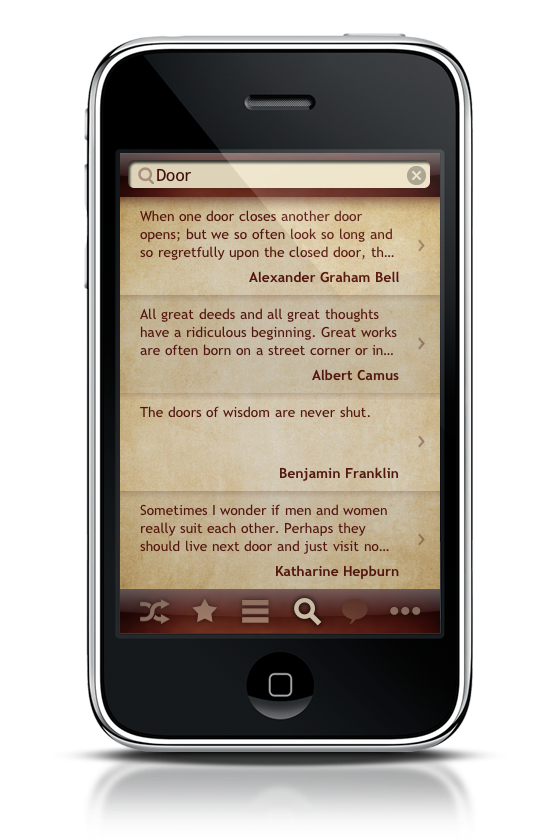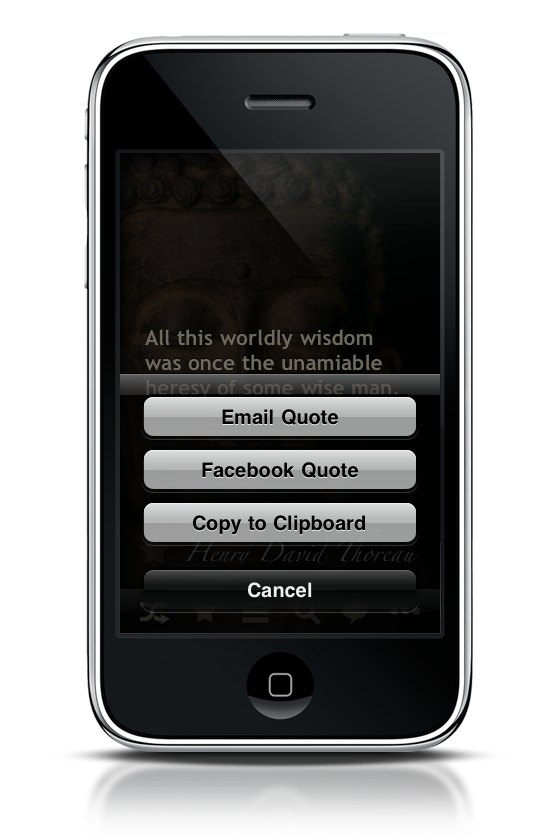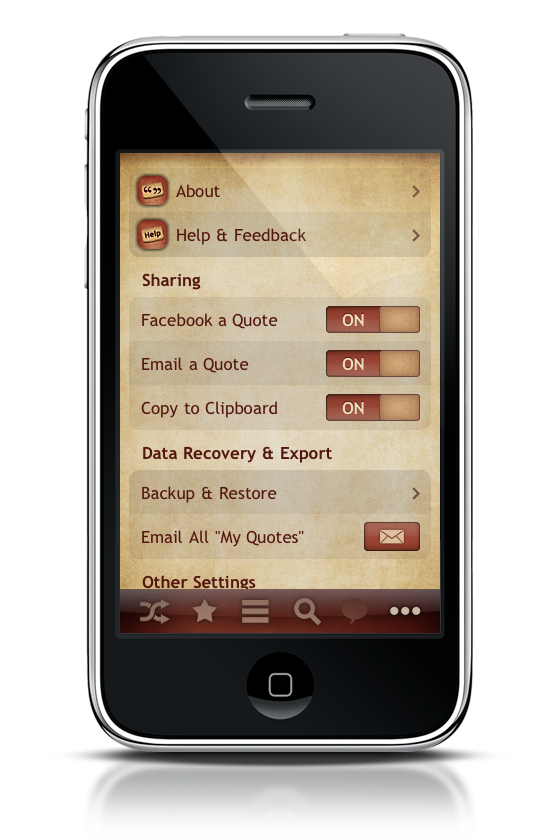I don’t know if it’s a fetish, but reading those famous phrases from people I vaguely remember studying in senior high has become somewhat of a daily activity. I’ll wake up in the morning and flip through a few quotes before beginning my daily routine of Mail and Tweetie 2 checkups on my iPod Touch, before nesting it back into it’s own little neat space. I’ve been playing with Notable Quotes for the last day our so, and may I say it’s fancy. Between the script, leather-bound pages, and its coffee like glow, Notable Quotes has a very expensive feel to it. I like it.
Immediately you’re greeted with simple instructions that guide users through the app, and I quickly dismissed them. I wish hadn’t however, because I completely overlooked how to save quotes. It’s not hard, but new users might miss the faded star symbol in the corner of the app. If you RTFM, you shouldn’t have a problem.
Scrolling through quotes is as effortless as swiping a finger across the page. The quality of the quotes blow me away, as I ended up saving quite a few by the end of this review. Asides from the great quotes, you have a custom background image behind each one. While they’re eventually recycled, they never detract from the quote in hand.
Tapping on the star in the menubar will take you to your favorited items. Just like your quotes view, you can simply swipe your finger to go through your saved items.
The list view presents several categories you can delve into. I was particularly enthralled with the Subjects view, and found myself spending a lot of time in the Computers & Technology quotes (of course). The first one in queue is about none other than Bill Gates. You can access Authors, and I don’t understand why it’s here because it’s redundant, but you can also view your Favorites. Lastly there’s an option for My Quotes.
My Quotes is probably my favorite feature, because if a friend or someone you know says something of worth, you can put it here. I myself got a chuckle out of a response by Federico with his brazen comment about establishing a MacStories HQ.
Another cool feature is the ability to search for quotes. A quick search surprisingly revealed a lot of hits, and it’s a great way to get filtered content asides from the categories view.
When viewing a quote, you can also share it by tapping the Speech Bubble. You can copy it to the clipboard, email the quote, or share it on Facebook (many people will love that).
The settings are full of hidden gems too. In case you missed the instructions the first time around, check out the FAQ. You can also disable sharing, and even backup your quotes archive. That’s a pretty killer feature! For those who find the background pictures annoying, you can turn them off here too.
If you’re looking to add a little class to your daily quote reading activities, you’ll find yourself at ease with Notable Quotes. It’s a really great quotes application that not only looks svelte, but it feels just great to use. This kind of elegance comes at cost, but don’t worry, we’re giving away four copies to some very important people. Just follow the rules below! Thanks to Hand Carved Code for the review license.
Giveaway
Put on your fedoras people, it’s time to win some stuff. Just leave a comment below, and tell us why Notable Quotes deserves to be on your silver platter.
Winners will be announced on Thursday, March 11th.