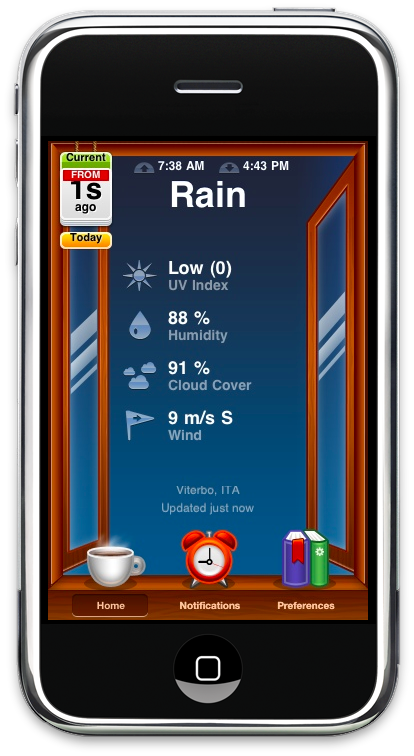I quite fancy the native Weather.app for iPhone: it’ simple and intuitive, providing some basic info about the weather and forecasts. And obviously, there are hundreds of clones out in the App Store: some apps are useful and “professional”, other are just pieces of shit thrown together into an .app bundle. That’s the truth.
Today I’d like to talk about an app that has made it to the first page of my homescreen in a matter of 5 minutes and which has changed the way I “look at the weather” on my iPhone: Outside.
Outside is an application designed by Michael Flarup and developed by Will Wu of Robocats, a new and promising dev team. When I first launched Outside I asked myself two questions: “Is this the actual interface? Why would someone develop such an application?” Let’s start from the second one. Outside is a new twist on the typical weather application: it combines weather, local forecasts and notifications in a single, awesome package. It’s an application made for people who are really interested in the weather, like: “Should I wear a coat today?” and “When can I wear my favorite t-shirt again?”. Basic stuff, useful app. No complicated data or ultra-nerd graphs, Outside displays a window on the screen. A window, nothing more, nothing less.
Then, I said I asked myself if the interface was real. I mean, it’s very likely that you’ll think it’s the welcome screen: it’s so gorgeous it seems fake. After some seconds I realized the UI has been designed by Michael Flarup: Michael is 25 yo talented graphic and icon designer from Denmark, which blogs and showcases some of his works over at PixelResort. Now you understand how come it’s so gorgeous, huh? Movin’ on, let’s see what Outside could do for you.
Well, it displays the current weather and local forecasts, basically. At first launch, you’ll be asked to turn the notifications on and allow the app to get your location. Wait a few seconds and here you go, current weather in the first “window” (really!) and forecasts next to it. Yeah, you just have to swipe between windows to see forecasts. Back to the main screen (the current weather one) you can swipe up to get some additional info like Umidity, Cloud Cover and Wind. Information is presented in a way you won’t confuse anything, which is a drawback of many similar applications.
Be sure to pay attention to the details: every icon is beautifully refined, there’s a small calendar in the top left corner, the application’s bottom toolbar seems a Mac OS X wooden dock. Delicious. It’s clear that Robocats put a lot of effort into the graphical aspect of Outside, which contributes on making it stands out from the crowd. But UI is not everything, and the Robocats guys knows it: Outside is an “outsider” as it support push notifications for weather. Well, let me delve deeper into this: Outside can notify you basing on what you want to be notified of. Like, “I want to know when I can wear my t-shirt again” (remember?). Yeah, that’s what Outside exactly does. Go to the Notifications screen and you’ll see you can choose between a set of 4 kinds of notifications: Rain, High UV, T-Shirt and Cold. Pick up one and here’s another sexy screen where you can choose the temperature, sound, a custom message and the time the notification should come up it it meets the rules above. Until then, Outside won’t just do anything.
Now, we should talk about the most discussed thing about Outside: the price. Outside comes at $2.99 in the App Store [iTunes link], which is not exactly cheap. But anyway, you could accept it for the total awesomeness of the app. Problem is the notifications cost: they are subscription based. In order to keep up with the servers’ costs the devs decided to introduce a 3 months subscriptions for push notifications, and each 3-months package comes at $0.99. Fire up your calculator and you’ll see that at the end of the year you’ve paid $7 for Outside. Is it worth it? You should ask yourself. But sure, you can also spend 3 bucks and use it without any notification on. Is it worth it? Sure.
Overall, it seems like the most beautiful and useful of this year are coming out this month, and Outside is among them.