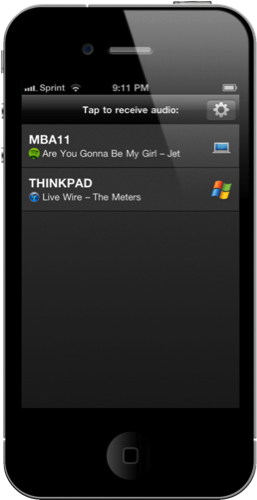Instead of connecting to your iPhone or iPod touch from your Mac, what if you had the convenience of setting it up as a receiver right from your pocket? That’s the quick summary of Airfoil Touch 2, which is now available on the App Store for free. If you happen to have a setup consisting of multiple Airfoil enabled machines, or you don’t want to bounce between multiple rooms to make music streaming happen, Airfoil Touch 2 has a convenient setup where you can now “reverse connect” by selecting the appropriate input node on your Wi-Fi network.
Artwork and metadata are now transferred to your iOS device when streaming music, and an improved equalizer can be customized to fit your mood. Most importantly, however, is the built in remote controls for changing tracks and pausing music right from your pocket. You can’t browse your library, but you can skip over a poor playlist choice when streaming on the network. If you’re listening to music from your pocket, the music controls on your dangling white earbuds can also control playback. When you want to browse the web or play a game, Airfoil Touch 2 works in the background and in conjunction with the multitasking tray for easy media control.
Rogue Amoeba have been making steady improvements to their Airfoil apps, and if you haven’t check it out, there’s been some recent updates to the parent app for the Mac (that’s just reached version 4.5) that’s worth checking out.