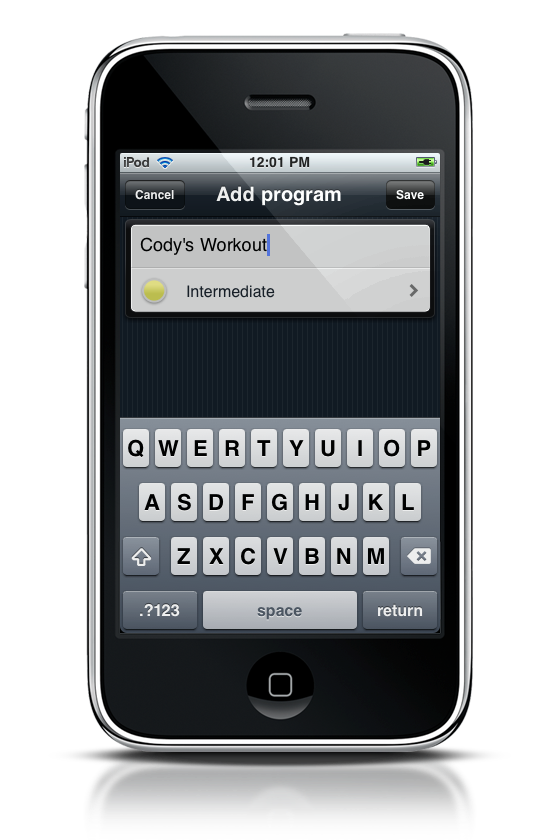Half way through the Couch to 5k program, I’m already looking at taking my game to the next level. But good running apps are difficult to find for the iPhone, and they’re even worse for the iPod touch since you have a lack of GPS capabilities. You see, while you have niche running apps geared towards specific programs, the majority of running apps usually involve tracking distance, elevation, time, maybe speed, and maybe calories burned. I think a good example of a running app that solely focuses on your performance would be Nike’s. But the problem is, apps like this are geared towards people who’ve been running for a while, and just need a tracker. Finding an application that helps you reach a goal or hit a milestone is like trying to find a needle in a haystack.
To solve this problem, Run Mate lets you build your own running programs. If you come across a new routine online, simply add it to Run Mate, do a couple stretches, then press the start button. It’s that simple.
Run Mate isn’t fancy, but boy does it have a lot of great functionality. It’s packed with not only lots of helpful information, but allows users to create exactly the workout they’re looking for. If you want an app where you can create custom routines, that tells you when to run, when to walk, when to warm up and cool down, this is it.
When you first start the app, you’re welcome with a warm greeting and a rundown of what the app is about. If you wish, you can also then proceed into help information that detail how the application works. So if at any point you’re just curious on what something does, hit up the guides.
What I appreciate though, is that the app is incredibly simple to use. After a quick glimpse at some established workouts, creating your own is simple. From creating a program to adding sessions, you’re walked through every step. Once those are in place, you can create sequences that define the run (warm-up, a series of jog, walk or run, then cool down for example). It takes minutes to set up. Keep in mind that for sequences, the order is from top to bottom.
As you finally begin your sessions, you do have the option to play music and get voice notifications. I’m disappointed that voice notifications completely fade out the music while it talks to you in a male, almost robotic voice. I wish I not only had the option to choose a female voice, but that it would lower the music volume rather than cut it off completely.
The app works as advertised, but it is incredibly buggy. Sometimes if you back out of the programs and venture into Run Mate’s main menu, going back into programs will result in a blank list. Once the app is restarted, the list returns. Also, in some cases save buttons never actually saved, and I had to press cancel, only to learn that my saved items were actually applied. Some things have to be worked out here, but overall these problems were infrequent.
For the sake of creating custom routines, Run Mate is good. For those who want to try a different plan or want to create custom routines, we’re gonna give out five copies to those who plan to stick to their rigorous routines. Run Mate is $3.99 in the App Store.
Giveaway
Do you have a morning or late afternoon running routine that you strictly follow? Maybe Run Mate might be of some use to you. Leave a comment below, and tell us a little bit about your daily or perhaps bi-weekly running routine. Do mix it up with sprints? Perhaps add in a little free running? Let us know! The contest ends Tuesday, April 20th.