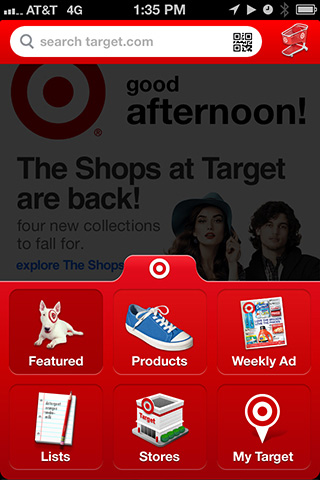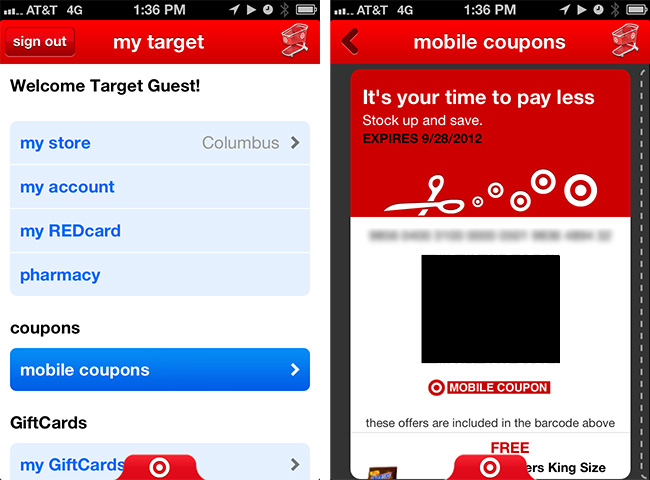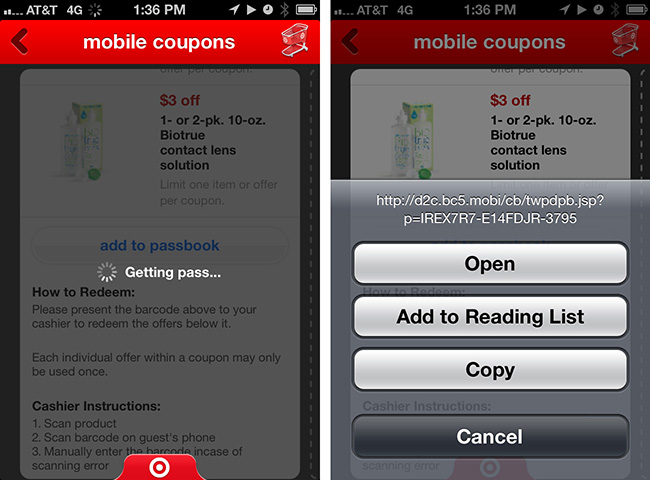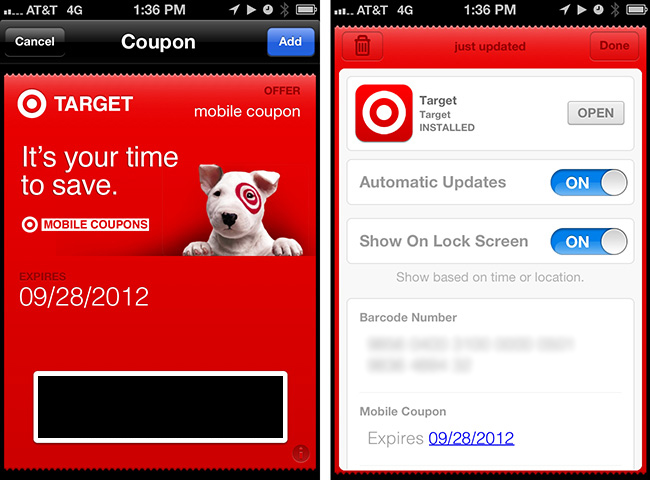Passbook is one of the newest features of iOS: it’s brand new to iOS 6, and while many apps have yet to support it, there are a few that are working now. I have decided to take one of these apps for a spin to show you how Passbook really works.
The official Target app was updated yesterday to support Passbook, as announced by the company in a press release.
Now, many people know about Passbook, but when they first open it, the app simply redirects to a section on the App Store (when it’s working) without actually explaining how to fill this new digital wallet. Target has chosen to allow customers who receive Target Mobile Coupons to easily send, store, and access coupons in Passbook.
We’re thrilled to bring our guests the ability to use Target Mobile Coupons via Passbook on their iPhone and iPod touch,” said Phil McKoy, vice president, Target.com and Mobile Experience. “Passbook marks an exciting step forward as Target continues to seek the most innovative ways to deliver a great shopping experience to our guests.
First, download the Target iPhone app here. Once downloaded, you’ll need to create an account so you can locate your local Target store and gain access to the Coupons section of the app. After doing all this, tap the “My Target” button and look for Coupons > Mobile Coupons.
After the app gets your coupons, you’ll see some info about the coupon such as expiration date and bar code. Scroll down to see a list of all the current coupons.
At the bottom of the coupon list you’ll see an “Add to Passbook” button. Tap it, and you’ll get a prompt to open it. After the app generates the coupons, Passbook will open and load the coupon into the app.
Tap the ‘i’ in the lower right corner to see the settings / deals. From there, you can choose to open the Target app, activate ‘Automatic Updates’ and ‘Show On Lock Screen’ plus some more options such as ‘How to Redeem’, ‘Instructions’, and a list of the current coupon deals.
There are a handful of Passbook-enabled apps available now, so we thought we would give you a hands-on of how it works. The implementation Target chose is rather straightforward; other apps, unfortunately, don’t make it exactly clear how to send a pass (be it a ticket or a coupon) to Passbook. The Target app supports coupons but not yet gift cards; I hope this will be added in a future release of the app.
Apple is inching toward making the iPhone more of a digital wallet, and Passbook is a start.
When I am in my local Target store this weekend, I’ll try this out, see how it works, and report back again.
UPDATE: Reader @david_fabian tried using the Passbook generated coupons at his local Target in Washington, D.C. and was unsuccessful because the Target register system failed to recognize the coupons. So YMMV (your market may vary)! I still plan to try my local Target this weekend.