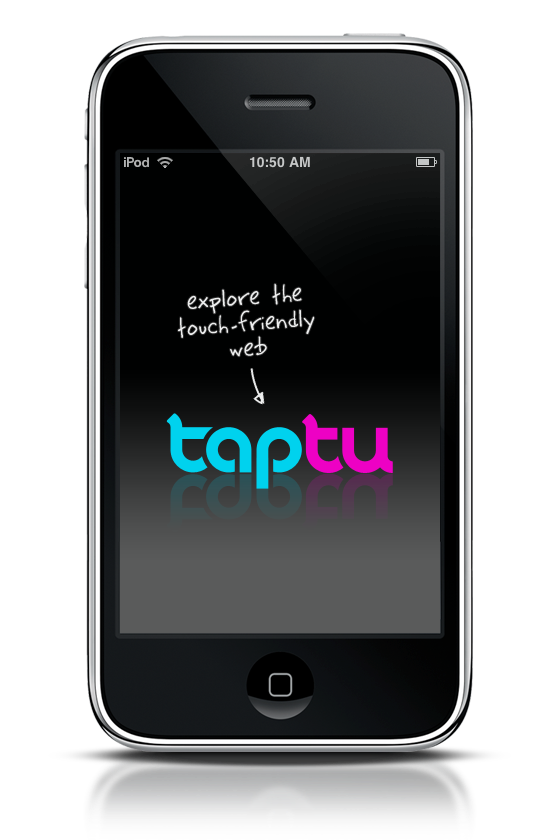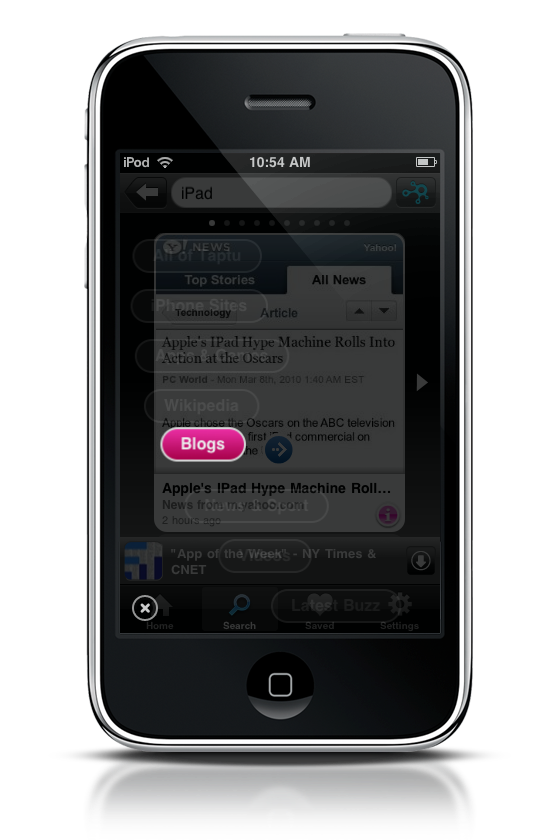Mobile browsers are usually of one breed on the iPhone. All browsers normally have an address bar, a search bar, and perhaps tabs. But asides from accessing search engines, none of them make looking for information too convenient. Taptu Search makes finding information easy because of interactive contextual touch elements.
Once you load up Taptu, you can clearly see just what the developers had in mind. All you have is a search bar, and across the bottom of the screen you can dig into your common categories ticker, featuring topics such as sports and tech. It’s meant for displaying relevant information with just the tap of a finger, and it looks good doing it. Under the search bar, you’ll notice some trending topics.
While you search, you’re going to get this Palm-Pre-esque card view of related sites that you can swipe through. You can tap on the central blue arrow to continue to the site (which is very fast on WiFi since sites are loaded in the background), or you can dot the pink “i” to save that site for later reference.
When it’s time to make those searches even more refined (if you’re not satisfied). By pressing the Taptu button, you’ll initiate a sort of freestyle list that allows you to select a category. That way if you only want to see what the latest wikipedia entries are for the iPad, you can do it with a tap of the finger.
For those who like to share their discoveries, Facebook and Twitter integration is built in, and can be turned off with a quick flip of the switch in the settings.
I’m pretty happy with Taptu, from it’s vibrant icon and color choices to its search flair. For the most part searches were relevant to what I was looking for, although sometimes I’d chance upon some stray person I could care less about. Nevertheless, you can give Taptu a virtual spin via a free download in the iTunes store.