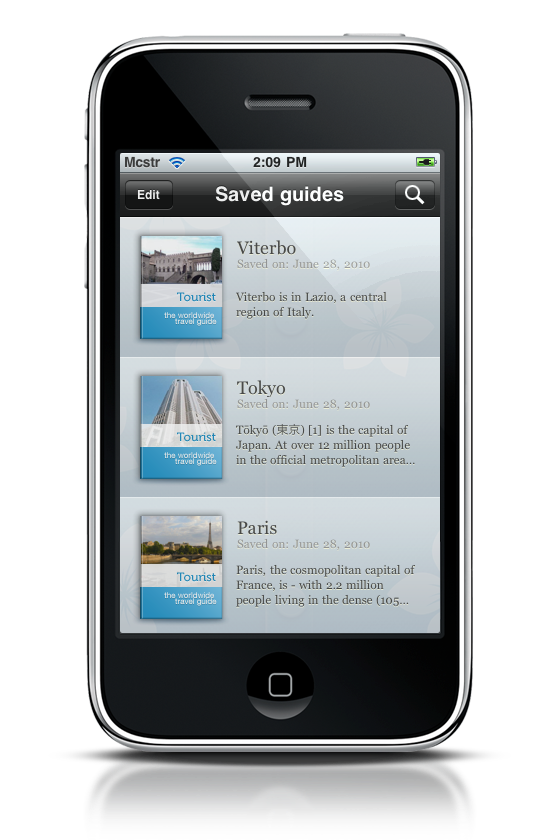You’re going overseas right? Using your iPhone internationally may incur some serious charges if you’re not careful, and how do you trust connecting to a Wi-Fi hotspot all willy nilly? Deciding to go off the grid, you’re still gonna need some excellent resources on hand to get you through Paris, and the first place you look is Wikitravel. But you’re not surfing the interwebs for this valuable data – it’s already stored offline. On your phone. How you might ask? Tourist for the iPhone.
Tourist is one of those apps that doesn’t oversimplify, yet gives you the most necessary features all through a beautiful interface. Simply load it up, tap on a travel guide or search for a new one. It’s all you need to archive the perfect travel guide with a tap of the finger.
Simply searching for your destination will create a pre-populated list with the most likely choices. It’s pretty convenient if you’re traveling to foreign territory where spelling might be of a concern. Take it slow, and you’ll probably be able to guess the name of that unpronounceable Asian town or Italian vista.
Conveniently you can tap images in any Wikitravel article you might find to bring them into view. Most of the time they look gorgeous - other times they can be a little tiny. But the cool thing is these images are saved offline and if you decide to cache the article for later, and you can initiate the same gallery view. Coolness like that usually doesn’t come off the grid.
Saved articles are stored to travel guides (books) which are displayed as the customer enters the application. Neat touches like a destination photograph fill the front cover of the book, rendering some eye-popping goodness.
For only $2.99 on the iTunes app store, Tourist is well worth it’s weight in traveling pixels. Not only is it incredibly convenient as an overseas travel guide, information is instantly obtainable and savable with a few good taps. I’d say, a job well done in UI design for sure.