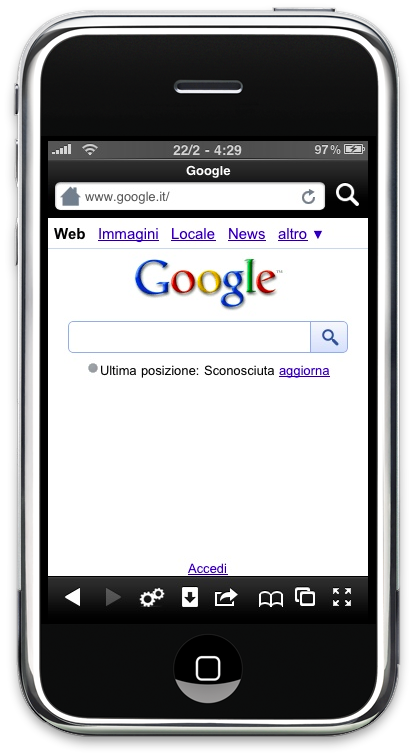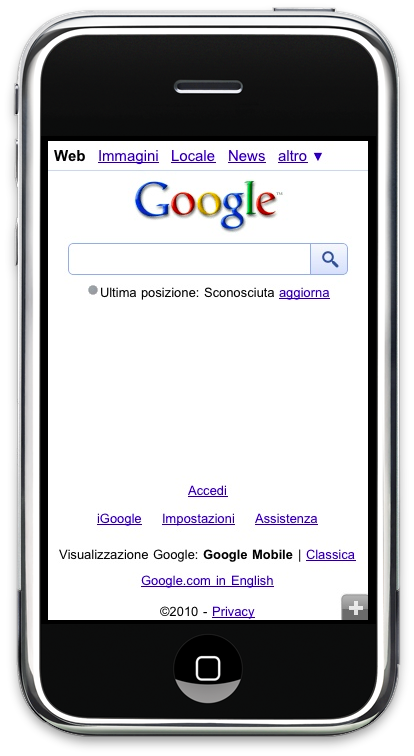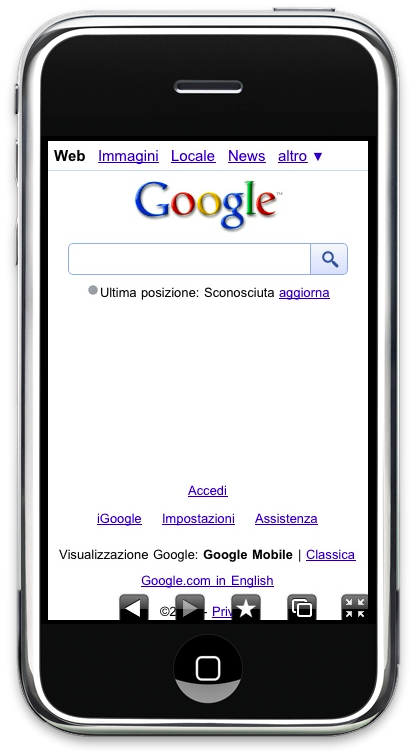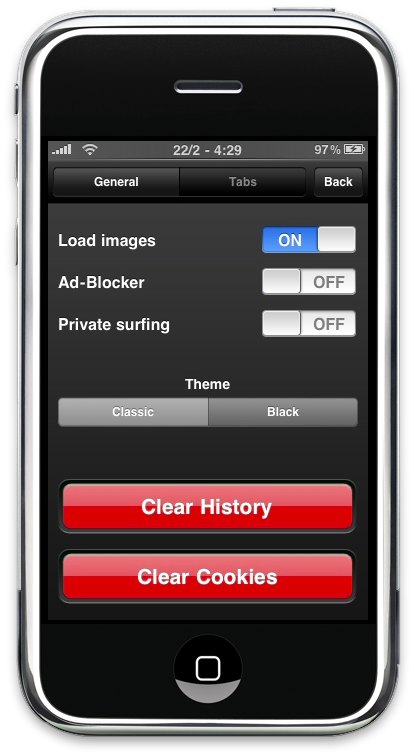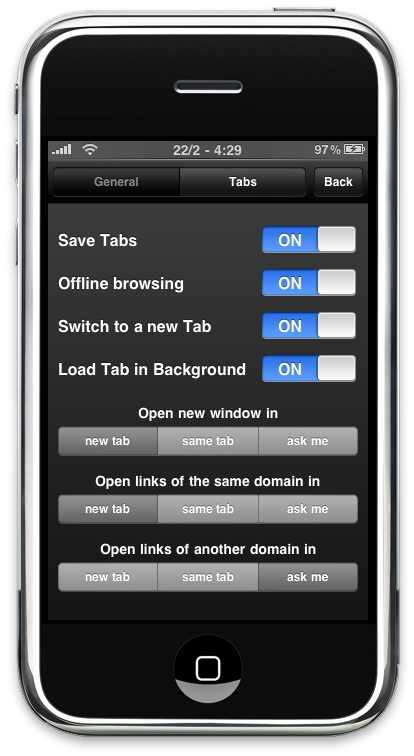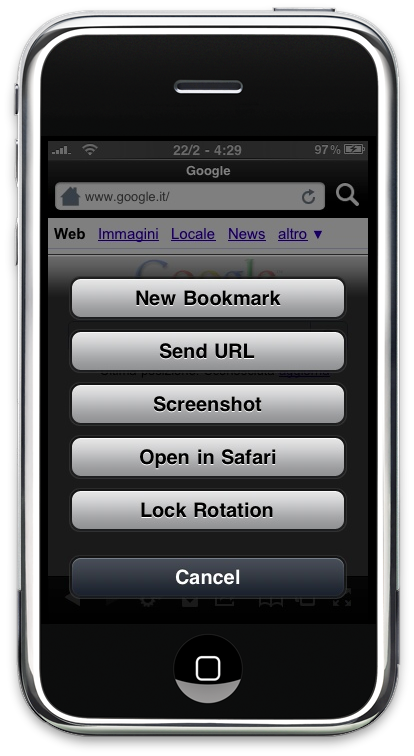Unless you’ve been living under a rock for the past week, you should have read that Opera, the popular Norwegian browser, is coming to the iPhone. While many people - including me - thought that it was just crazy to port Opera to iPhone OS at first, it turned out that the browser has been completely rewritten from the ground up to follow Apple’s rules and it should be released soon in the App Store.
Especially for browsers, Apple has a very strict policy in the App Store: they must be based on MobileSafari, they can’t use their own engine or anything else, they just can apply some graphical modifications, use fullscreen mode and some other features. This means the App Store saw the rise of hundreds of alternatives to Safari, some good and some real shit, that started implementing custom buttons, different use of tabs, fullscreen and more options for bookmarks.
VanillaSurf from bitStorm Software is a recently released alternative browser for iPhone which has replaced Safari for me. Can it work for you as well? Find out below.
VanillaSurf (I don’t know why, I love its name) is obviously based on Safari’s technology under the hood, but it brings so many new features on the table that you’ll wonder why Apple didn’t do that in the first place. First, let’s talk about the interface: you can choose between a native and a black theme (I’m using the black one) and there are 8 buttons in the bottom toolbar. These are the things you’ll immediately notice, as the toolbar may result a little bit cluttered for some of you, but I found myself using every menu, seamlessly.
Anyway, what the hell are those buttons? They are: back, forward, settings, downloads, action, bookmarks, tabs and fullscreen. See? There’s just too much stuff to talk about when using VanillaSurf.
VanillaSurf supports fullscreen browsing, but not that ugly and unusable fullscreen mode many other apps have: just hit the rightmost button in the bottom toolbar and the browser stretches to fit the entire screen. But, there are some things to consider: first, if a page is still loading when you hit the fullscreen button, a translucent loading bar will overlay the top part of the screen. Secondly, it’s not that the buttons totally disappear: a “+” button will stay on screen, and you can use it to bring up the other actions (back, forward, etc) while still browsing in full screen. Hit it a second time and you’re back to normal browsing.
The settings are where you can customize VanillaSurf to your own preferences. You can choose between general and tabs settings: in the General tab you can opt to load images or browse faster without them, turn the built in ad blocker on, enable private surfing. You can switch between the native and black theme, clear history and cookies. As for tabs, the situation is even richer: you can enable the save tabs and offline browsing options (the browser will save the tabs you’ve got open, it will load them again at next launch, even if you’re not connected to the internet), load tabs in the background, set the behavior of new links and windows. When you’re done, just press Back and you’ll be browsing again.
The action button (the one you usually see as “Send to” in other apps) is interesting too, as it basically enables you to perform actions in the page you’re in. You can send the URL via mail (opens Mail), take a screenshot of the page (without the app, just the page), open it in Safari and lock or unlock rotation. You can also create a new bookmark for that webpage. Bookmarks are also accessible from a button in the toolbar, which lets you check both your bookmarks and the history.
Tabs are different from Safari’s one too, as they aren’t presented as tiny Coverflow-style windows, they’re located into a list. To access the list you have to press the tabs button in the toolbar and you can create as many tabs as you wish from the list. Maybe it’s not beautiful like Safari, but it’s definitely more useful and easier to retrieve a tab from a vertical list rather than swiping, swiping and swiping again. I wish there was the possibility to create child tabs like Tree Style Tabs for Firefox does though.
Last, downloads. You can save stuff from the web to your iPhone disk space (goes into /var/mobile/Applications/VanillaSurf), let it download when you’re browsing, access it later from your computer by having the iPhone in the same local network and entering the IP with a security code the app gives. Same applies for bookmarks: I’ve been able to import / export bookmarks back and forth between Vanilla and my Mac by connecting through the IP method. This is just great.
VanillaSurf is build upon the features Safari lacks. It’s free, it’s useful, it works. It has replaced Safari on my homescreen, the only problem is that I can’t force apps like Tweetie to send an URL to Vanilla rather than Safari. Guess it’s impossible to do that.
If the secret is understanding the limitations of an Apple app and then build a better one, how long before we see VanillaMail?