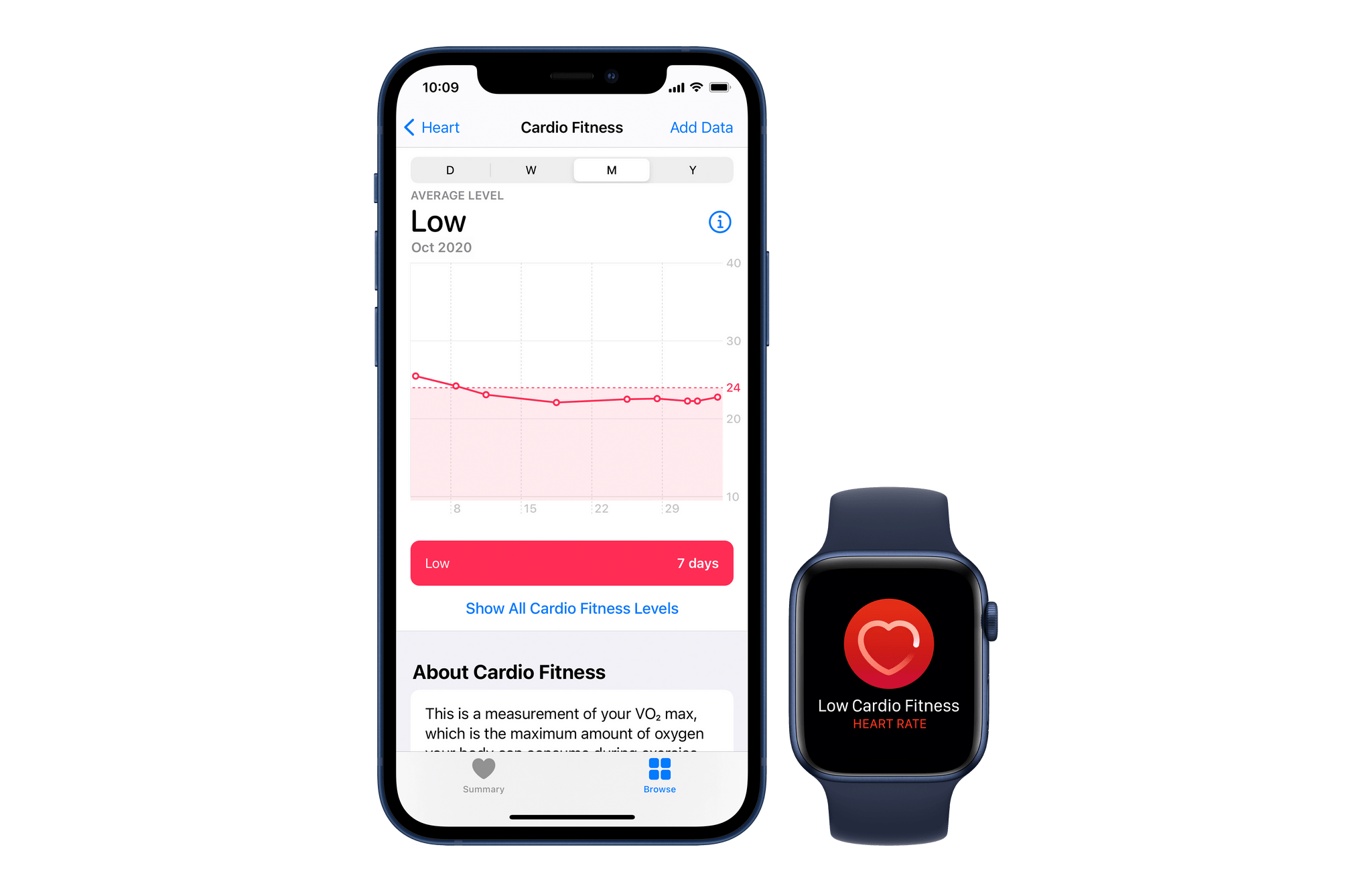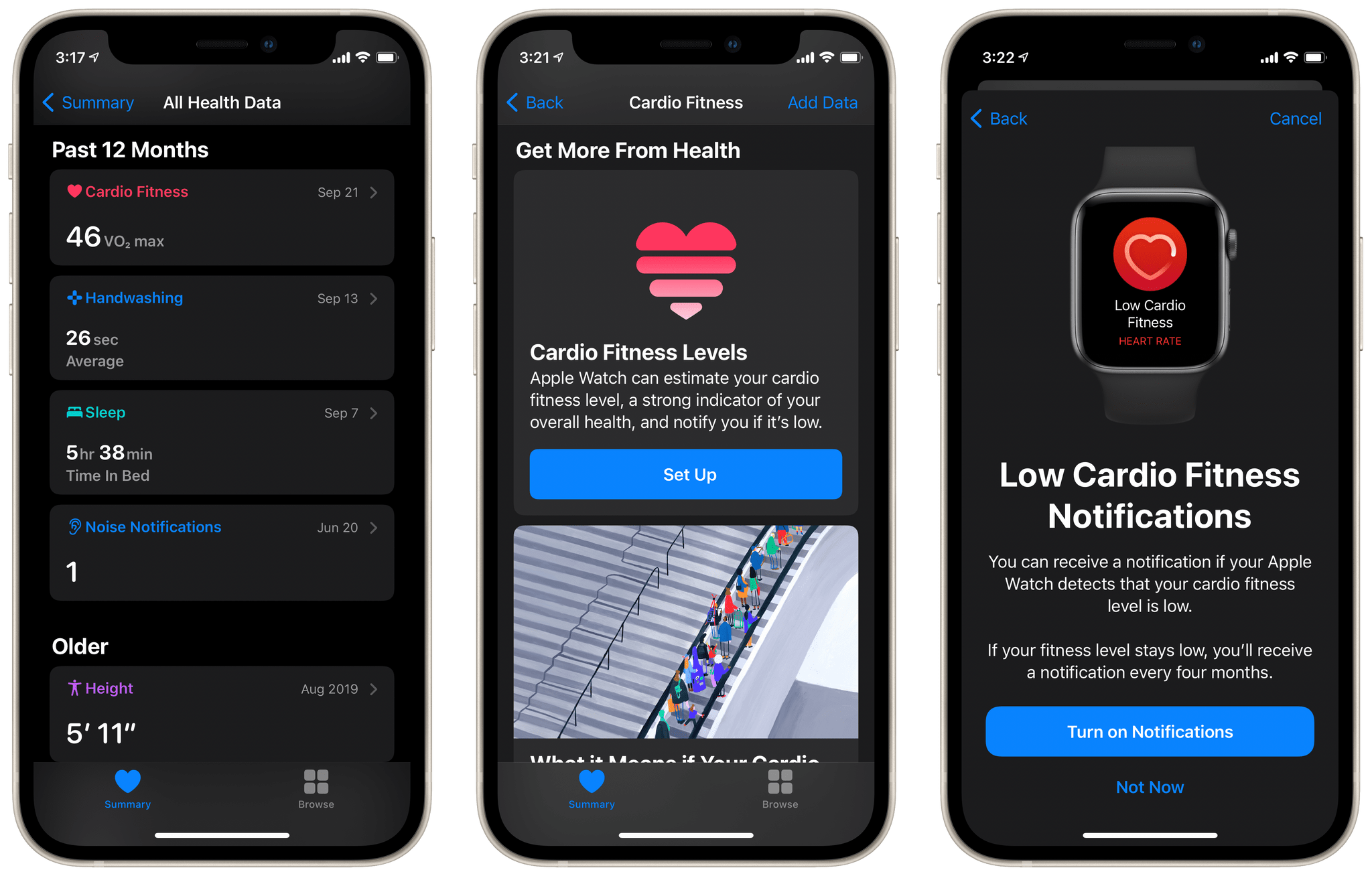Our level of cardio fitness is a strong predictor of our overall health. With yesterday’s release of watchOS 7.2 and iOS 14.3, the Apple Watch now supports monitoring and alerting you when your cardio fitness level is too low over time. Per Apple’s press release on the feature:
With iOS 14.3 and watchOS 7.2, Apple Watch users can view their cardio fitness level in the Health app on iPhone, and receive a notification on Apple Watch if it falls within the low range. Breakthrough technology released in watchOS 7 allows Apple Watch to easily measure low cardio fitness, and today cardio fitness notifications empower users to be more active for dramatic long-term health benefits.
Once you’ve updated both your iPhone and your Apple Watch to the latest OS version you can enable Cardio Fitness notifications from the Health app on your iPhone. To do so, from the Health app’s Summary tab tap the ‘Show All Heath Data’ button, then scroll down until you find the ‘Cardio Fitness’ card (for me it was under the “Past 12 Months” section header — see the screenshot below — but it might vary for you). From the Cardio Fitness panel, scroll down and you should see a large card labeled “Cardio Fitness Levels.” Tap the ‘Set Up’ button there, then follow the steps to configure your fitness notifications.
After running through those steps, the Cardio Fitness section in the Health app will start reporting whether your personal cardio levels are above or below average. If you remain below average for an extended period of time then your Apple Watch will send you a notification (I think based on the setup instructions that it will notify you every four months if you’ve been consistently below average).
I always enjoy getting more health metrics from my Apple Watch, so it’s great to see Apple continuing to expand into new areas. The cardio fitness monitoring (which you can check any time from its view in the Health app — no need to wait for notifications) should be a great way to make sure you’re staying active enough all year long.