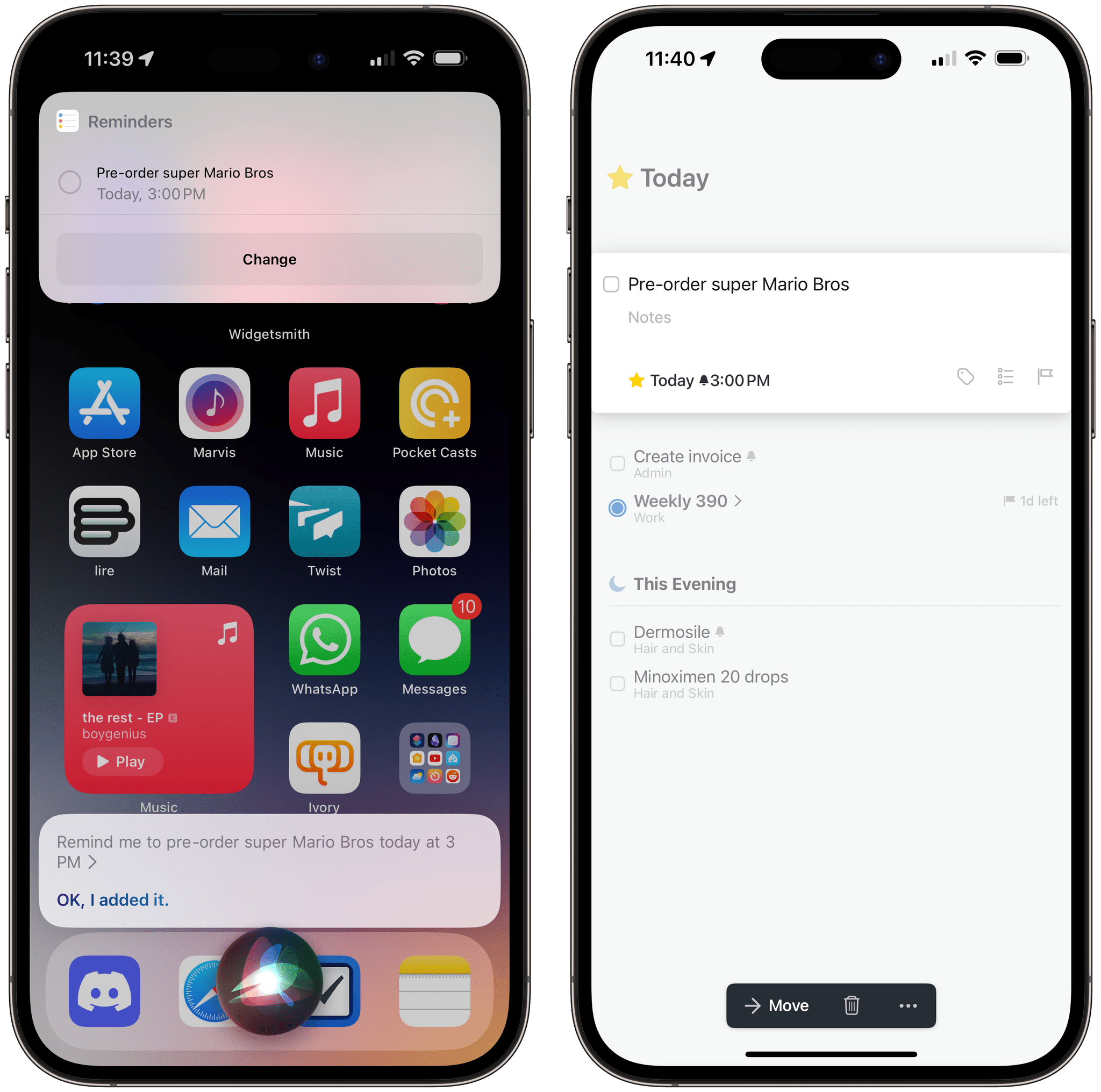One of the perks of a Club MacStories+ and Club Premier membership are special columns published periodically by Federico and John. In today’s Automation Academy, which debuted a refreshed format, Federico explains how he leveraged the tight integration of Reminders and Siri with Things by Cultured Code to improve the experience of saving tasks to Things on the go.
One of the features I missed from Reminders was its deep integration with Siri and background sync privileges. Whether you’re using Siri on the iPhone or Apple Watch, you can quickly dictate a new task with natural language and rest assured you’ll find it a few seconds later on any other device signed into your iCloud account. For instance, I can’t tell you how many times I added a reminder (with dates and times) using Siri while driving via my Apple Watch and immediately found it on my iPad once I got home. You just don’t have to worry about sync if you’re using iCloud and Reminders, which is one of the most important advantages of the app.
Among other techniques, the post explains how to use ‘Repeat for Each’ blocks with magic variables and an always-on Mac running Lingon X, which is available for 20% off on the Club MacStories Discount page, to create a rock-solid way of creating new tasks from an Apple Watch or other device using Siri.
Automation Academy is one of the many perks of a Club MacStories+ and Club Premier membership and an excellent way to learn advanced Shortcuts techniques that are explained in the context of solutions to everyday problems.
Join Club MacStories+:
Join Club Premier: