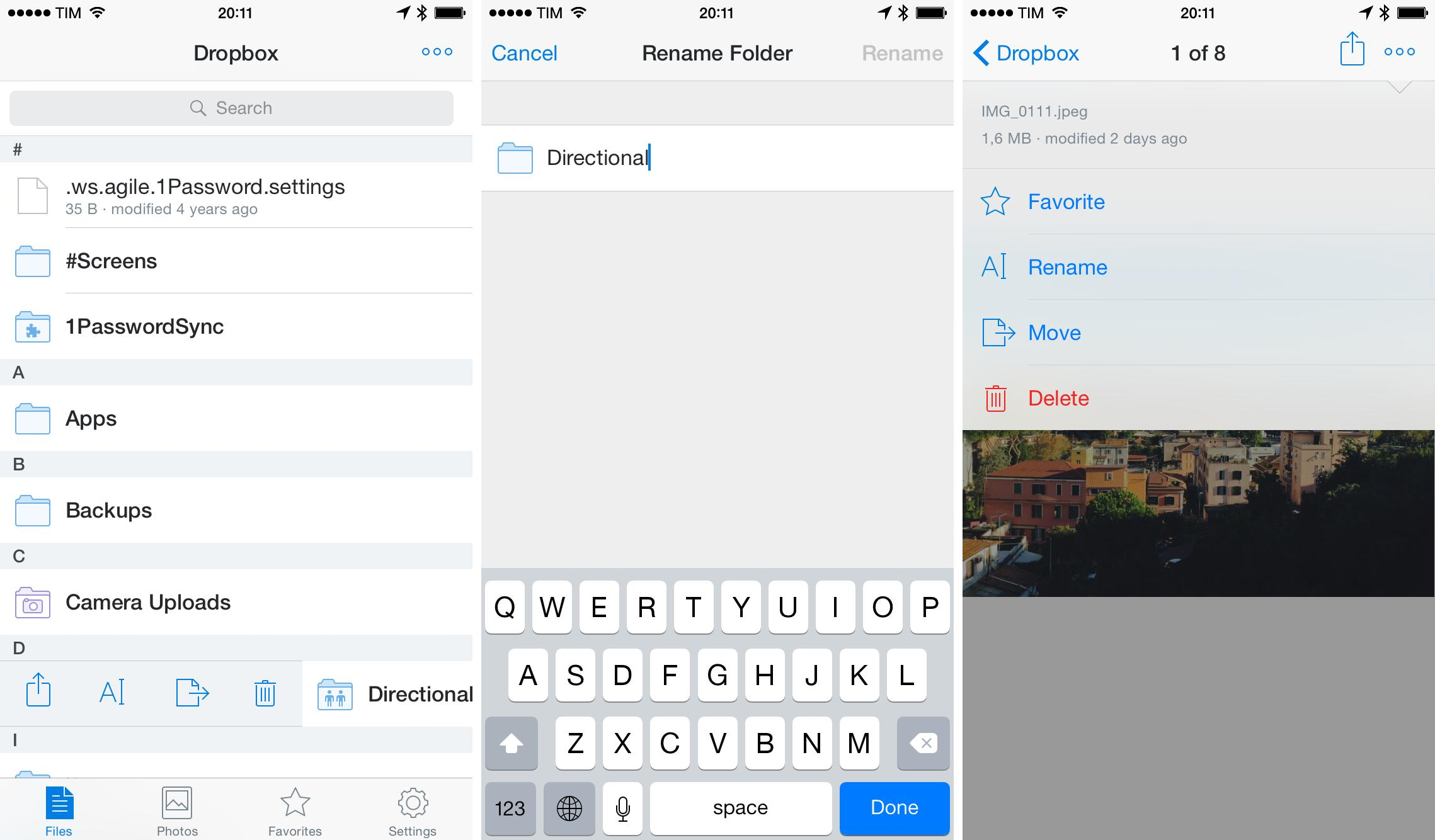The official Dropbox app for iOS was updated today with much needed renaming capabilities for files and folders. Dropbox has added a new Rename button that you can reveal by swiping over folders or hitting the “More” button in the file preview screen. On the iPhone, this extra panel (pictured above) also shows information about the selected file such as size, filename, and last modified date.
I’ve long used Boxie to rename Dropbox files directly on iOS, so this is good news given the app’s demise. You can find version 3.6 of Dropbox on the App Store and read their blog post here.