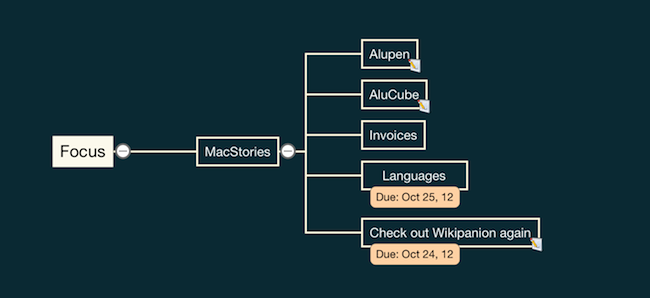Automatically Save An OmniFocus Project As iThoughts Mind Map
After I posted about my OmniFocus > iThoughts mind-mapping workflow, several readers asked whether it’d be possible to only convert a specific section of OmniFocus to iThoughts format (as well as plain text and OPML). As Robin Trew, creator of the script, explains in the Help section:
Specify a sub-tree by the OmniFocus id of its root node. Defaults to None.
You can, in fact, slightly modify the script by adding an -a switch and the ID of a particular project to restrict the query to that project and its subtree. This will work if you only want to export a specific Project to mind-map; Contexts have a different subtree structure in OmniFocus’ database.
For instance, I only wanted to create a mind map for my MacStories project. To do so, I control-clicked on the project in the app’s sidebar, and selected “Copy As Link”; this will give you an OmniFocus URL like omnifocus:///task/oREye1BBxdg. The ID is the alphanumeric string after /task/.
Follow my tutorial, and add the -a switch as an additional filter:
python $HOME/ofoc_to_mindmap_018.py --output=$HOME/Dropbox/Maps/MacStories -m map.itm -c '0' --format=itmz -a oREye1BBxdg
Make sure to check out Robin’s script, as it’s much improved since the original release. You can also visit Robin’s website (and follow him on Twitter) for several AppleScript-related custom scripts and resources.