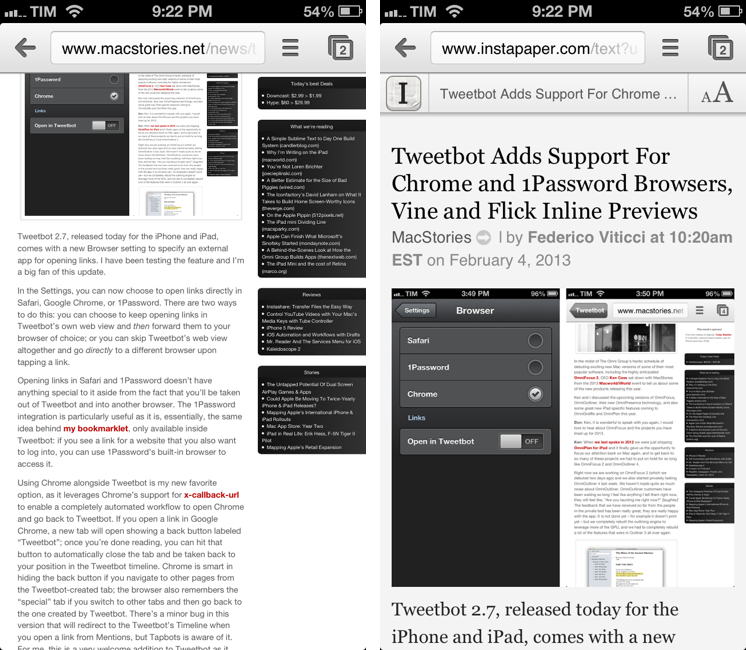Instapaper Text Bookmarklet As Safari Reader Replacement On Chrome for iOS
Ever since I switched to Chrome as my primary browser on OS X and iOS, several readers asked me if I was missing the Reader functionality of Safari. Not really, because it was an easily fixable problem for me.
I use Instapaper to save articles for later. I like the app and like its text parser. However, few people know that the Instapaper Mobilizer – used by apps like Tweetbot – can also be used as a bookmarklet in any modern browser. Simply head over this page and install the Text bookmarklet; running the bookmarklet on a webpage will display it using Instapaper’s parser, but it won’t add it to your Instapaper account.
When I’m on Chrome for iOS and I stumble across a webpage I want to read without other elements besides text, I type “text” in the address bar and tap the Text bookmarklet (remember, you have to type bookmarklet names in Chrome). The nice thing about the Instapaper bookmarklet is that it’s fast, accurate, and because it returns a regular URL, the Chrome tab showing the parsed text will also be synced back to the desktop.
Last, a quick tip: when reading with Instapaper’s text view, you can tap & hold the top bar showing a webpage’s title to copy its URL (something that Chrome makes ridiculously hard to accomplish).