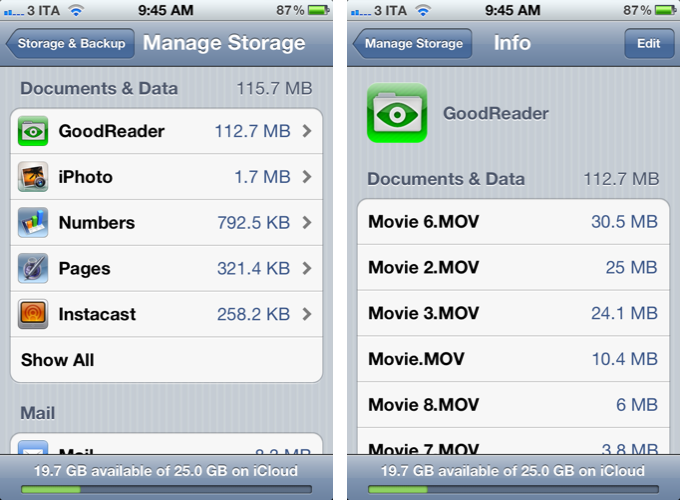iOS 6 and Media Integration
At Applingua, Tom Klaver argues that Apple shouldn’t provide a separate “Files.app” in iOS 6:
I completely see this improved integration happen throughout iOS 6. There won’t be yet another separate app — a collection library of all possible files a user can interact with will do. Would you want yet another icon on your Homescreen? Remember one of Apple’s (Sir Jony Ive’s) undisclosed philosophies: you shouldn’t see something unless you need it.
You say you want to add a photo from Hipstamatic while composing this email? No problem. Tap “Attach”, pick the Photos category, tap Hipstamatic, and you’ll see all your photos from Hipstamatic.
I don’t know if iOS 6 will feature a revamped document picker for better file management across apps, but Klaver’s proposed solution isn’t too dissimilar from what I envisioned two weeks ago. Rather than providing a separate app just to manage files, I think it’d be interesting to see Apple leveraging the existing iCloud interface (pictured above) to seamlessly let third-party access each other’s documents and data. Klaver thinks this menu could be organized by media type, such as “Photos”; as I have previously written, I believe the key point will be providing a simple, yet reliable way to work with documents across apps without creating duplicates. We’ll see at WWDC next week.
As an aside, Ole Begemann recently dug up an interesting quote by Steve Jobs from 2005:
Now, e-mail, there’s always been a better way to find stuff. You don’t keep your e-mail on your file system, right? The app manages it. And that was the breakthrough, as an example, in iTunes. You don’t keep your music in the file system, that would be crazy. You keep it in this app that knows about music and knows how to find things in lots of different ways. Same with photos: we’ve got an app that knows all about photos. And these apps manage their own file storage.