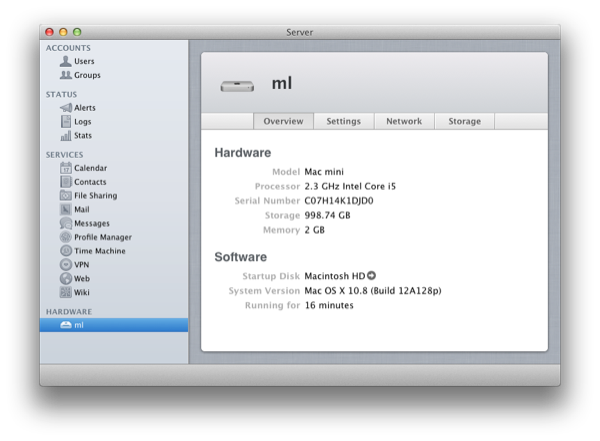Macminicolo’s Mountain Lion Server First Impressions
The folks over at Macminicolo have posted an initial overview of the setup process for Mountain Lion Server, also released today to developers. In short, there are some nice changes in this first version, but it’s too early to judge:
Here, I wanted to take a look at what Mountain Lion means as a server. They released the Server preview today as well, but it is very much a preview. For instance, it doesn’t provide the ability to upgrade from Snow Leopard Server. Also, you can’t backup and restore using Time Machine with this seed. I’m sure both of these options will come later.
You still upgrade a a regular version of Mountain Lion with the Server app from the Mac App Store. In other words, you upgrade “OS X” to “OS X Server” by installing the app just like Lion. And from a first look, it seems you’ll have to do that for one of the most basic things. For the first time that I can remember, the “Sharing” pane in OS X System Preferences no longer has Web Sharing.
Mountain Lion Server, alongside the consumer version of Mountain Lion, is available today as Developer Preview in the Mac Dev Center.