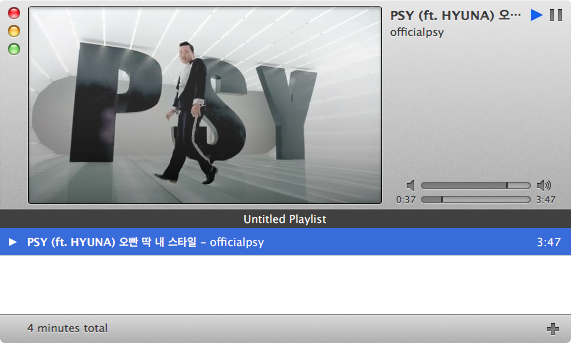Nasturtium Player Beta
Interesting idea for a new Mac OS X audio player, currently in open beta. Nasturtium (which, by the way, is a plant that produces great-looking flowers) is based on playlists that you can save and re-open at any time; playlists can be made of music from iTunes or videos from YouTube.
Listen to your own music library alongside YouTube videos for the optimal mix of old favorites and new tunes. Both sources play directly in Nasturtium Player, with no extra helpers required. But if you like, you can also queue up tracks with drag and drop from iTunes and the YouTube website, and import and export your playlists.
The concept of combining local music with YouTube videos resonates with my music workflow. While I tend to listen to music on Rdio, there are some older albums and songs that I need to keep locally either in iTunes or, most recently, Plex with PlexSync; similarly, there are YouTube videos of older demoes or live concerts of my favorite bands that I want to access every once in a while. I like how Nasturtium unifies search of local media and YouTube videos in a single interface.
Nasturtium is in beta, so I’ll save longer considerations for a proper review of the final version. Right now, I can say that I appreciate the existing selection of keyboard shortcuts and the iTunes 11-like look of the mini player. The inline YouTube video player could probably use resizing options, and it’d be nice to have a system-wide keyboard shortcut to pause playback. I like the unified search panel, but I believe filters for YouTube-only content and inline thumbnail previews could come in handy.
I’ll keep an eye on Nasturtium as, like I said, it is a powerful concept that fits my music listening habits. You can download the free open beta here.