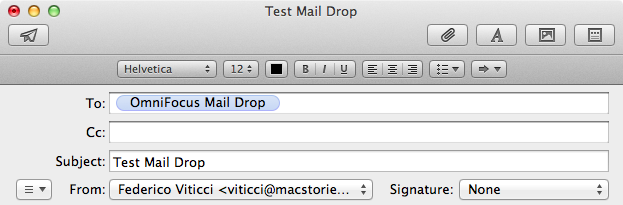OmniFocus Mail Drop Beta
As noted by Sven Fechner, a post by The Omni Group on the company’s forums publicly describes a new feature of Omni Sync Server: Mail Drop. An enhancement to OmniFocus’ existing support for Mail.app, Mail Drop is a proper way to email tasks directly to your OmniFocus inbox.
We call this new feature the “OmniFocus Mail Drop”. Unlike previous mail-processing features, we wanted a method that wouldn’t require any of your devices to be present in order to add items to OmniFocus, we wanted to add the much-requested better attachment support, and we wanted to reduce the amount of extra work you had to do in order to get your items into OmniFocus as much as possible.
To this end, we implemented the feature as part of the Omni Sync Server. Accounts on the server can now have a special email address generated. Any message forwarded or sent to that address will be processed (including attachments) and added to your OmniFocus database right there on the server. (If a spammer gets ahold of your Mail Drop address, we give you a way to generate a new one.)
I have been testing Mail Drop for the past few days, and, indeed, it works as advertised. Once generated in your Omni Sync Server’s account page, you’ll get a unique email address you can send tasks to. Unlike previous solutions, this is a real “cloud capture” tool: you don’t need a Mac to be always running to turn emails into tasks, as everything will be processed server-side by Omni Sync Server.
Right now, Mail Drop doesn’t seem to support OmniFocus’ email syntax for adding tasks, but it’s really fast. In my tests, tasks sent via email using Mail Drop were added in seconds to my Omni Sync Server account.
Personally, I think this is the right path to follow. As our devices become increasingly interconnected and “always-on”, it doesn’t make sense anymore to make task management – arguably a fundamental part of many’s workflows – simply “local”. People have been asking for a real web-based OmniFocus for years, and Mail Drop is a good start. I have been running my own OmniFocus server using Drafts’ email actions to quickly add tasks, but I welcome the user-friendliness of Mail Drop as a promising indication of OmniFocus’ cloud future.