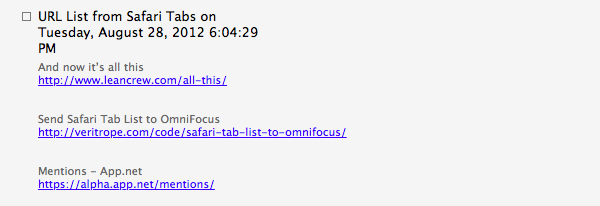Save Safari Tabs As A List in OmniFocus
This is a nice tip to save the tabs of the frontmost Safari window as a list in OmniFocus (via Shawn Blanc). Through AppleScript, tabs are saved as webpage titles and URLs in a note in the OmniFocus inbox; the note is named with the “URL List from Safari Tabs” + timestamp format.
Using OmniFocus’ AppleScript Dictionary, you could modify the script to assign a specific context to the task for easy retrieval of your tab lists with Perspectives or OmniFocus’ own URLs. For the latter option, you can use Launch Center on iOS to quickly jump to OmniFocus projects and contexts; also keep in mind that any OmniFocus item (a task, a project, a context) has a unique ID that you can get using the “Copy as Link” option from the app’s contextual menu.