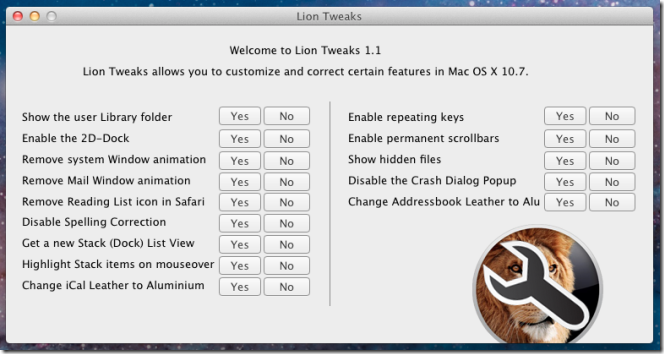Toggle Mac OS X 10.7 Lion New Features On / Off With Lion Tweaks
The latest Mac OS X 10.7 brings a whole lot of improvements along with a dozen iPad inspired UI features and animations. Although these improvements don’t come into conflict with UI design and core features of Mac Snow Leopard, many users hate the idea of bringing the iPad like UI elements and animations to Mac OS X. If you’re amongst those who want to keep Mac OS X 10.7 installed on your system but also want to toggle some of its new features, window options and animations on/off, Lion Tweaks is probably the best Mac Lion tweaking application that you can try.
We’ve posted lots of tips and tricks that require a bit of elbow grease when it comes to taking control of Lion, and we’ve even posted utilities like this one for Launchpad for hiding unwanted folders or apps. With everyone wanting to disable this or modify that, why not just create a utility that puts everything you’d want in one place? AddictiveTips has posted a utility from iFredrik that’ll have you customizing Lion with nothing more than a couple of button presses. For those of you who are fed up with slow window animations or that iCal leather, you can disable it with a simple click thanks to Lion Tweaks.