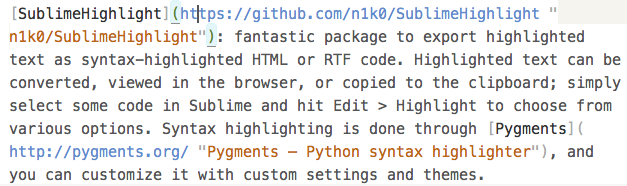Weekend Sublime Text Links
Following my overview of Sublime Text for Markdown users, I have been collecting additional links of interest for plugins and tips I’ve fit into my workflow.
ReadmePlease: a plugin that allows you to easily read other plugins’ ReadMe files directly into Sublime Text. Easy to bring up with the Command Palette menu, and useful to remember what a package does and does not.
SublimeHighlight: fantastic package to export highlighted text as syntax-highlighted HTML or RTF code. Highlighted text can be converted, viewed in the browser, or copied to the clipboard; simply select some code in Sublime and hit Edit > Highlight to choose from various options. Syntax highlighting is done through Pygments, and you can customize it with custom settings and themes.
Ross Hunter’s “Configuring Sublime Text 2”. Nice roundup of some packages and custom Sublime settings I didn’t know about.
BracketHighlighter: interesting package to highlight brackets – (),[],<>,{} – or quotes where the cursor is in. It comes with a plethora of customizable settings and keybindings, and it’s really meant more for coding, but I found it useful to edit my Markdown text with inline links as well.