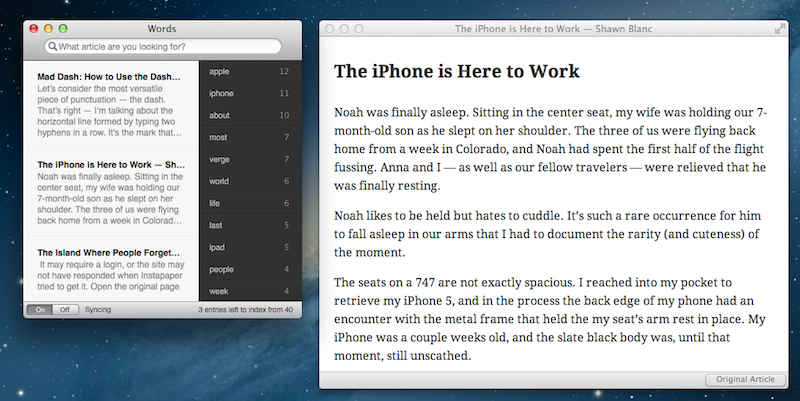Words: Instapaper Client for Mac
Last week, I stumbled across a Mac app called Words, which is a desktop client to access your Instapaper, Pocket, and Readability “read later” lists. Especially following Pocket’s acquisition of Read Later, I thought it was appropriate to post my impressions of the app after using it with my Instapaper account for the past week.
Unfortunately, while promising, Words isn’t there yet. Words looks decent when it’s focused on text (generated by the Instapaper parser) in full-screen mode, but everything else is pretty buggy, unstable, and unfinished. Sync fails often, reporting incosistent errors for actually-correct account information; there are no font options to control the text’s apperance, or keyboard shortcuts to navigate the app; the window’s width can’t be resized (it only supports height), and the sidebar with tags (I assume they are tags, though I never created those) often “gets stuck” on a black background. There are no sharing options, no additional menus, no support for Instapaper’s Archive or Liked items. Just the Unread list, and it doesn’t even work well.
Even Instapaper is spelled as “InstaPaper” in the app.
The Words developers say they’re working on fixes and improvements, and I’m looking forward to trying Words again in the future. But at $5.99, I can’t recommend it right now.