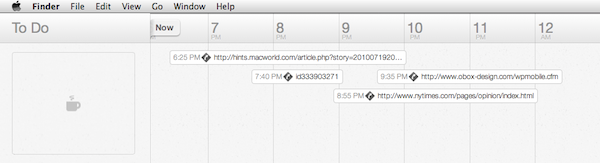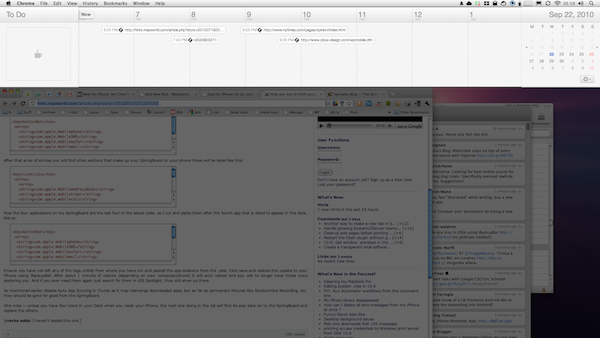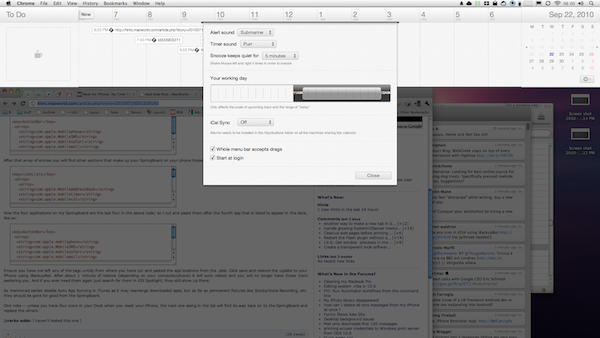On my Mac, iPad and iPhone I use OmniFocus to help me getting things done. I manage various projects in it, schedule tasks and dump all the stuff I need to do at some point in the day. However, I’ve recently stumbled upon this neat application called Alarms which, surprisingly enough, has managed to find its way in my workflow.
Alarms is a fast and lightweight reminder app for Mac that lives in your menubar. It’s not a GTD application, yet it’s a perfect companion for softwares like Things or OmniFocus. How so?
I basically use Alarms to save little things I need to do later that aren’t worth creating a new entry in OmniFocus. For example, this morning Dropbox announced the release of an updated version of their iOS apps. The update wasn’t available when I wrote my post about it. So I opened iTunes, dragged the link onto Alarms’ icon in the menubar and set it so I could be reminded by 8PM. At 8PM Alarms will start buzzing and I’ll remember I have to refresh Dropbox iTunes page. I could have created an OF entry for that but really - for just a link? Same applies for interesting stuff I find on the Internet and it’s not worth an OmniFocus task or Instapaper. The new NYT Opinions page, for example: I just want to check it out for 15 minutes or so after dinner. I create an Alarms entry for it and forget about. The app will remind me to open that link.
Getting stuff in Alarms is simple and takes seconds. Once you install the app a new icon is added to your menubar. Click on it, or drag an item over it, and a white horizontal panel slides down (great animation) letting you choose in which part of your working day should the new entry go. In fact, you can set your working hours in the Preferences. That’s it. Really, there’s nothing more you have to learn. The left side of the panel is the closest to “now”, and as hours pass your entries get closer to it. Once they’re there, the icon starts buzzing. Done.
Alarms is both for people who already use a GTD app but think some stuff could be stored somewhere else, and all those of you who don’t need a GTD app at all and just want to be reminded by a simple app. Either way, Alarms is great and gets the job done. Labelled as “preview” and available with early bird discount at $12, Alarms is highly recommended.