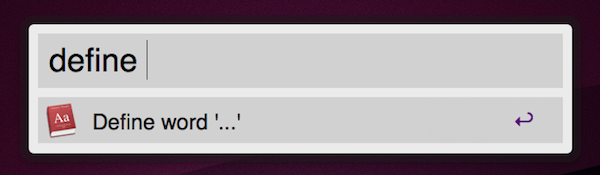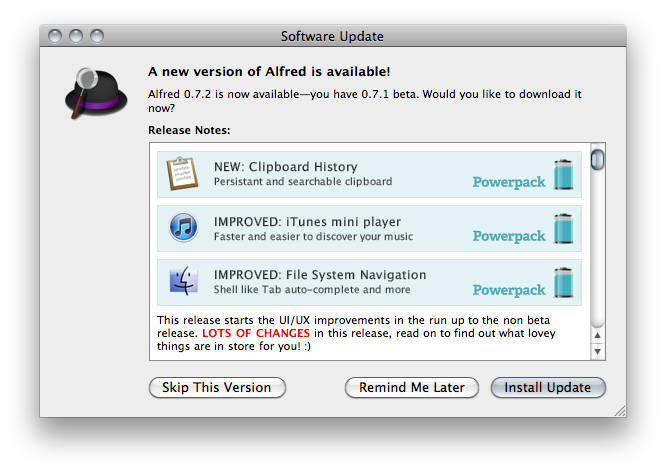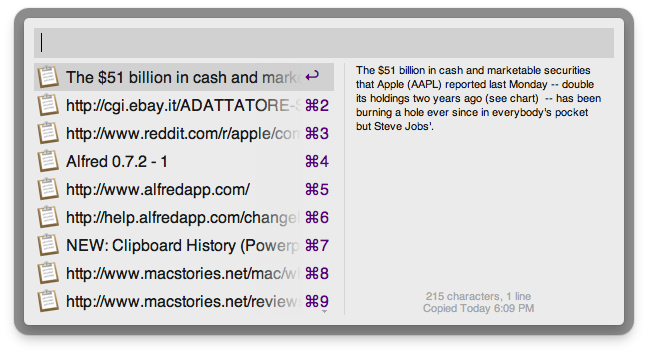Alfred, the application launcher for Mac we covered a couple of times in the past, got a huge update this weekend: the public 0.7.2 beta introduced support for clipboard history, better file system navigation, better iTunes mini player support (for Powerpack users) and lots of bug fixes and new little features that are making Alfred the most powerful, yet lightweight and unobtrusive, app launcher for OS X.
The clipboard support is simple and well realized, though I don’t know if I’m ready to switch from Clipmenu just yet. You can assign a custom keyboard shortcut (full list here) to open Alfred’s clipboard view, which can persistently store items (even after a reboot) for a day, week or month. What’s interesting is that you can blacklist certain applications so that their copied items won’t end up in the history (such as 1Password or Wallet) and create a keyword to show the full clipboard results or clear them. The interface of the clipboard viewer resembles Alfred’s main view, but it’s got a list on the left and the full contents on the right. Too bad once you select an item Alfred can’t automatically fill a selected text filed. And it doesn’t support items other than text. Clipmenu does that stuff. Alfred’s clipboard history feature shows great room for improvement nonetheless.
As far as file system navigation goes, Alfred can now browse to the last opened Finder path, copy that path, open a folder in Terminal and show package content without leaving the launcher UI. It’s also got support for symbolic links (finally) and, yeah, it’s got a keyword as well.
The iTunes mini player got some new functionalities, too. You can now play songs by all artists and force the app to skip TV shows and Video from the Random playback. The developers also refined the underlying database structure and improved the Random algorithm.
Last, minor features (which I love) include support for Mailplane and Postbox if they’re set as default clients and an “email” keyword to quickly send a message to one of your contacts. Huge time saver and works great.
You can check out the full (and massive) changelog for this new version below. In case you haven’t tried Alfred yet, go download it right now here.
NEW: Clipboard History (Powerpack)
Text-based storage of items copied to the clipboard
Hotkey access and quickly searchable history
Paste selected history item directly into current app from Alfred
Persistent (including reboot) for a user-defined amount of time (24h/1w/1m)
Easy-to-clear history which ignores user-defined apps (e.g. 1Password & Keychain)
Improved: File System (Powerpack)
Ability to show last browsed path in File System Navigation (hotkey / keyword)
Ability to show Result Actions panel for selected item in Finder (hotkey / keyword)
Change Tab behaviour in File System Navigation to auto-complete
When pasting a file system path into Alfred core, navigate to that path in file system navigation
‘Tab’ auto-complete on File System Navigation, similar to shell
Respect symbolic links when navigating through File System
Type Ahead on Result Actions to narrow down selection (e.g. type “em” to filter to “email” then press Enter)
Load file previews off the main thread in File System Navigation to prevent Alfred slowing down
New Result Actions:
Open folder in Terminal.app
Show Package Contents for application
Copy path to clipboard
Improved: iTunes Mini Player (Powerpack)
Add ability to ‘Play all songs by Artist’
Improved ‘random’ algorithm for random albums
Prevent random Album from playing TV shows / Videos
Partial match albums in default iTunes mini player search
Overhaul database structure to improve efficiency and performnce
Show Alfred core if using hotkey from iTunes mini player instead of hiding Alfred
Toggle to turn off Alfred using its own Playlist when selecting songs
Other Powerpack Improvements:
Support for Mailplane and Postbox 2 (Alfred will automatically detect your client. More clients coming soon.)
Make ‘email’ keyword accept open ended argument to allow for entries not in your address book such as ‘email [email protected]’
Use mailto: instead of AppleScript for email keyword, to work with the current default mail client
Small marker at bottom of navigation views to show that there are more items (shown under cmd+9)
General Improvements:
A number of performance enhancements to both default search and Powerpack features
Ability to clear a hotkey by using the Esc key
Force write of preferences to disk when closing the prefs window to help people wanting to sync / backup
Better emacs binding support to navigate results / actions instead of arrow keys
Overhaul hotkey system to allow more flexibility for future and powerpack features
Intelligent ‘up folder’ using backspace on File System Navigation and itunes player to replace alt-enter. Also cmd+up as per Finder.
Experimental option to turn of CoreAnimation to prevent auto switching of graphics cards in newer MBPs
Reorganise and improve Features preferences, separating Powerpack group
Lots of UI consistency improvements and usability changes (too small to list here)
Bug Fixes:
Prevent (in rare cases) UI pause when accessing prefs and NAS / Network Share unavailable
Fix some spellings to match Apple’s standard (Shut Down / Log Out)
Remove unnecessary CoreAnim from Custom Sites as its not showing in very isolated cases with a corrupt user profile
Prevent quirk when selecting ‘browse folder’ action and then removing full path in file system navigation - Now returns to correct window size
Make correct song play if if Alfred iTunes Playlist resorted