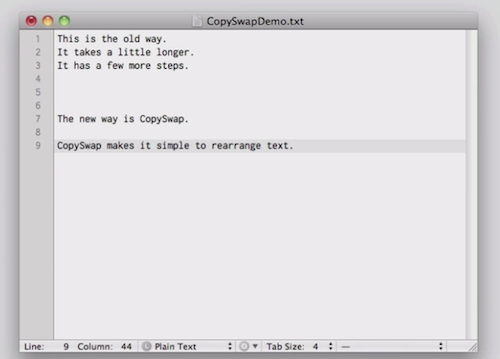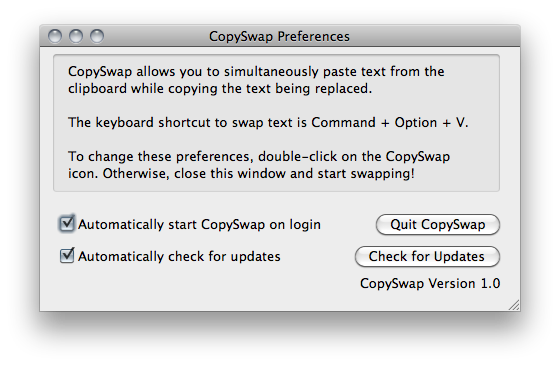CopySwap is a neat utility for Mac OS X that, through a custom keyboard shortcut, lets you automatically copy the text that you’re replacing while pasting. It doesn’t sound as cool as it is when you see it in action.
Basically, the app comes in handy when you want to swap two or more lines of text: by default, you’d have to copy a first line, paste it somewhere else, copy the second line and adjust line breaks with your keyboard. With CopySwap, the second line of text of text is automatically copied to the clipboard while pasting. The app runs in the background to enable the functionality system-wide, and the keyboard shortcut to swap text is CMD + Option + V.
The download is free, the app works fine on Snow Leopard. Hat tip to Smoking Apples for bringing this to my attention.