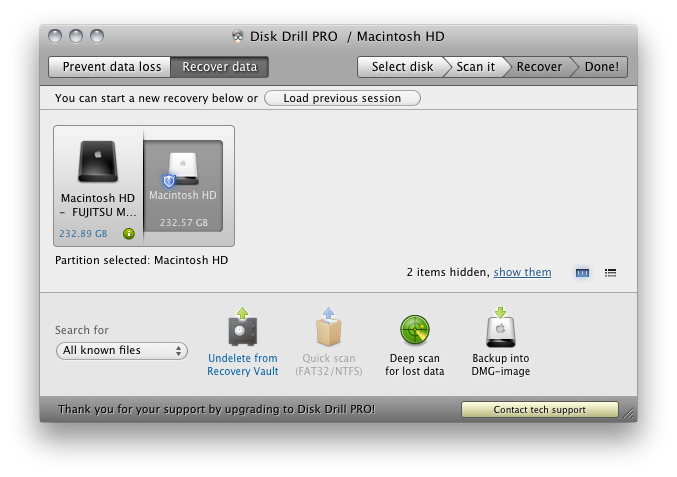While Disk Drill was in beta, we had it thoroughly reviewed as an excellent file recovery solution for the Mac, helping prevent disaster from unavoidable data loss thanks to power failure, hard drive crash, or accidental file deletion. Not only does the Recovery Vault watch what files you delete and keep a tab on them in case of recovery, you can also have Disk Drill scan external HFS/HFS+ or FAT drives and flash media to possibly undelete pictures, music, and documents. Disk Drill comes in free and Pro versions, with the free version supports files protected Recovery Vault, you’ll gain the ability to recovery anything thanks to a new deep scan algorithm in the Pro version, which will attempt to recover files that haven’t yet been overwritten by the operating system. Included in both versions is now a menubar utility that monitors your hard disk for errors, and will allow you to back up failing partitions to a disk image at the first sign of trouble.
Disk Drill is user friendly, and I recommend you check out our initial review before checking out the free version. The Pro version costs $89, but if you already own a competitor’s product that you’re unsatisfied with, you can send Disk Drill a proof of purchase for a 50% discount. Students and non-profit organizations also qualify for a 20% discount.