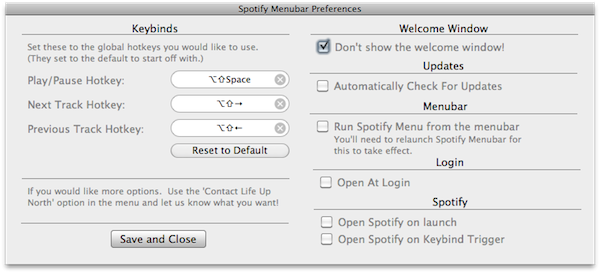Spotify, the music streaming service that’s struggling to launch in the US, comes with a nice desktop Mac app that allows you to access the service’s online library, social features and playlists created by you or shared by other users. The app, in spite of its beautiful design and ease of use, doesn’t provide an option to control playback with the keyboard, and if you try to use the Mac’s default media keys iTunes will open instead.
Spotify Menubar, a free utility developed by Life Up North, gives your Spotify for Mac a bit of keyboard shortcut love with controls to trigger play and pause, previous and next track, and so forth. The app runs in the menubar, and can force Spotify to launch on login or open on keybind trigger. It’s really simple and starightforward, and enables you to pause streaming without interfering with iTunes.
You can download Spotify Menubar here.