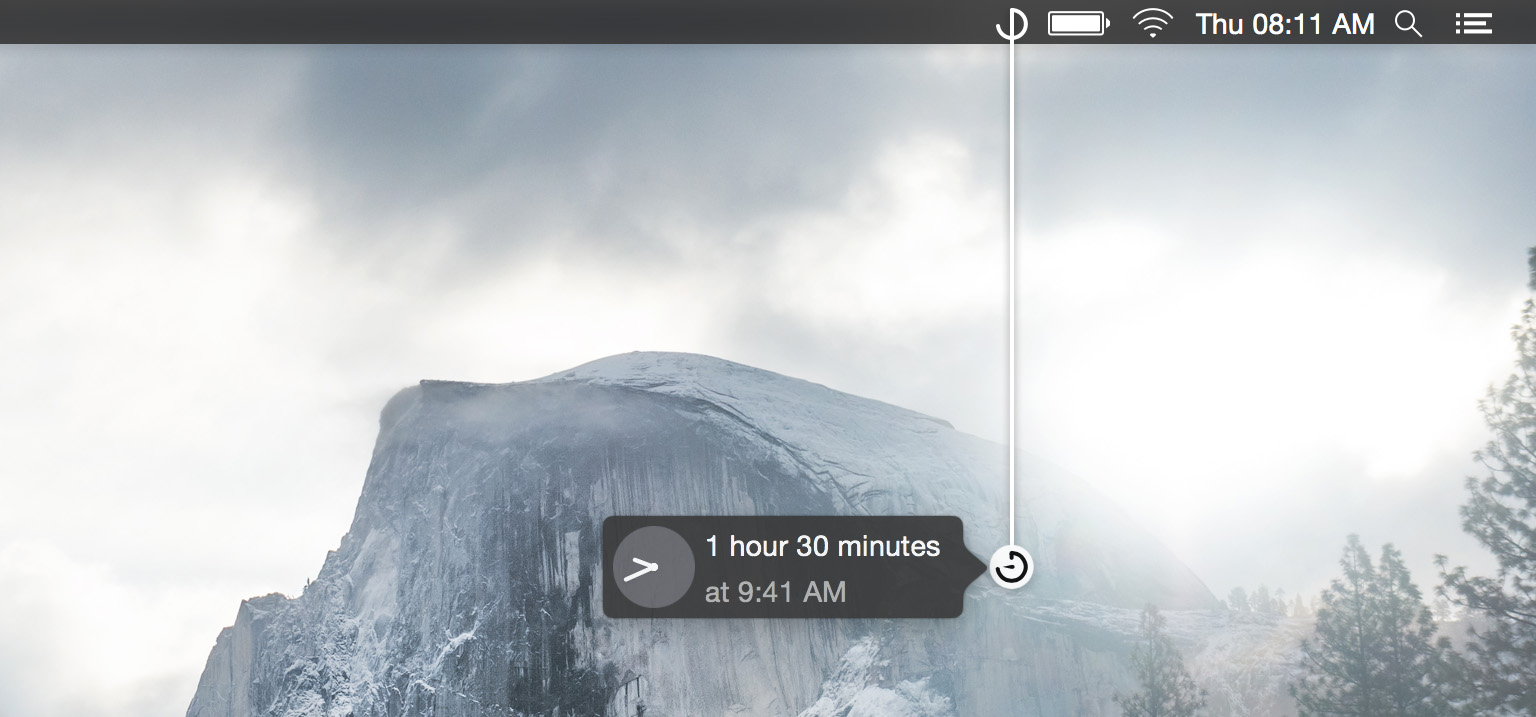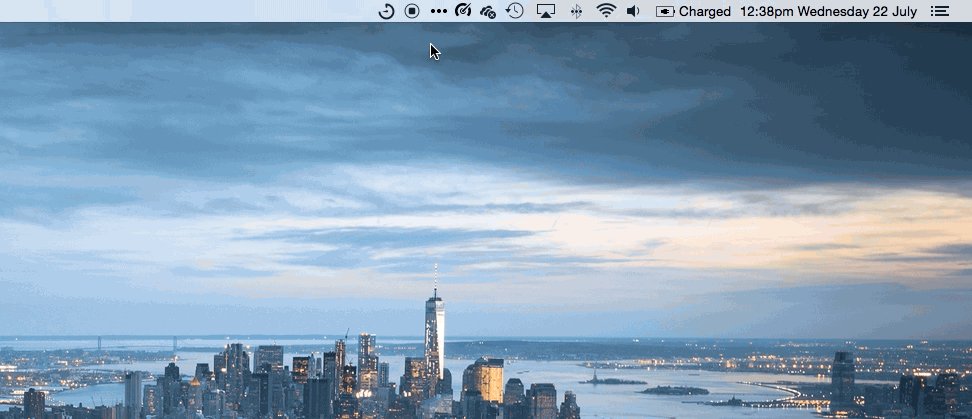When I think about what makes a great app, I don’t think it needs to be packed full of every imaginable feature. It doesn’t need to be as precisely and extensively engineered as Editorial or Tweetbot. A great app can just as easily be an app like Pedometer++ or Blink, apps which enable users to accomplish a specific task in a way that is delightful and useful. Which brings me to Gestimer, a Mac App that launched in late June.
Unlike iOS (where you can ask Siri or use the Clock app), there is no in-built way to set a timer on the Mac – you need to use a third-party app. Gestimer, an app that lives in your menu bar, is one of the third-party timer apps and it makes it dead-simple to create a timer on a Mac.
To start a timer, you drag the Gestimer icon out of the menu bar – that’s it. Seriously. The length of your timer will depend on how far away you drag the icon from the menu bar; the further away, the longer the timer. Gestimer will also display a pop-up box which tells you the length of the timer, when it will end and an animated analog clock as you drag the icon. Once you’ve dragged the icon to the time that you needed, you can optionally enter a description for the timer. I wish I needed to set a lot timers on my Mac, because the user interaction idea behind Gestimer is just genius, and it actually works.
If you’re scratching your head on how it works, here’s an animated GIF to help you visualize it.
When the timer ends, it’ll send a notification to your desktop, including the description if you entered one. It’s also one of those persistent notifications which won’t go away until you dismiss it manually, so you won’t miss it when a timer ends.
My one quibble with Gestimer is that I wish it would “snap” to some key round numbers. I say this because it can be a bit fiddly to set a 25 minute timer, because the “area” where it is activated is the same as it is for 27 and 28 minutes - and I’m not sure when I’d need a timer for 27 minutes. It’s also a bit too difficult to set short timers, and there are some minor issues with using Gestimer on multiple displays – but the developer is aware of those last two issues.
Gestimers is available from the Mac App Store for $2.99.