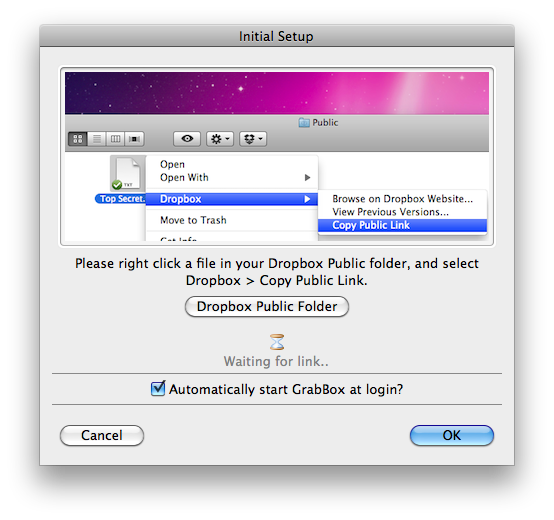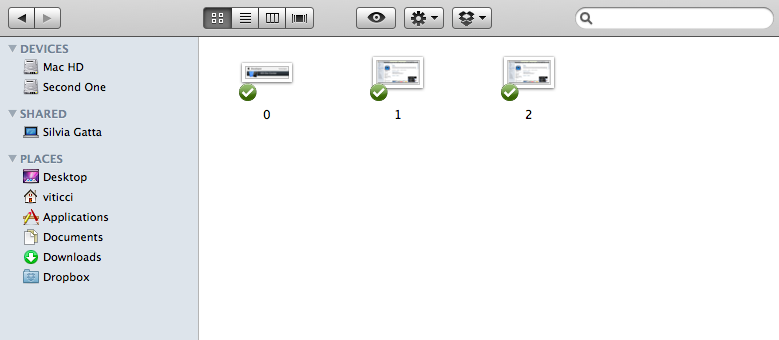Dropbox is the greatest invention of this decade. I mean it: it allows you to effortlessly sync thousands of files and folders between computers and mobile devices, and I know a few business that depend on it for all their work material. I depend on it as well. And it’s not that iOS and OS X developers didn’t spot the huge market: Dropbox-based applications are flourishing in the App Store.
GrabBox is a Mac app that lets you easily upload screenshots to your Dropbox Public folder and share the link with your friends.
It works like this: you download the app (which is free), you place it in your dock (in spite of the ugly icon, but still) and you fire it up. You’ll be asked to copy a link from your existing Dropbox Public folder so the app can setup your profile to generate public links. It takes seconds to set, don’t worry. Now, the app is ready to work and all you have to do is start taking some screenshots.
First, though, I suggest you take a look at the application preferences. I set the app to prompt me every time a screenshot could go into Dropbox, otherwise the app will simply grab the file, move it to a /Screenshots subfolder in Dropbox Public folder and you won’t find it on the Desktop (or whatever your default screenshots location is) anymore. The prompt option is nice, and it saves me from constantly going back to Dropbox if I didn’t want a file to be uploaded there.
Anyway, once a file is uploaded a link like this one will automatically be pasted in your clipboard, and you’ll be ready to share. That’s it. It works pretty well. GrabBox is free, does only one thing and does it well. It’s got an ugly icon, but the functionality is all in there. Give it a try.