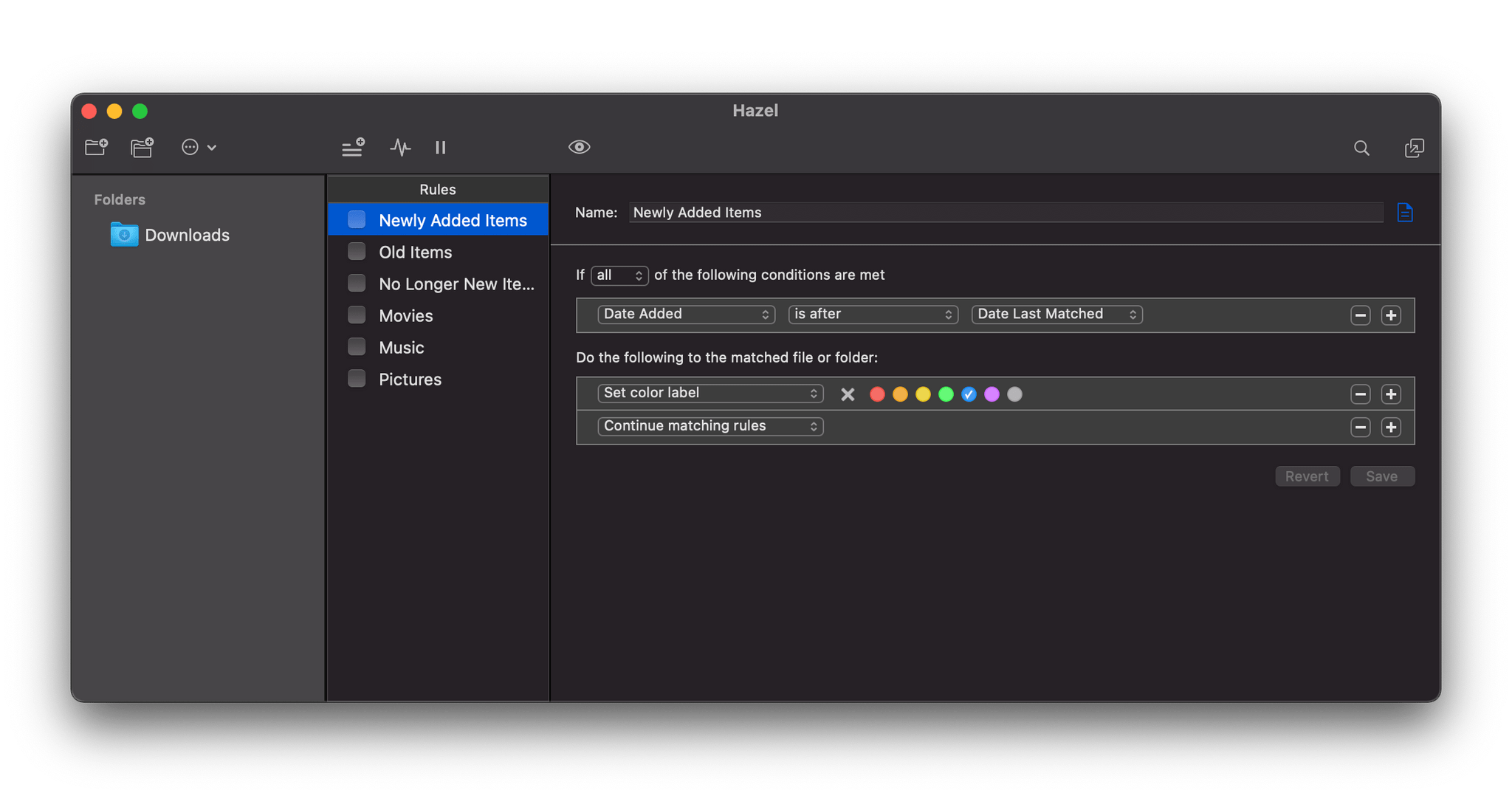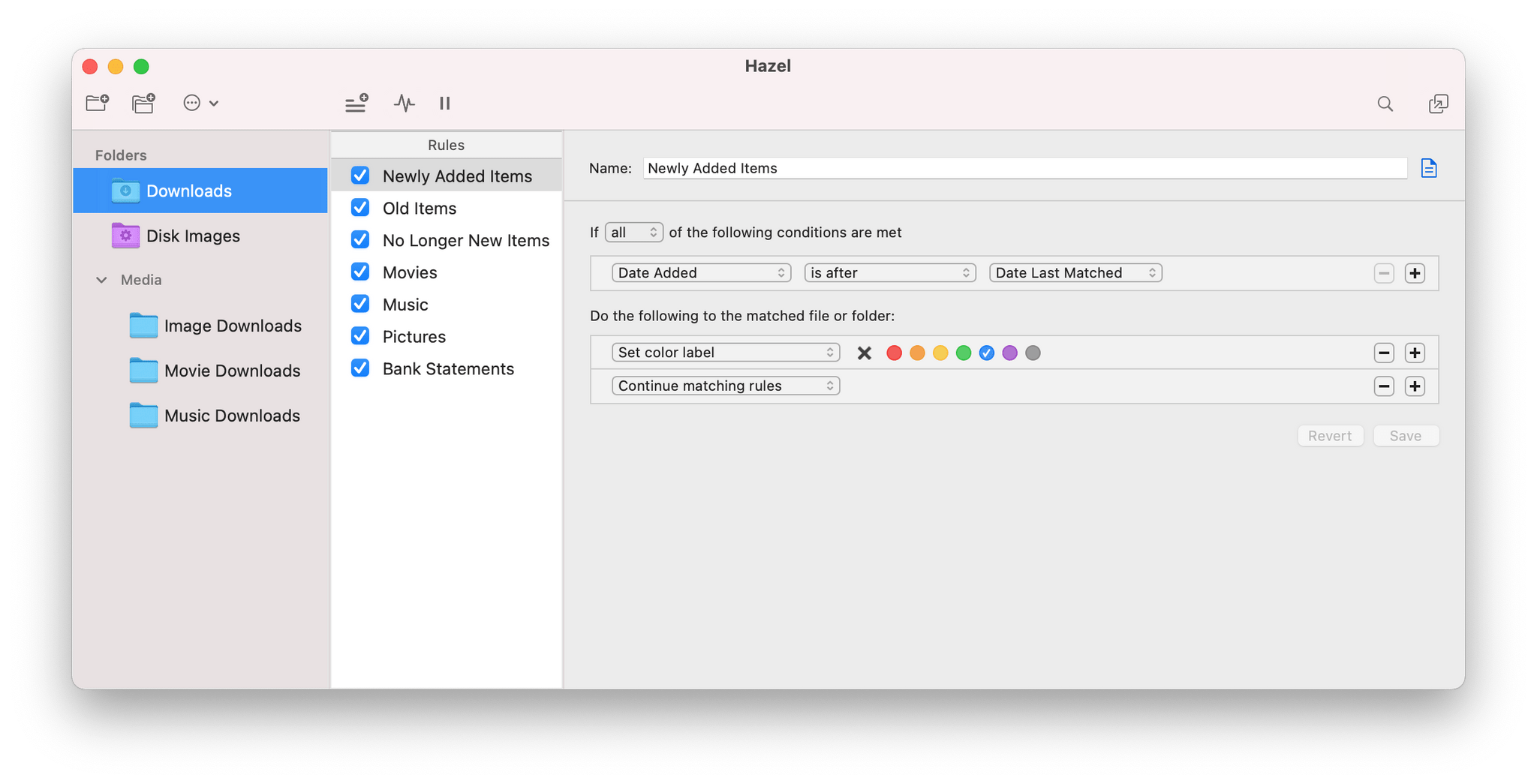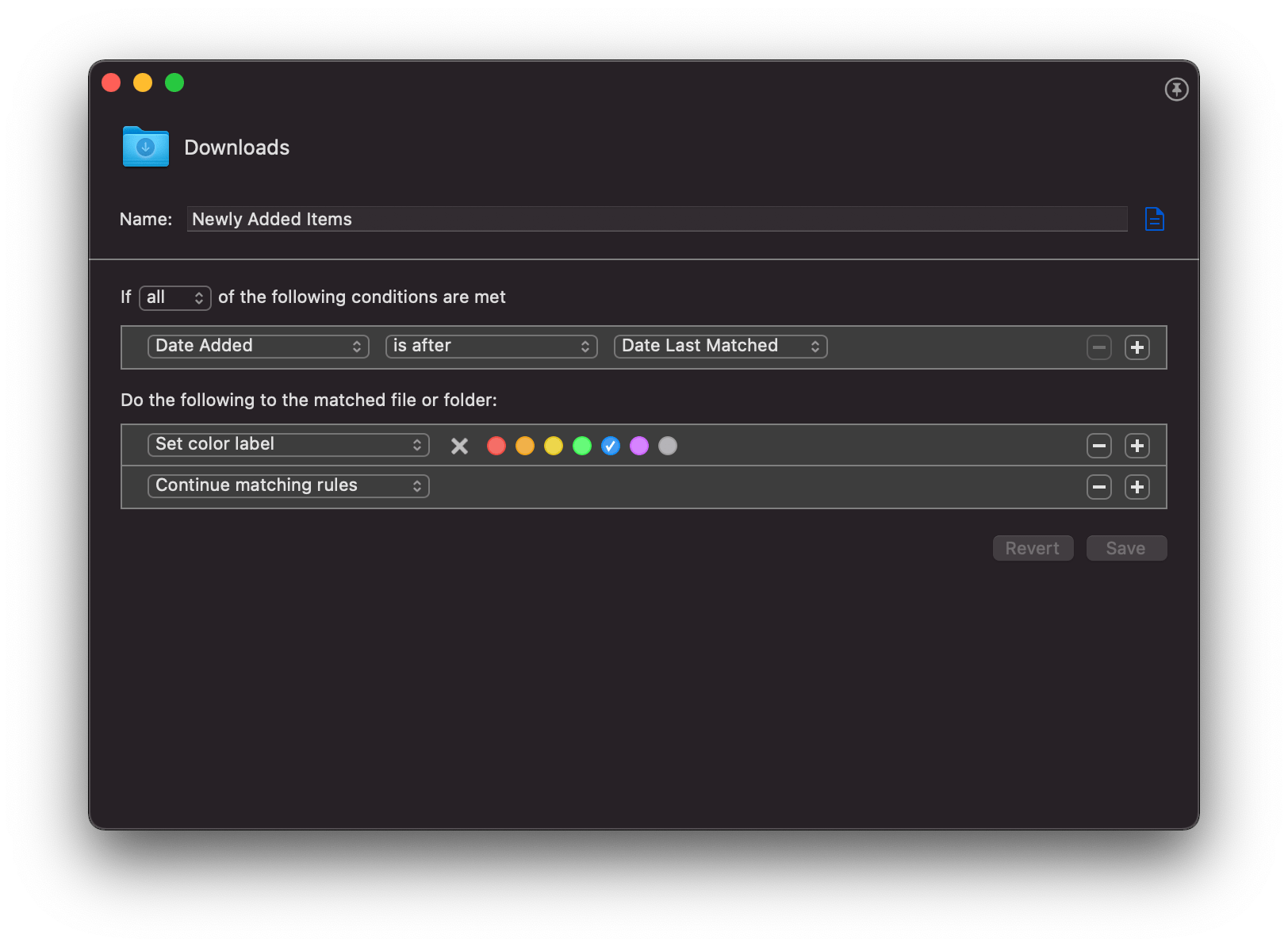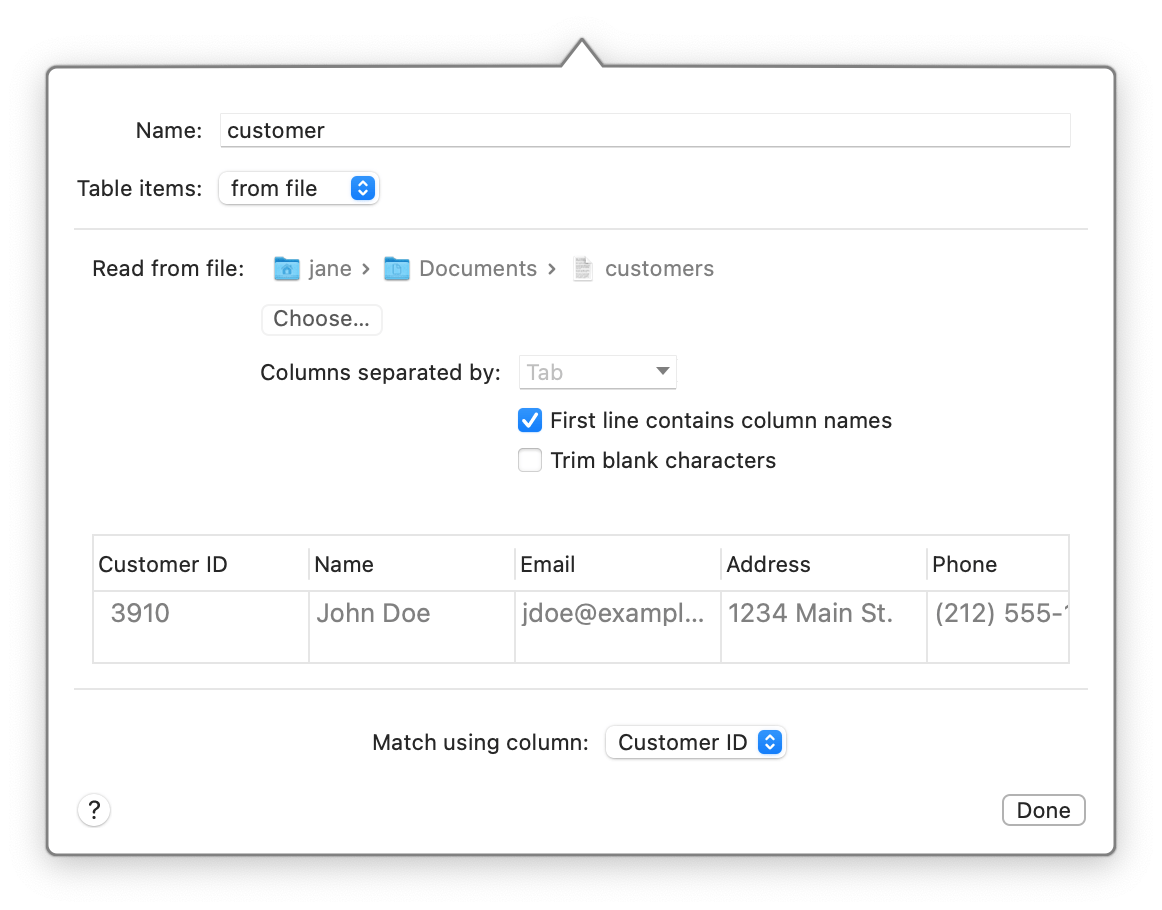Hazel is a classic Mac automation tool which we last covered several years ago for version 4. This week Hazel is back with version 5, a major update which brings the tool out of System Preferences for the first time.
Previous iterations of Hazel existed as a preference pane within the macOS System Preferences app. While the interface remains pretty familiar in Hazel 5, it has finally been pulled out into its own full application.
Hazel 5’s interface combines the folders and rules views into a single multi-column layout. This change makes the app much more fluid to navigate, and the new ability to group folders makes organization far nicer as well. While editing rules you can now detach the editor view from the main window, making side-by-side editing of multiple rules possible for the first time.
Lists and tables can now be used in Hazel’s matching rules. This enables even more automations as you can parse through spreadsheets, CSV files, and more in search of these complicated pattern matches. Hazel supports matching against a particular column, but then making changes to values in another based on your rule’s logic. There’s some highly advanced automation potential in this feature, and it’s all easily available through Hazel’s approachable interface.
Hazel 5 is fully compatible with Big Sur, and runs natively on Apple silicon Macs. It’s available for download from Noodlesoft’s website with a 14-day free trial, and licenses can be purchased from the Noodlesoft store. A single-user license costs $42, or $20 to upgrade if you owned a previous version of Hazel. A family plan (up to 5 users) is also available for $65.