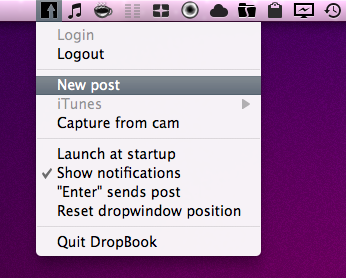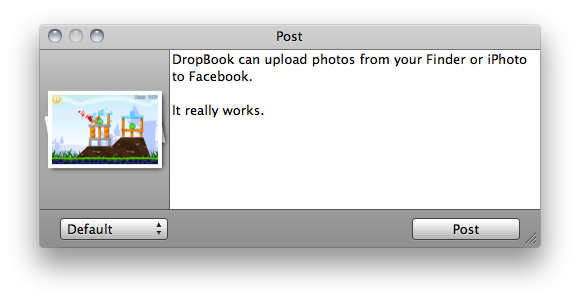I’m not that kind of user who heavily relies on Facebook on a daily basis, but I can spot a good Facebook app when I see one. I may not be the guy who uploads hundreds of pictures every week and posts just about any thought on world’s most crowded social network, yet I don’t mind trying iOS apps that integrates with the platform from time to time. With the release of the Mac App Store, I expected to see some Facebook apps for the Mac to show up; new apps, software we haven’t seen before. After all, a platform like the Mac App Store seems to be meant for the average user who depends on another platform, Facebook.
DropBook is a new app developed by i-NOVATION and released in the Mac App Store at $2.99. It looks like a simple Facebook uploader that’s actually packed with functionalities, but still manages to let users access these features with ease and a few clicks.
DropBook sits both in the Mac’s menubar and on the desktop as a translucent icon. From the menubar, you’re given the possibility to log in and out of your Facebook account, although no multiple accounts are supported in this first version. Also in this dropdown menu, you can launch a popup window to write down a regular status update and send it to Facebook, or tell the app to grab the music information about what’s playing in iTunes. DropBook attaches some music-related unicode characters to this kind of status updates – luckily, you can remove them. You can also capture an image from your Mac’s built-in camera and upload it.
Most of the features, though, are placed inside the tiny translucent Facebook icon that’s on your desktop. You can double-click on this icon to open the usual “New Post” window, but the real fun kicks in as you start dragging stuff onto it. You can drag images, links, even multiple photos at once from iPhoto or the Finder onto it. DropBook can create its own Facebook album and upload photos right away. As for text and links, you can drag them from any app or the web browser – DropBook will take care of pasting text, images and a link back to the origina source.
As many other apps on the Mac App Store right now, I like DropBook’s approach to “do one thing, and do it well”. I also like the concept of an unobtrusive Facebook folder sitting on my desktop even though, if you ask me, I’d appreciate an option to make that icon smaller. As it stands now, anyway, at $2.99 in the Store DropBook is one nifty utility that gets its job done and doesn’t get in the way. Give it a try.