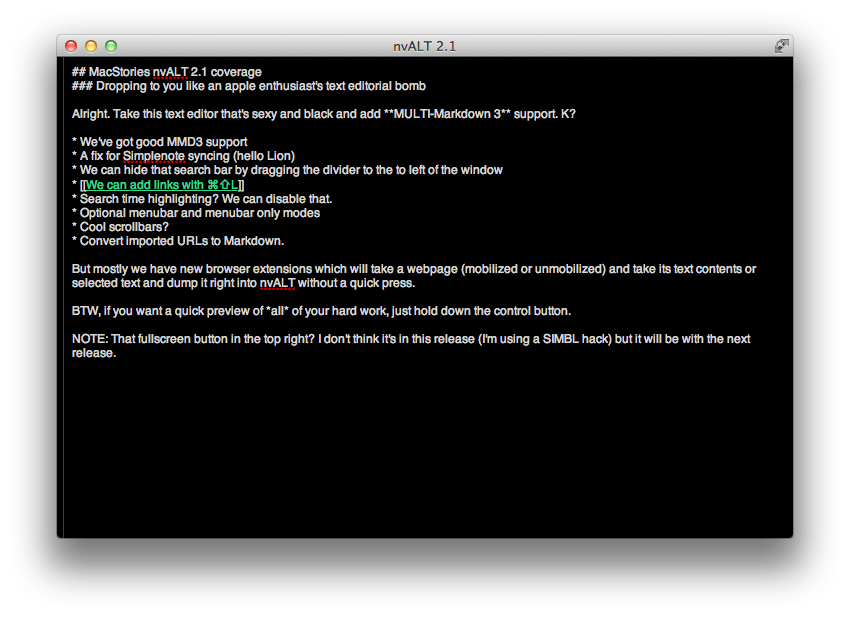A lot of hard work has gone into the latest release of nvALT, including better Multi-markdown 3 support (MMD3 has to be installed locally of course), a shortcut (⇧⌘L) for inserting links, Simplenote tag sync (which the author notes may choke on large note collections), the ability to pin the preview window when moving across apps (^⌘P then click the pin at the bottom of the window), and Textmate-like auto-pairing that will complete brackets for you as you type. (Pretty nice eh?)
Also available are browser extensions for Safari and Chrome that can get webpages and text into nvALT. The extensions allow you to interact with webpages and links to dumps its textual contents or selection into the text editor — nvALT can run text through Instapaper’s mobilizer to clean up the results as text splashes into view. Personally I’m not so big about dumping webpages into nvALT, but the extensions are available to download from elastic threads.
In nvALT’s future, Terpstra promises better Lion support for fullscreen mode (shown in my screenshot but I’m using a SIMBL hack which you can find here), bouncy scrolling, and more.
You can download nvALT 2.1 and read about all of its features here!