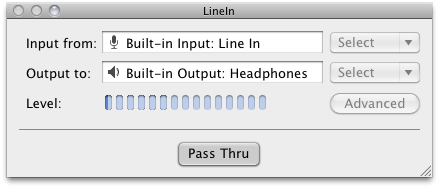If you’re one of my crazy Twitter followers, you’re already well aware that I’ve significantly reduced the role of iTunes in my life thanks to Instacast, which has been reviewed by everyone from Shawn Blanc, to Michael Hurley on Macgasm, and myself on MacStories. Though I could talk about Instacast for ages, the problem I had to solve next was figuring out how to get the audio off my iPod touch and into my office speakers. The big issue is that my setup can’t accommodate more than two audio inputs, and while audio over AirPlay is probably possible with AirFoil, I notice a significant battery drain as I stream both audio from the web and broadcast it to my local speakers in the bedroom. I wanted to avoid this in the office since outlets are scarce, so I needed a way to pipe audio from my iPod touch thru my Mac. Enter an old Rogue Amoeba goodie: LineIn. Not only is it free (who doesn’t love free), but it requires nothing more than a button press to set up and pass my iPod touch audio through the audio line in to the audio line out. There isn’t a close button for LineIn, but you can simply press ⌘H to hide the app when you don’t need it.
It’s a great find, and something that might come in handy for at least one of our dear readers down the road. Download it (and check out other Rogue Amoeba freebies) here.