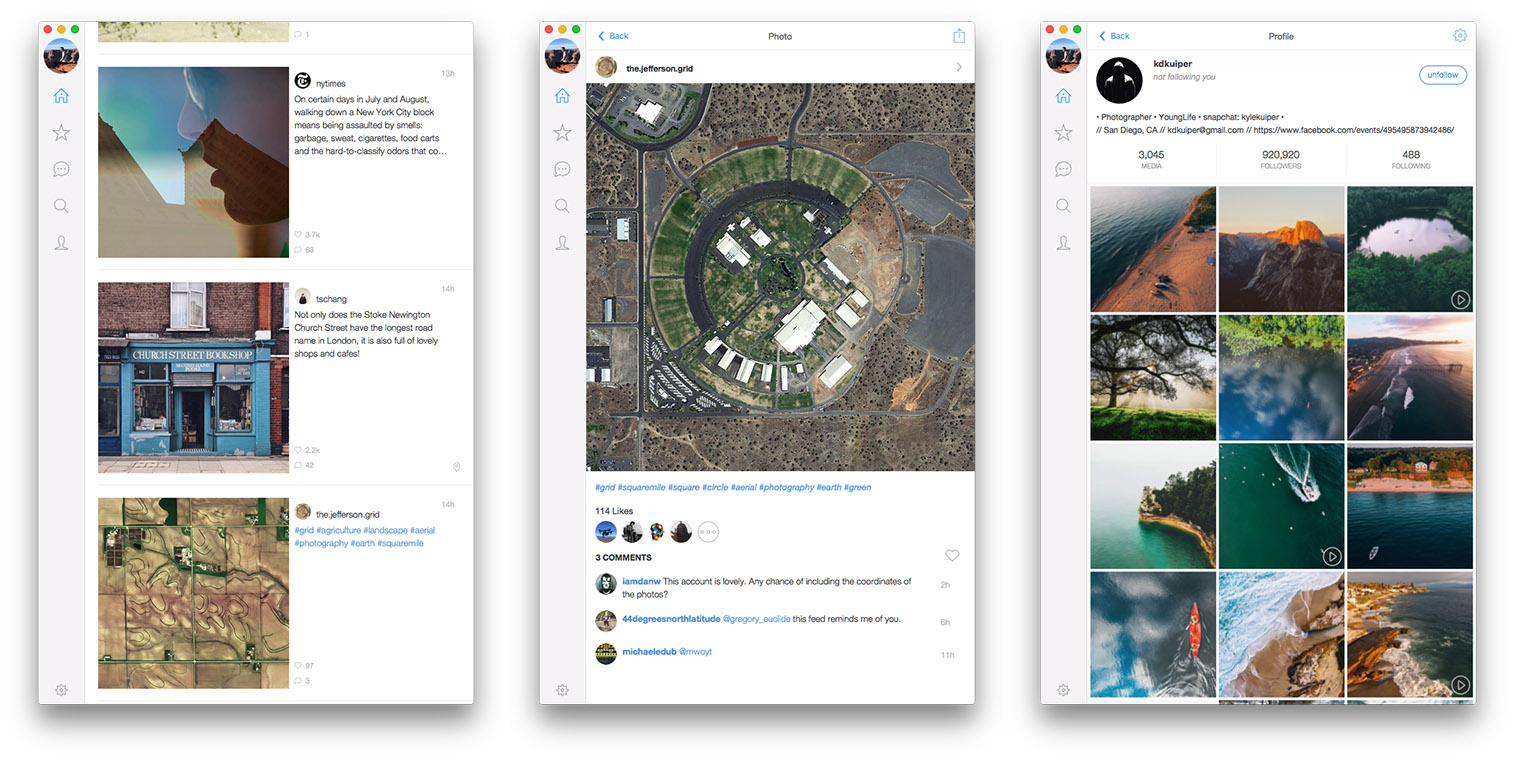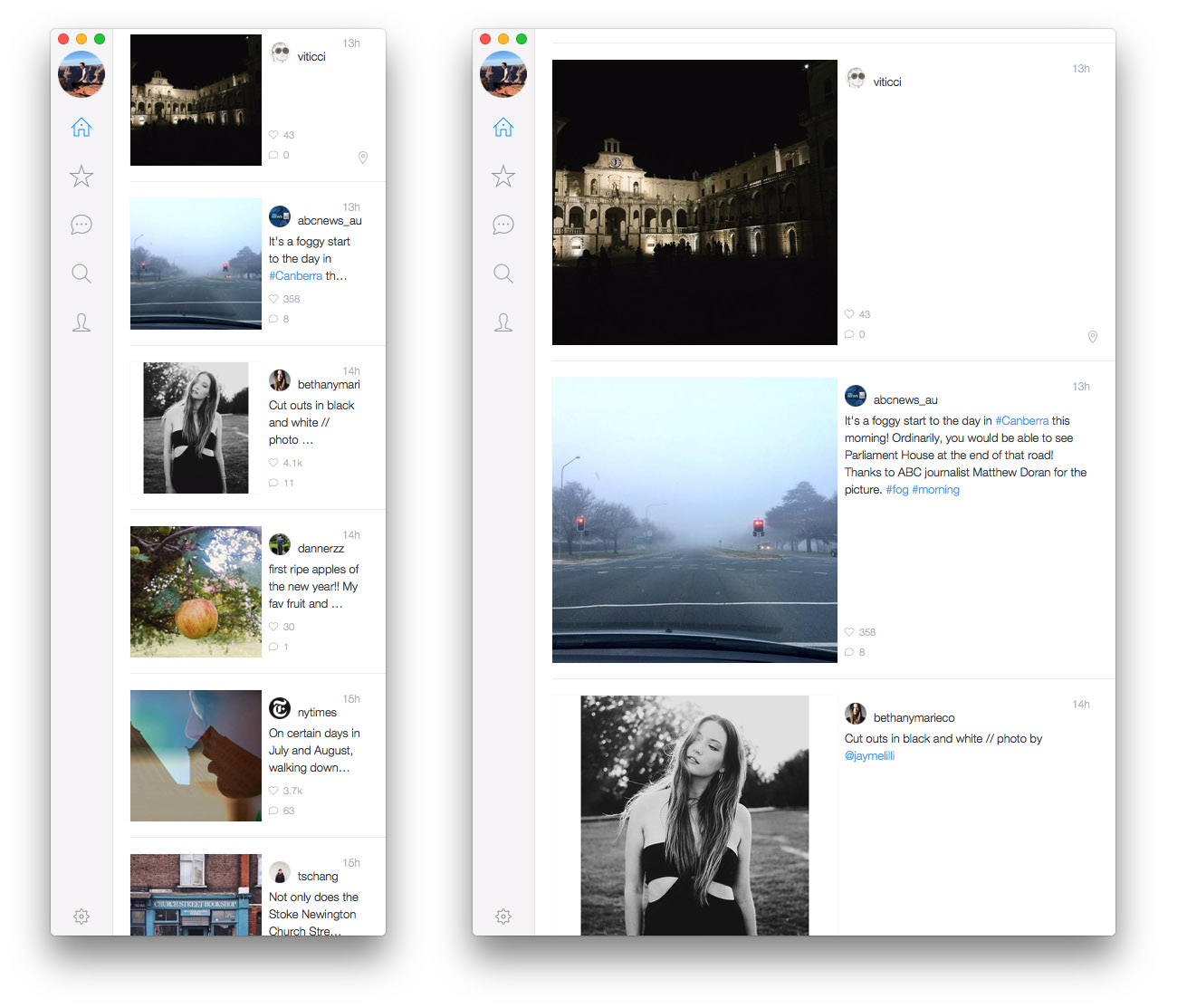I’ve been using Instagram (shameless plug) almost since day one, and although I don’t post to it that frequently, I do look at my feed on a daily basis. For the most part I’ve always used the official Instagram client, except for a brief period when I also used Flow, an iPad Instagram app. Until this week, I’d never tried an Instagram client for the Mac, which is what Photoflow is.
I was pleasantly surprised to find that Photoflow includes virtually every single feature that the official Instagram app has. Of course there is one giant exception; you cannot post images to Instagram from Photoflow. But that’s a restriction that Instagram has imposed on all third party apps, it’s not a failure of Photoflow. But almost everything else, whether it be liking images (but not commenting), interactive hashtags, featured images, viewing profiles or searching nearby locations is available in Photoflow. It also supports easy account switching and can send you notifications for new images, comments, likes and followers.
I’ve been using Photoflow for most of the past week, and I’ve got to say, I really quite like it. The app looks great, works great, has all the “viewing” features you’d need and there’s something great about being able to view Instagram photos on a larger screen (my Mac is connected to a 24” monitor). Adjusting the horizontal size of the Photoflow window will change the size of the Instagram images, but you can also click on an image to view a larger version.
I should mention, Photoflow is far from the only Mac app for browsing Instagram images, there are others available including including Grids, Instastack and PhotoDesk. I haven’t tested these, but I might do that in the future.
Photoflow is good enough that I will almost certainly continue to use it. But the reason I stopped using Flow for iPad was because I usually browse Instagram on my morning or evening commute, and during that time I’m using my iPhone. For that reason, I do wonder whether a month from now I’ll still be using Photoflow with any regularity. But that’s through no fault of Photoflow, and of course, your mileage may vary.
Photoflow is available on the Mac App Store for $4.99.
Some Instagram Accounts to Follow
Since we’re talking about Instagram, I thought I’d share some of the accounts that I follow and enjoy.
Let me know on Twitter (@greyham) if there are any other great Instagrammers I should follow.