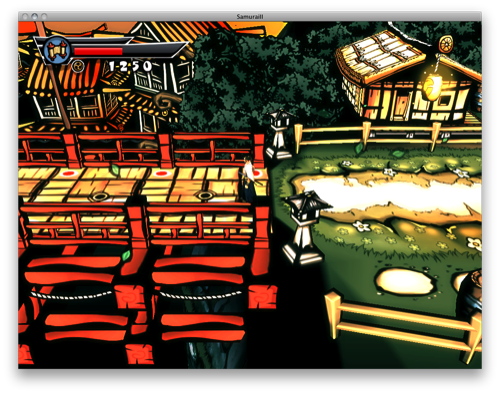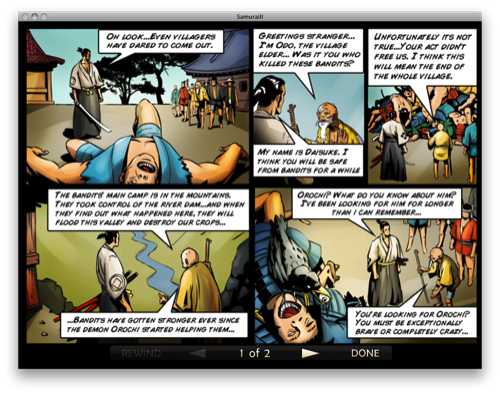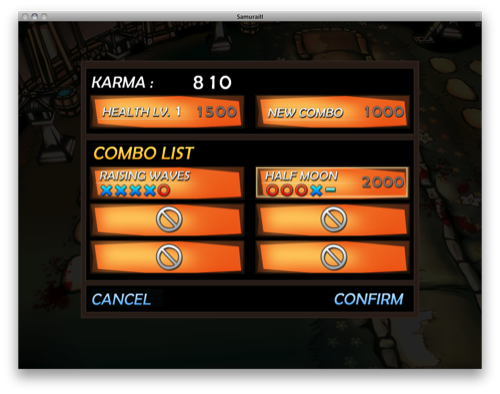For fans of the original Samurai: Way of the Warrior, we ended on quite the cliffhanger. Confronting your demons, things hadn’t turned out exactly as planned. In Samurai II: Vengeance (now on the Mac App Store), the quest for revenge will leave no prisoners. Cel-shaded environments mix with 3D combatants for a hack & slash adventure that takes you through the second chapter of the Samurai story line.
Heads up: there are some graphic screenshots behind the break (those swords can be pretty sharp), where we take a look at how well Samurai II fares with a keyboard or mouse.
If there’s one thing I love about Samurai, it has to be the title screen. Forget the game – that menu takes me back to when arcade machines were still hip and people would actually dump quarters to play Street Fighter. Eye-candy is abundant, and the clashes of visual styles in Samurai (from comic paintings to brightly shaded cel-environments) provide ample opportunity to take on falling cherry blossoms and gorgeous town backgrounds.
Gameplay itself is a different story, and controls that worked on the iPhone and iPad don’t quite translate to the Mac. The typical WASD keys control player movement, your spacebar rolls your Samurai away from danger, and the KL keys trigger weak & strong attacks respectively. You can use the mouse buttons as an alternative, but the controls are just as inexact. The biggest issue I have with Samurai is that it’s difficult to target specific enemies for better executions and combos. While it’s passable, you want to avoid being surrounded so you can focus on a single target. In your inventory you can purchase new combos for one-on-one massacres, or you can quickly slice enemies to pieces by attack them when exposed (which works best from behind).
Here’s a pro tip: enemies have a combination of weak and strong attacks just like you do. Often, strong attacks leave enemies vulnerable giving you a change to roll behind them and go in for the final kill. It’s cheap, but necessary in boss fights when enemies simply take away from your main objective.
Gameplay is relatively repetitive, as you’re cycled through new environments with progressively stronger enemies ranging from archers to shoguns. Boss fights are often spectacular, drawn-out, and require some nimble rolls to survive. Rolling to evade enemies is your best bet, and often cancels out well placed enemy attacks (I think you’re invulnerable while rolling).
There’s a lot of blood to be spilled, as enemies are sliced in half, heads are taken off, and combos finish with torso ripping goodness. Violence is abundant (the whole game essentially involves slaughtering a gang), and puzzles are pretty non-existant with little environment interaction asides from an occasional lever or hazard. Gameplay does get old fast, but large battles quickly make up for it as new combos are learned and enemies get smarter. The story is compelling enough, and often unfolded in brief comic segments that could be sold on its own. There aren’t too many characters to follow, and fortunately the story is written in such a way so players don’t feel lost if they haven’t played the original title.
Samurai II cuts through gameplay as a fun button masher that feels repetitive, but is satisfied by unlocking new combos and gunning for new high scores via perfect play-throughs. The game itself won’t last you ages (you could beat it over the weekend), but it will play on any of the Macs you own (it ran fine on my 2008 MacBook with Intel graphics). Samurai II has launched for $9.99 in the Mac App Store, and a universal iPad/iPhone version (which was released last year) will run you $2.99.