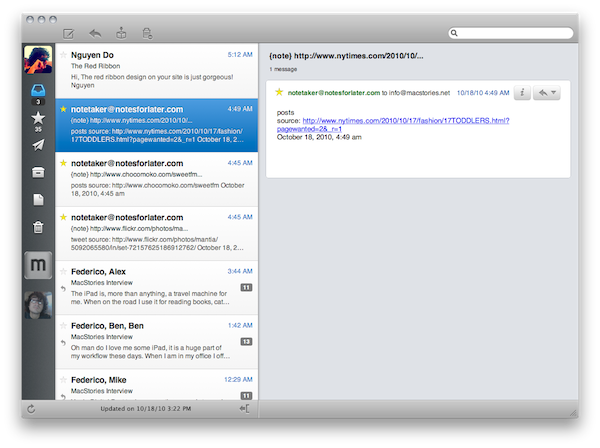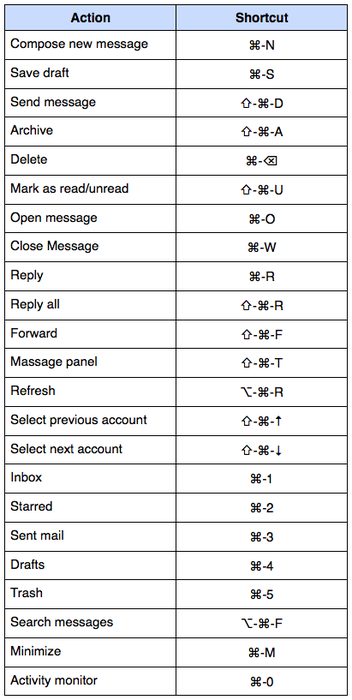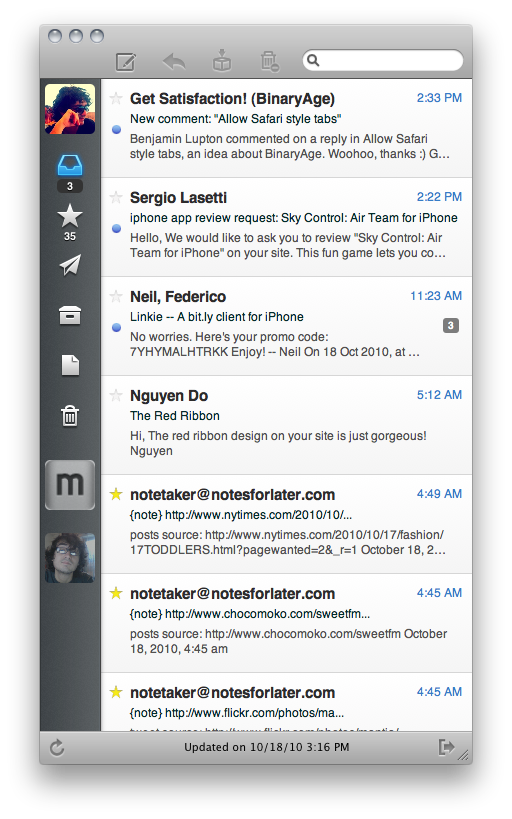Since we last covered Sparrow, a new email client for Mac, the application has improved a lot. Thanks to a relatively huge community in such short time and helpful feedback from bloggers and users, the developers managed to implement much requested features, keyboard shortcuts and, with the latest beta, a new design.
Together with better (and faster) animations when switching between accounts and opening email conversations, the app sports a new darker panel on the left which makes icons and profile pictures stand out more. Navigation is cleaner and everything feels more polished. The email conversation UI has been redesigned to be more accessible and “native”, even though it’s still based on Gmail’s web interface. Support for other email providers isn’t there yet, hopefully we’ll get it in future beta versions.
Sync behavior and CPU usage have been improved in beta 3 and beta 4, Sparrow now takes less of your memory and definitely feels faster and snappier. The developers also posted a cheat sheet with all the available keyboard shortcuts.
Sparrow is undoubtedly coming up nice and polished. What started as an email client clearly inspired by Tweetie for Mac is slowly becoming a full-featured desktop app, which is great. As usual, we’ll keep you posted about the development of Sparrow. Go download the app if you still haven’t tried it.
Full beta 4 release notes below:
UI:
New sidebar design
New selected state for mail cell in message list
Bug fix:
Scrolling speed (with non-Apple mouse)
Sending mail issues
Improved performance in the conversation view
‘Bcc’ issue
Multiple drafts issue
New mail not appearing in the inbox
Crash (Leopard) when changing avatar and signature
Features:
Alias support
Hide Menu Bar/Dock icon
Mini menu in Menu Bar when dock is hidden
Copy/Paste images
Shortcuts in window mode
And many more new stuff for you to discover