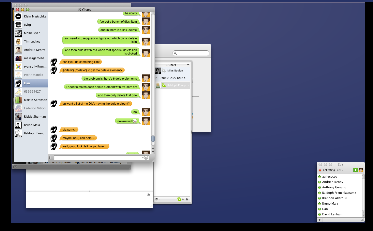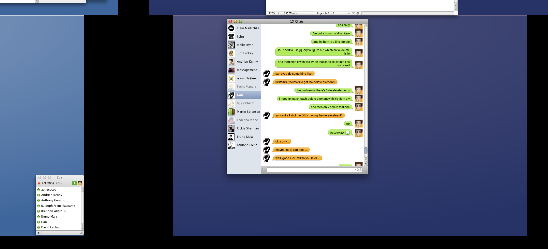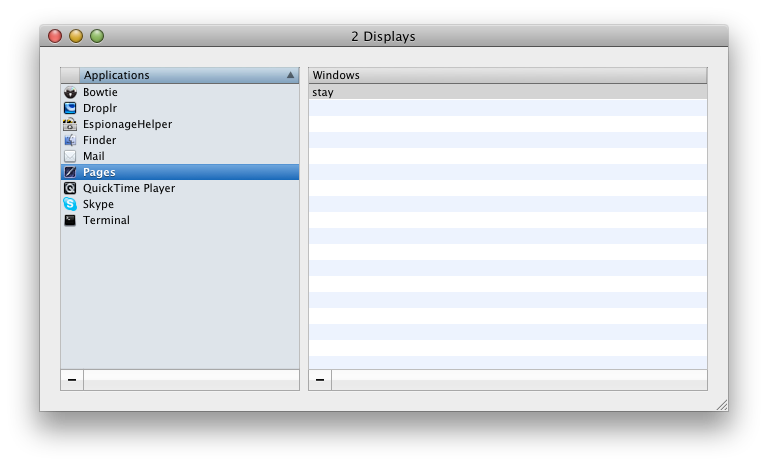If you are anything like me, than at any given time you’ve got 30 windows open and at least 17 apps running at once.
The only thing that keeps me from going completely insane is my second 21” screen I have plugged into my Macbook Pro (15” screen) ninety percent of the time. Now, the extra real estate is awesome when I have all 30 windows open and organized among my spaces the way I like. It becomes cumbersome, however, when I unplug my laptop from the screen to go downstairs. My 30 windows become 30 huge billboards all trying to compete for my attention.
This is where Stay comes in. Stay can store positions (both minimized to the dock, and open on the desktop) of all your windows and link them to a screen profile. It sits in your menubar looking unobtrusive until you need it.
How does it work? Once you’ve organized your windows where you click on the menubar icon and select the “store windows for all apps” menu item. Stay will then cycle through your open windows. They’ll all pop in front for a second as it goes through them one by one (an effect which I think is rather cool). Once it’s done it’ll tell you that all windows have been saved. Then you simply hit “Restore Windows” to have them all pop back into position. Stay also stores the window’s size, which is nice when you need to shrink a window that has been cut off by by your 15” laptop screen after unplugging your 30” LCD.
For all of it’s simplicity Stay still has a few wrinkles to work out. For one thing, it is unable to store positions by application, only by window. What ends up happening is that only the open windows get stored, so if you close them and open different ones (this mostly happens with the finder) then it won’t be able to restore them to position. What I really want to see is some way that the app would be able to restore any window owned an app into position. That way when you open a new window in an app and it’s not in your special position (pun intended) then you can restore windows without having to save it specifically for each window.
Stay also does not store which space the window is in. It will position the window properly, but it will keep the window in the incorrect space.
As you can see from this series of images, rather than restoring my iChat chats window to it’s proper position in space 1 it restores it to the same relative position in space 2. Stay is also unable to store window position across spaces. Only the active space is stored. If you try to then store a new space the old window positions get deleted and the new space becomes the default. The next two pictures are a before and after of what stay stores. Picture 1 is after I store with space 1 active, and picture 2 is after I store with space 2 active.
To wrap up: Stay is an extremely useful app in concept, but it still has plenty of wrinkles to work out. Does this mean you should hold of on buying? It really depends on how you use your windows. If, like me, you have a constantly changing workflow depending on what you are currently working Stay may not be as useful as it would be to somebody who has the same windows open all the time. If you are the kind of user who uses the same windows in the same apps daily then Stay is perfect for you (as long as you don’t use spaces).
For a flat fee of $15 the organization that Stay delivers is well worth the money.