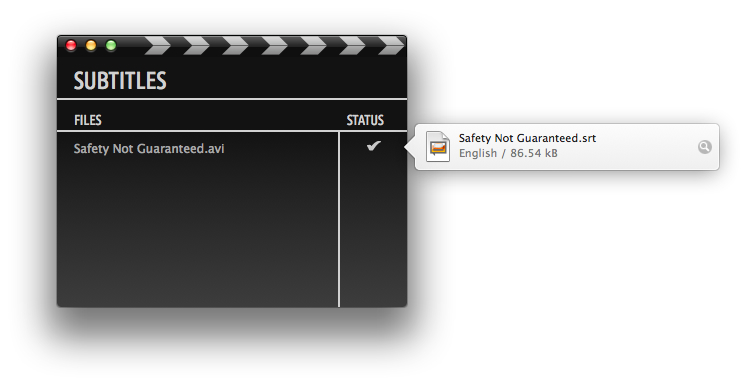Alberto Garcia Hierro is the indie developer behind one of my most used iOS apps: Meme Generator. With a simple interface that collects popular memes from around the Internet, I use Meme Generator whenever I need to make a nerdy joke on Twitter. Sometimes, people like those jokes.
Alberto’s latest app is a free utility for Mac called Subtitles that, as the name suggests, fetches subtitles for movies and TV shows. As Alberto states on Reddit, Apple didn’t accept the app on the Mac App Store, so he released it for free on his website.
Using a clapperboard-like interface, Subtitles lets you drop movie files (of any format) into the Files area; after that, the app will query the OpenSubtitles database, and display a checkmark if a matching subtitle has been found. By default, Subtitles will download .srt subtitle files in the same directory of the video file you’ve given the app, and there is a preference to disable overwriting of subtitle files. Also in the Preferences, Subtitles lets you pick a secondary language, so that if no subtitles are found with the primary one, the app will automatically fall back to your second choice.
In my tests, Subtitles correctly fetched subtitles both in Italian and English. While you could achieve the same functionality simply by browsing the OpenSubtitles website, Subtitles for Mac can accept files from the Finder, it’s free, and it’s worth checking out.