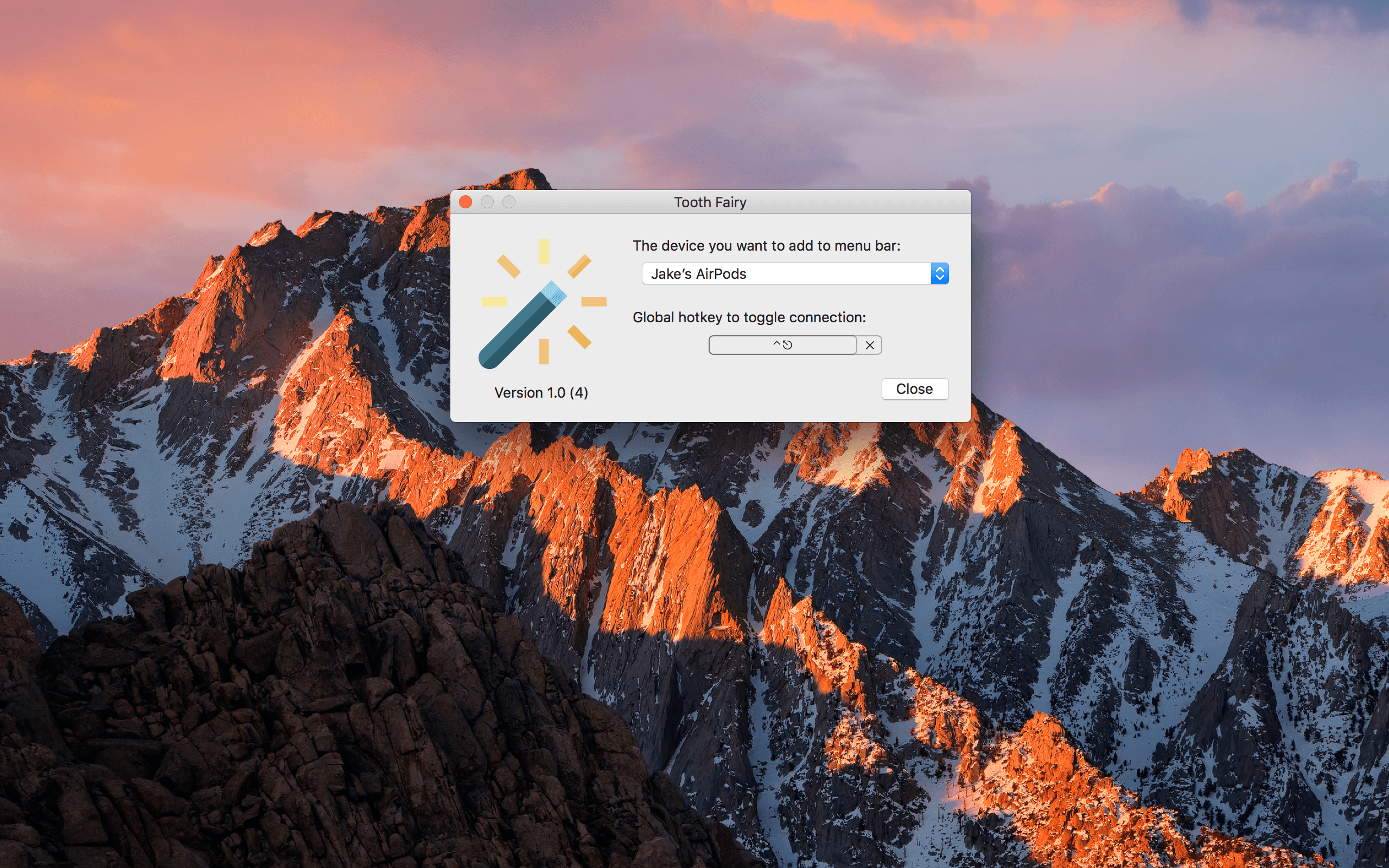It’s become no secret that I, along with countless others, am absolutely in love with my AirPods. I’ve only had them for a couple of weeks, but I’ve already built a habit of keeping them in my ears for hours on end, switching between my iPhone and Mac to catch up on podcasts, listen to music, and watch YouTube videos.
And while one of the best parts of AirPods is that they are already set up on all your iCloud devices after the first pairing, the need to dive into the Bluetooth menus to connect them on the Mac can waste a frustrating few seconds. For a much quicker and more convenient switching process, I’ve been using Tooth Fairy on the Mac.
Tooth Fairy’s convenience comes in either a click on the menu bar or a keyboard shortcut. All you have to do is to tell the app what Bluetooth device you want to connect to and it’ll take care of the rest. For AirPods, simply select your pair from the dropdown, select an optional keyboard shortcut, and you’re done.
In practice, the workflow looks something like this: I’m listening to the latest Tycho album on my iPhone, but I’m looking to watch the latest Myke Hurley vlog. By tapping Control-Escape, I immediately switch the audio input from my iPhone to my Mac and begin watching – no clicks required.
So far, my only complaint is that Tooth Fairy not only lives on my menu bar but also in my dock when open, meaning a little extra clutter. However, for all the convenience the app offers, it’s worth it.
If you’re interested in making the AirPods switching process a little easier, pick up Tooth Fairy in the Mac App Store for $0.99.