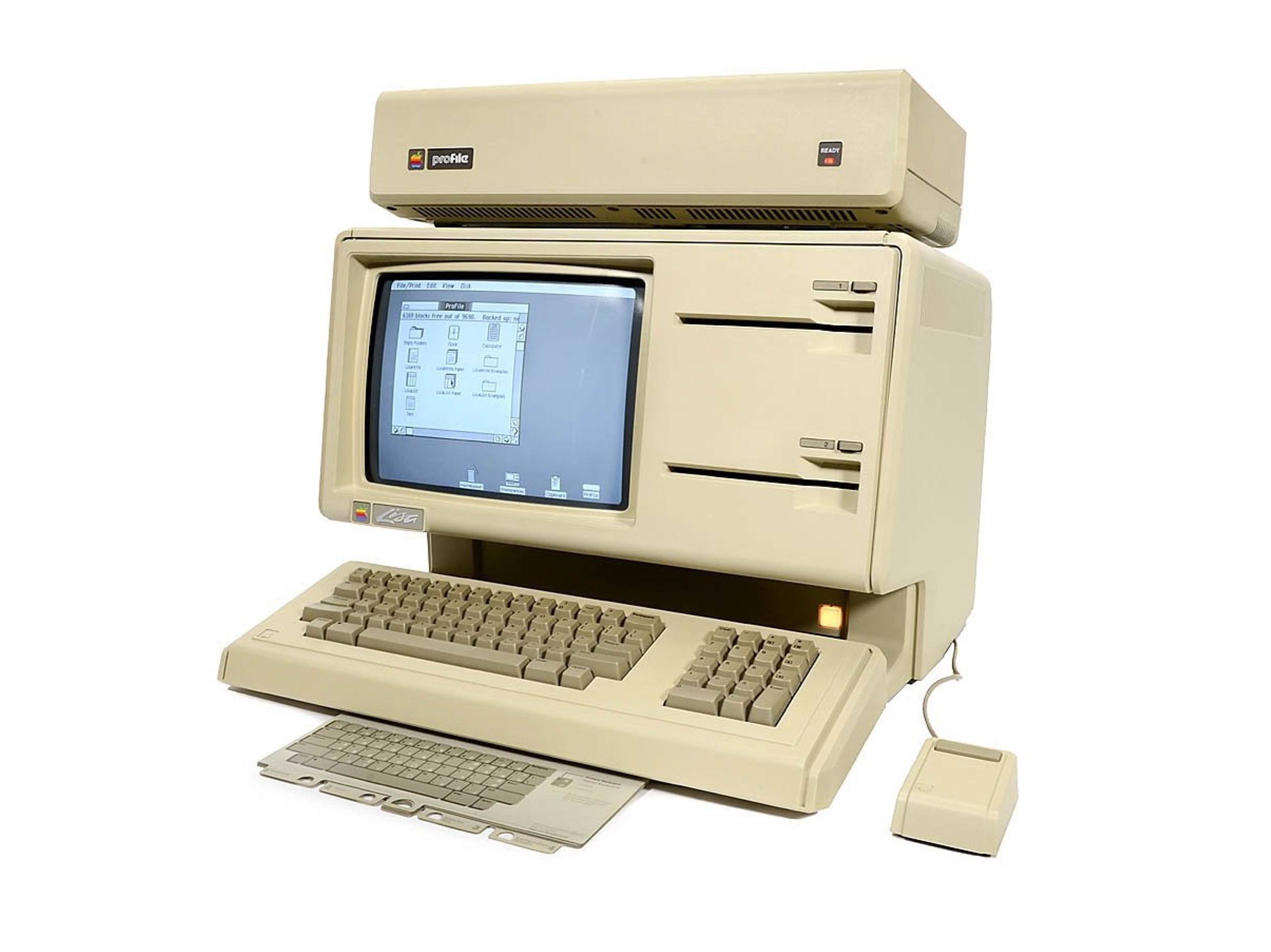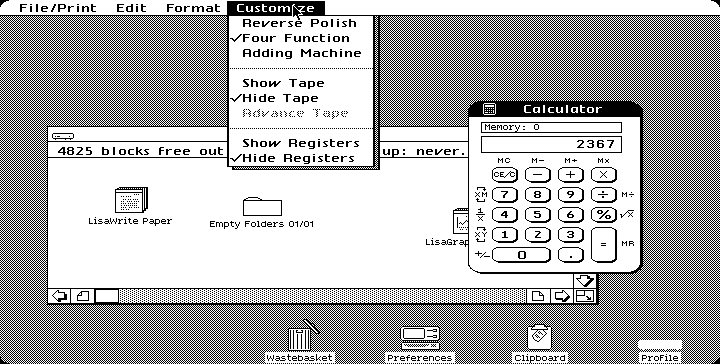When thinking about the earliest days of Apple, it’s easy to recall the Apple I, the Apple II line and the Macintosh. However, there’s one more computer that defined Apple’s early years. This computer was ground-breaking but incredibly expensive, and exposed many things wrong within Apple itself.
The Lisa launched 35 years ago next month. Today, it is mostly considered as a precursor to Mac. While that is true, it doesn’t come close to doing this computer justice.
Development & Launch
Development of the Lisa began in 1978, just one year after the Apple II shipped. It was heralded as Apple’s next-gen computer, and was to be a system that allowed the company to make in-roads into businesses in an all-new way.
When Steve Jobs and others made their fateful visit to Xerox PARC in 1979, the vision for the computer drastically changed. Lisa was to be Apple’s first computer with a real GUI, driven by a mouse. Over the five years, development costs swelled to $50 million.
Steve Jobs was eventually forced out of the Lisa program in 1982, but the computer retained the name of his daughter. Officially, Lisa stood for “Local Integrated Software Architecture,” even though Jobs later said it was “obviously” named after his child. During these years, Jobs denied paternity, even through a legal case included DNA testing, making this chapter of Apple history a little … uncomfortable.
After years of work and ballooning costs, the Lisa finally launched in January 1983 at a cost of $9,995.1
Lisa 1
The original machine was powered by a 5 MHz Motorola 68000 processor and included support for a hard drive, and shipped with two “Twiggy” floppy disk drives.
Officially known as “FileWare,” this disk and drive system proved unreliable and slow. The disks were 5.25 inches like other disks at the time, but were incompatible with other drives. Every Lisa came with Apple II-like expansion slot, which gave birth to a range of accessories over the year, including high-density floppy drives, SCSI controllers and even aftermarket CPUs.
Lisa Software
The real story with the Lisa was the software it ran. The Lisa operating system included features like protected memory. This was absent from the Macintosh operating system until the launch of Mac OS X eighteen years later. Under the hood, it ran on a file system that supported hierarchal directories, making it ideal for organizing files on the Lisa’s internal hard drive.
Lisa had two main modes. The first, named The Lisa Office System, included seven GUI applications for users: LisaWrite, LisaCalc, LisaDraw, LisaGraph, LisaProject, LisaList, and LisaTerminal.
With these applications, the Lisa introduced the GUI (and the mouse!) to just about everyone who saw one of the computers. This technology allowed users to interact directly with their content in a way that a command line never allowed. This edition of Byte magazine has a great feature on the computer, written by Gregg Williams. It really shows how new these concepts were in 1983:
Suppose I’m writing a report for my boss and I want to prepare a chart to illustrate a point. With a few movements of the mouse (more on this pointing device later), I “tear off” a sheet of Lisa Graph “paper” (thus activating a program called Lisa Calc and displaying an empty grid on the screen) and give it the heading “Annual Sales.” I then type my numbers into a grid, name the graph and the x and y aces, and request a bar graph. Violà: I get a bar graph.
To us, this sounds like a normal day in Numbers or Excel, but 35 years ago, it was mind-blowing. The software played a large part in Apple’s marketing for the machine, as this ad shows:
(Don’t miss this very dramatic ad, either.)
The second mode was a development environment named Apple Lisa Workshop. Developers could use Workshop to create applications to run in the Office System environment, needing to reboot between the two modes to test their software. It’s clunk by today’s standards, but means that a Lisa could be used to write software for itself. It took the Mac a couple of years to officially reach that computing milestone, and the iPad has yet to do so.
Response to the first Lisa was mixed. The price tag was a major hurdle for all but the largest companies looking at the machine as a productivity tool.
Enter Macintosh
After being booted from the Lisa team in 1982, Jobs wandered around the company until he took over the Macintosh project from Jeff Raskin. The Mac took shape as a Lisa alternative closer to the cost of an Apple II, but more on that in a second.
One year after the Lisa was introduced, Steve Jobs took the Macintosh out of the bag for the first time in January 1984 and the Lisa’s days instantly became numbered.
The Mac included many Lisa-first technologies, including a GUI and the mouse, but at a cost that was far lower. Its operating system was more rudimentary, however, lacking multitasking and protected memory. The new machine was clocked at 8 MHz as opposed to the Lisa and Lisa 2’s 5 MHz.
The Mac sold 50,000 units in its first 100 days; the Lisa sold only a few thousand in its first year. No doubt the Mac’s $2,495 price tag was a major factor.
In an internal Apple video, Jobs addressed the relationship between the Lisa and the Macintosh:
What’s so exciting about Macintosh is that while Lisa pioneered this amazing technology, this amazing software technology that makes this possible, with Macintosh, we’ve been able to take that software technology and pull it down into a price range that is going to be affordable not just to the corporation, as Lisa is, but the individual.
We’re going to find people buying Macintoshes for their own use, or for use in a dormitory, or for use in a corner of a corporation that might never have gotten a computer before.
The Lisa was in trouble.
Lisa 2 & MacWorks
The Lisa 2 was announced in the same keynote as the Macintosh. The new model was designed to help correct the original product’s shortcomings. The new machine featured a single 3.5-inch, 400k disk drive built by Sony that proved far more reliable. The cost was slashed to as little as $3,495. Lisa 1 owners could replace their Twiggy drives for this new interface. The upgrade was free, and included the front plate to hide the previous opening.
The Lisa 2 came in several configurations. The 2/5 included a 5 MB hard drive, as the Lisa 1 had, while the high-end 2/10 featured a 10MB internal hard drive and 1 MB of RAM.
The new machine came with an upgraded version of the Lisa Office System, now renamed 7/7. Don’t miss this PDF boasting the benefits of the Lisa’s native software.
At the same time, Apple released MacWorks. This was a software emulation layer that allowed the Lisa to run Mac software and applications. While it initially only ran from a floppy disk, version 2 added hard drive support.
The Lisa’s display was 720 pixels wide by 260 pixels tall. This horizontal layout was great for applications like text editing, but led to complications when it came running Mac software, which expected square pixels.
MacWorks was designed to help Lisa users enjoy what the Macintosh had to offer and to consolidate Apple’s internal work to maintain its two GUI-based operating systems.
In reality, MacWorks was just another nail in the Lisa’s coffin. As groundbreaking as the Lisa Office System was, it was quickly forgotten as things like MacWrite and MacPaint took over.
Mac XL
In January 1985, Apple released another version of the Lisa hardware. Essentially a rebranded Lisa 2/10, the Mac XL was positioned as the first high-end Macintosh, despite its clock speed being 5 MHz like the Lisa and Lisa 2. It sold for $4,000.
(Somewhat surprisingly, the Macintosh XL did fairly well, at least in comparison to the Lisa, which sold only 10,000 units in two years.)
The XL still shipped with rectangular pixels, but the optional Macintosh XL Screen Kit upgrade changed the resolution to 608x432. This made running MacWorks far better. The Lisa’s operating system was still there, but it played second fiddle to the Mac’s.
The End of Lisa
The end of the Lisa project is a heartbreaker. Apple quit building new Macintosh XL units in the spring of 1985, and officially killed the product in early 1986, after months of being out of stock.
A company named Sun Remarketing released MacWorks Plus, their updated version of the Mac emulation software that supported Macintosh Plus features, emulating up to System 6.0.8.
The company also helped Apple dump some 2700 unsold units in a Logan, Utah landfill.
In 1986, Apple offered all Lisa and XL owners the opportunity to turn in their computer for $2,600 off the purchase of a Macintosh Plus and Hard Disk 20, a rig worth $4,098.00 at the time.
Lisa’s Legacy
The world owes a lot to the Lisa. It pioneered the GUI and mouse, and changed computing forever. This computer deserves to be remembered, but history honors the winners.
As such, the Macintosh gets the credit for many of the Lisa’s achievements. The Mac was cheaper, more approachable, and simpler, and it pushed the Lisa to the curb in a hurry. Had the Macintosh been even a few years later, the world may remember the Lisa more easily.
Of course, The Lisa was never going to be a mainstream machine due to its price. The cheaper Macintosh gave birth to modern computing, even if it cribbed a lot of ideas from its older sibling. The Lisa may have lost out to the Mac, but its ideas are still with us today.
- That’s over $24,000 in today’s dollars. ↩