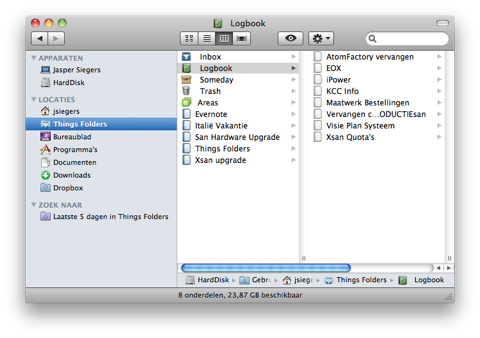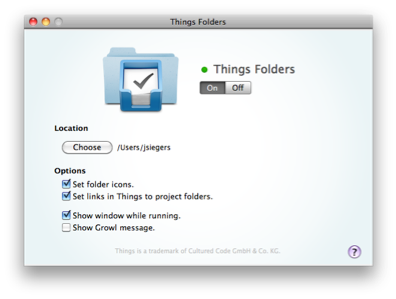If you’re a Things user on Mac OS X, I bet that you always wanted to be able to quickly link its database to your Finder. Not just clippings - which work great - but entire standard folders linked inside Things.app. Designers, developers, users that have to deal with a large amount of files on a daily basis could really use such a feature.
Well folks, that’s exactly what a 3rd party application called Things Folders does.
From the same developer of Evernote Switcher (a tweak that allows you to quickly switch between multiple Evernote accounts), Things Folders “syncs” your Things folder structure (projects) with the Finder. You choose a destination, you turn the app on, it’ll keep running in the background checking for changes in your Things database.
Boom. For free. It looks nice and it’s useful. If you’re a Things user, go download it right now. And, check out a few more info from the FAQ below.
“Now every time your Things database have been changed Things Folders will check in the background if it needs to make or move some folders.
Depending if you’ve selected to see the window while running this window will pop up once in a while to inform you what has happened.
Things Folders uses launchd to launch Things Folders Helper everytime your Things database changes.
Things Folders Helper will first check if it needs to sync. If so you’ll see the window (if specified).”