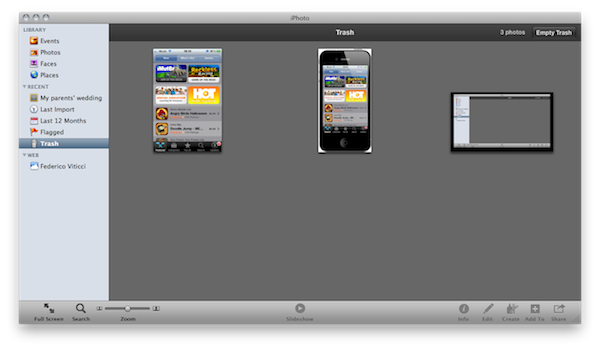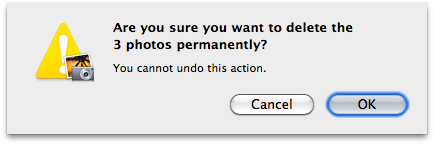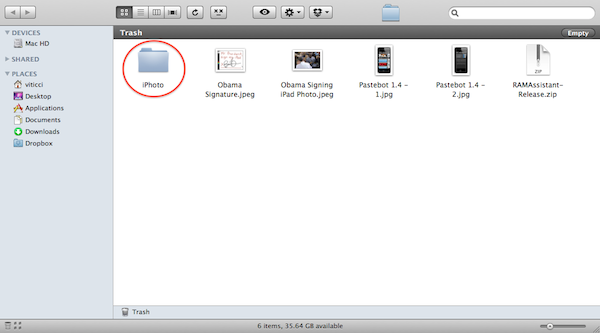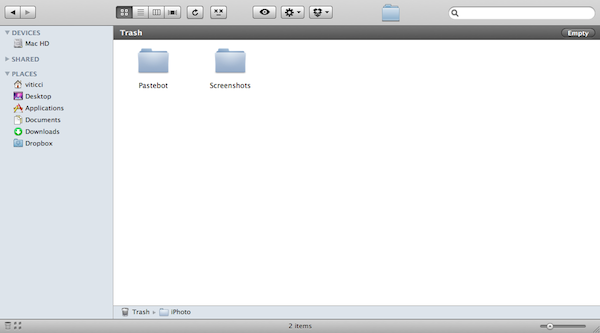So I’m playing around with iLife ‘11 (which I consider a great update so far, both graphically and feature-wise) and I just noticed this: unlike iPhoto ‘09, if you delete a file from iPhoto ‘11 library and then empty iPhoto’s trash, that item won’t be deleted permanently. In fact, you’ll still be able to restore it from OS X trash.
When you empty the trash in iPhoto ‘11, the app doesn’t actually delete the files in it: it creates an “iPhoto” folder in the OS trash, with event sub-folders in it and the files you previously deleted in them. Snow Leopard’s “Put Back” feature doesn’t work, but you’ll still be able to drag the files out of the trash and re-import them in iPhoto.
I don’t know if this is a bug or a “feature”, but I’m pretty sure many users will find it useful.