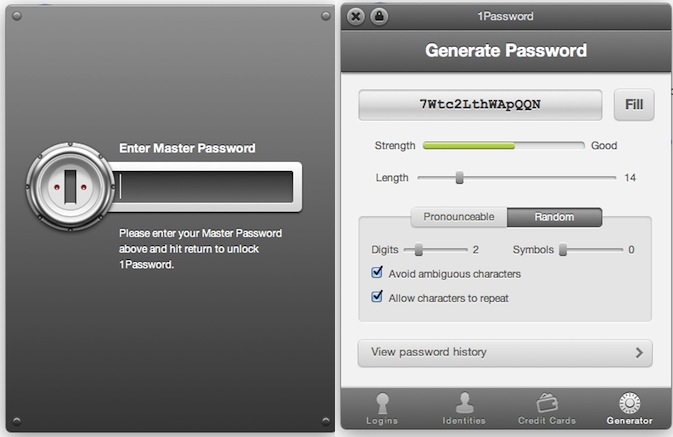1Password for Mac, the must-have utility we at MacStories use on a daily basis to manage and organize our web logins, credit card data and anything else that can go into AgileBits’ secure and encrypted database, was updated a few minutes ago to include support for OS X Lion and Mozilla’s latest desktop browser, Firefox 5. For those who have been keeping an eye on 1Password’s releases, you might have noticed the developers put great effort into building an amazing Google Chrome extension that allows you to easily access your web logins, identities, or generate passwords for new accounts. The Google Chrome extension was far superior to the Safari 4 counterpart, which was stuck on old interface schemes with less features and a clunky menu to fill web fields and account credentials. 1Password 3.6 finally brings the same extension seen on Chrome to Safari 5.1 on Lion and, after a quick test, I can say the extension looks even better than Chrome’s version as it’s powered by a neat animation for opening / closing. Overall, the new 1Password extension on Lion looks great, it’s fast and, from what I’ve seen so far, very stable when browsing around, filling logins and generating new passwords.
1Password 3.6 also adds support for apps created with Fluid 1.0, as well as Firefox 5. As AgileBits have added support for OS X 10.7 and Mozilla’s new browsers, the developers recommend people willing to use Leopard or older versions of Firefox to stay on 1Password 3.5.9. Support for new OSes and browsers aside, 1Password 3.6 is filled with welcome minor changes and bug fixes: whilst you can see the full list when upgrading from 3.5.9 to 3.6 in the built-in changelog screen, let me highlight that the new 1Password supports the latest Dropbox file configuration for sync, and it brings improved backups to detect problems with the app’s backup folder. On top of that, Lion-specific improvements will make the app a joy to use for those who have already made the jump on Apple’s new big cat.
1Password is a priceless utility that at $39.99 (Mac version) will change the way you manage, save, organize and keep data safe on your computers. The Mac app can be downloaded here, and you can find iOS counterparts for iPhone and iPad (with sync) here, here, and here.