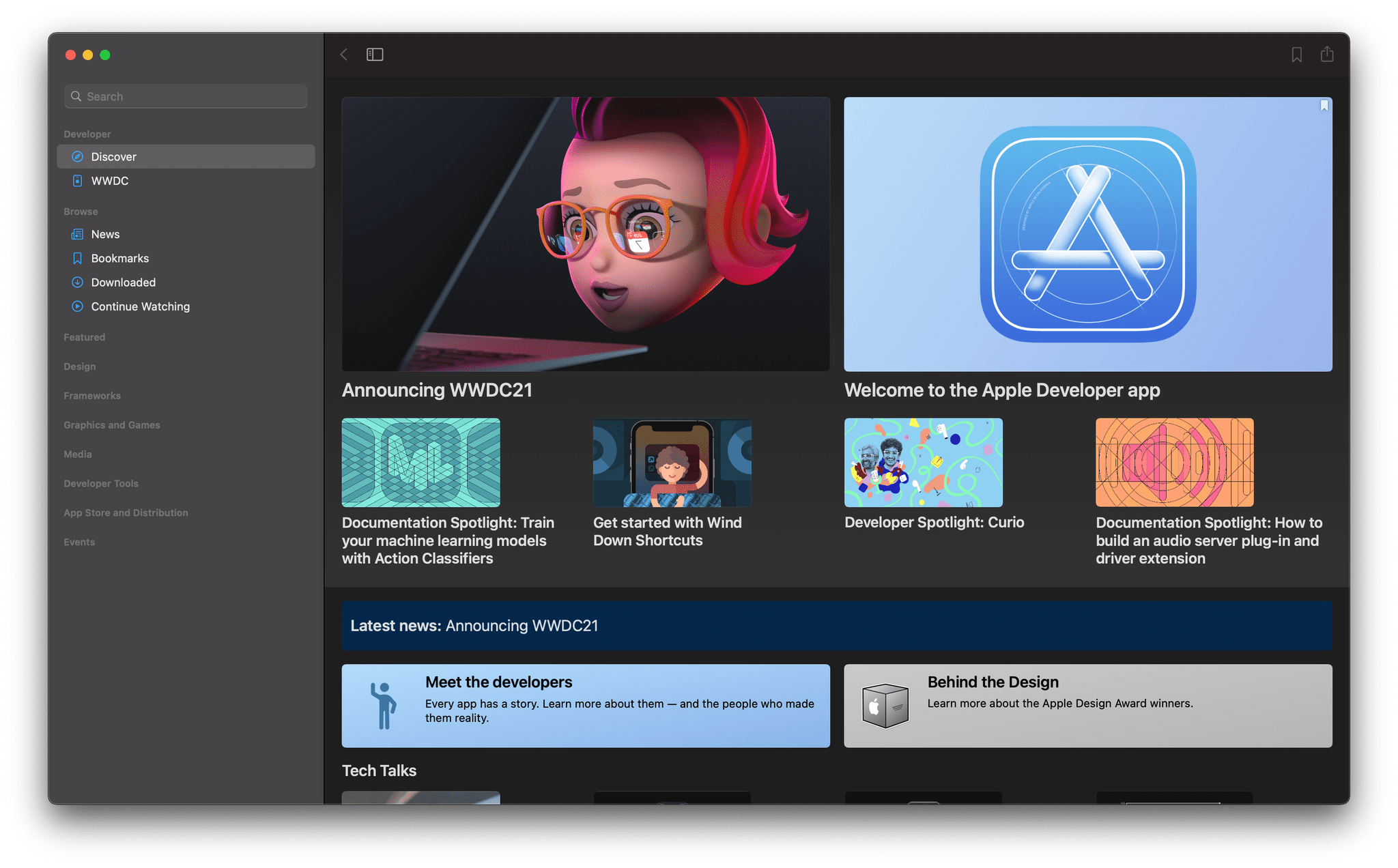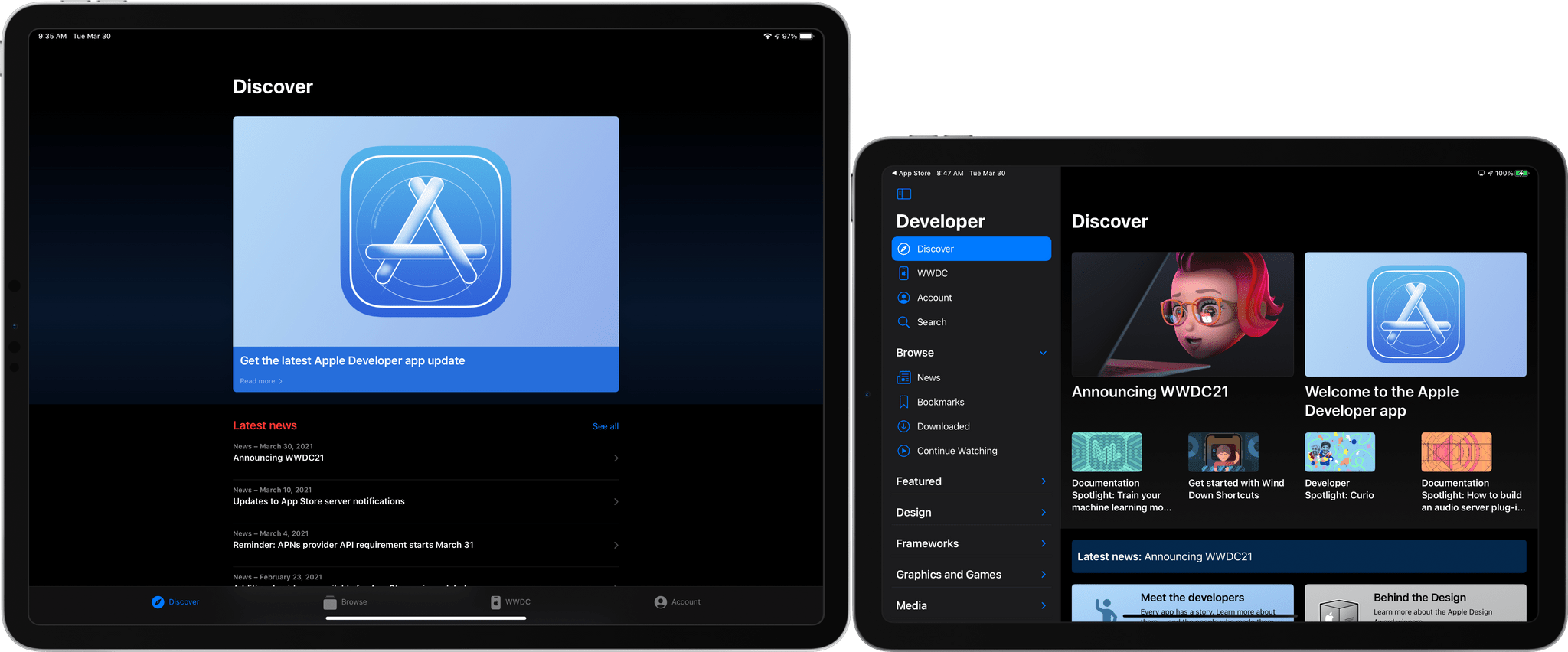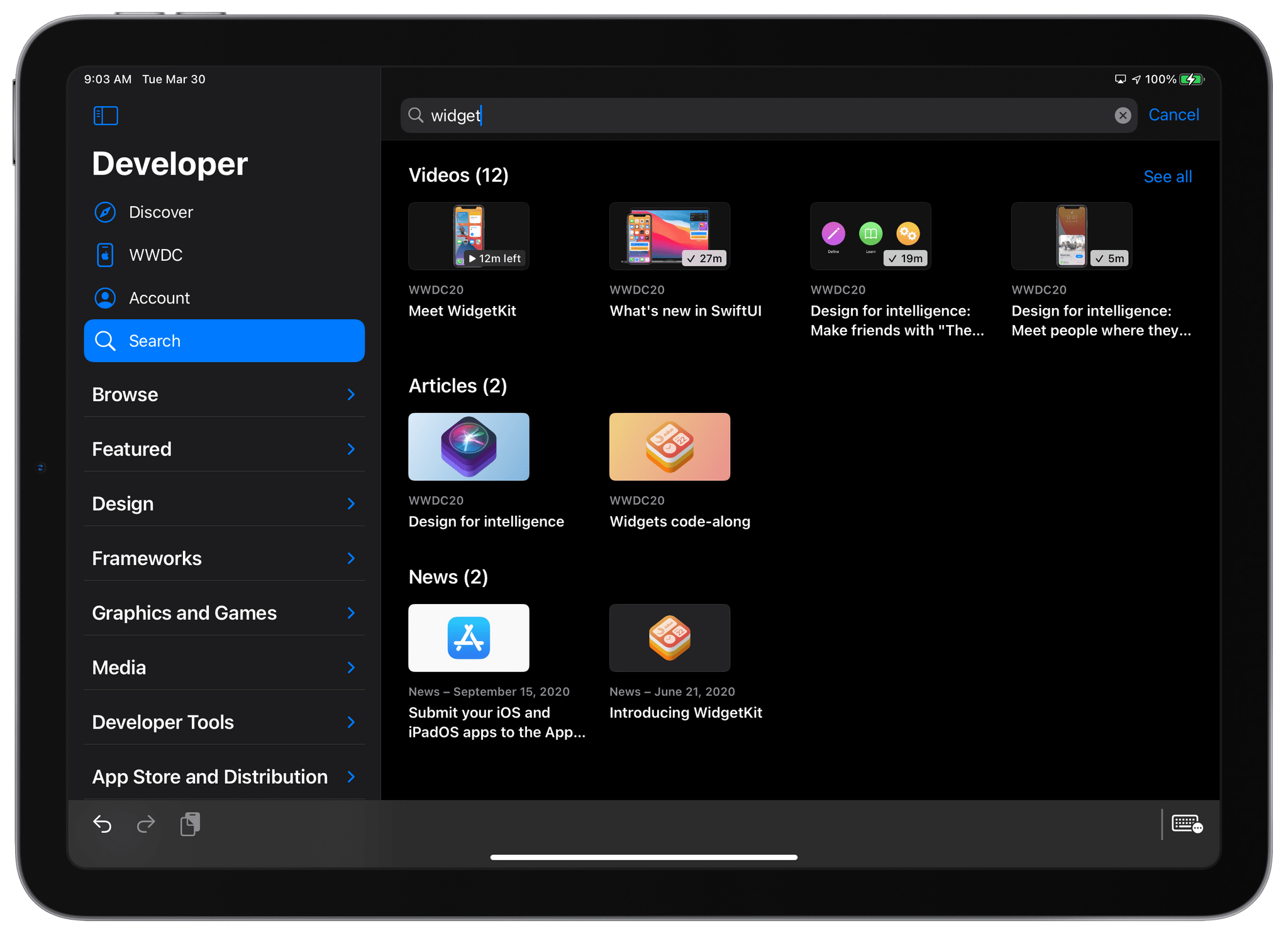Shortly after announcing WWDC will be held online again this year from June 7 - 11, Apple released a significant update to its Developer app, which serves as a hub for news and watching WWDC sessions.
The sidebar of Developer is now easier to navigate. On the iPhone and iPad, content categories, such as Design, Frameworks, and Graphics and Games, can now be collapsed, greatly reducing the amount of vertical scrolling when browsing news and sessions. The iPhone and iPad versions of the app use a more compact, tile-based layout for the Discover tab, which allows for more items to be featured too. The design works well on the smaller screen of the iPhone, but where it really shines is on the iPad and Mac’s larger screens.
The iPad app’s tab bar has also been eliminated, moving what was previously there into the sidebar. Combined with the collapsible sidebar sections, the app is both easier to navigate and has more room for content on the iPad than ever before.
The update also includes a dedicated Search tab. Instead of a vertical list of results in the sidebar, the results are displayed in the app’s main view organized by videos, articles, and news, showing top results with the ability to ‘See all’ if more results than can fit onscreen are available. I used Developer’s search functionality a lot last year and looking at the results pulled from last year’s WWDC, I can already tell it will be easier to find the videos I want. Also, ‘Favorites’ have been replaced by ‘Bookmarks,’ although the functionality of the two appears to be the same in my limited testing.
The Developer app has always been a useful companion app for WWDC, but with the event being remote last year and again this year, it has taken on greater importance as one of the primary ways developers access sessions and news about Apple’s frameworks. Although I haven’t spent a lot of time with the app yet, it’s clear that a lot of thought went into adapting it to fit in with Apple’s modern iPad and Mac design vision and providing a better experience when sifting through the deep catalog of videos and other content that is available to developers.