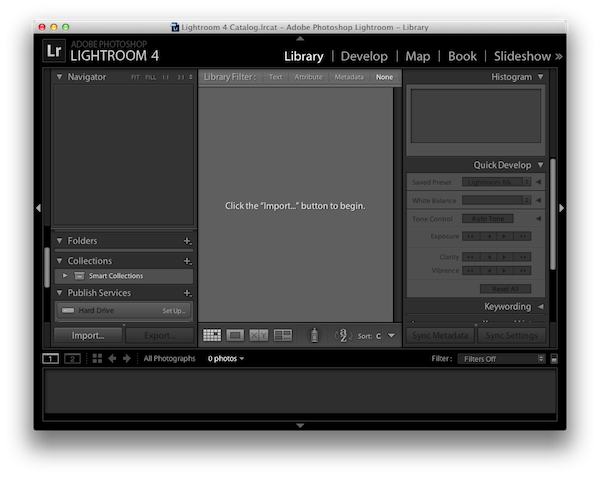Initially released as public beta in January, the final version of Adobe’s desktop photo editing and management tool, Lightroom 4, has been made available today starting at $149 on Adobe’s website. Focusing on image quality with new shadow and highlight processing and different output options, Lightroom 4 is largely meant at enhancing the performance architecture and image quality improvements of Lightroom 4. In January, we wrote:
Alongside image refinements and extended, robust video support for organizing, editing and sharing videos on Flickr and Facebook (again, make sure to check out Adobe’s blog for the full details on video adjustments), Lightroom 4.0 beta features photo book creation with over 180 page design layouts, drag & drop support with layout guides, background graphics and integration with the Blurb book printing service. Adobe says photo books have grown in the popularity in the last couple of years, and I have no doubt this is a good move on Adobe’s side (assuming the service is impeccable) at the light of Apple’s moderate success with iPhoto photo books. Lightroom photo books can also be exported to PDF; in this beta, Blurb books are limited to 160 pages.
Similarly to iPhoto, Lightroom 4.0 now allows users to organize and browse photos by location. Thanks to a new Google Maps module (which obviously requires an Internet connection), Lightroom 4.0 will determine a a photo’s location if the camera that created the file supports GPS coordinates; otherwise, users can manually drop photos onto a location and create saved locations for future usage.
Those who downloaded the beta two months ago will find the same functionalities, fine-tuned for the final release (the beta can still be downloaded from Adobe’s website, and used until its expiration date). Among the key improvements of version 4.0, Adobe added native video support, giving photographers the ability to play and quickly edit videos shot on DSLRs, smartphones, and point-and-shoot cameras. The app comes with a series of video presets, and files can be exported to H.264 format or uploaded online to Facebook and Flickr directly within Lightroom.
Adobe Lightroom 4 costs $149, or $79 for upgrades from 3.0 – with this version, Adobe lowered the price from $299 of Lightroom 3 (upgrades used to be $99). Furthermore, Lightroom 4 will also be made available through Adobe’s Creative Cloud once it launches later this year with a subscription model (details here). A full list of features is available here and here; Lightroom 4 for OS X requires a Mac with 2 GB of RAM, 64-bit Intel multicore processor, and 10.6.8 or later. Check out a video of the app after the break.