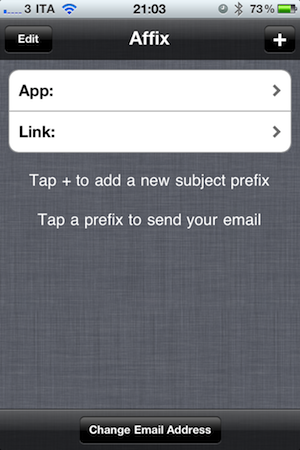Back in September I reviewed Captio, a simple iPhone app to send text or pictures to yourself via email. The concept behind Captio is simple and very appealing: when things to remember are too many and opening your GTD app of choice always feels like a thousand taps away, Captio offers you the 1-tap shortcut to dump anything into your mail inbox. Cool link to check out later? Email to myself in the inbox. Task to complete? Email. Youtube video? Same. Captio literally requires one tap to be ready to feed your inbox content to be consumed later, and for many it’s an insanely useful and time-saving little app.
Starting from this idea, developer Raul Rea Menacho created Affix, which is a $0.99 iPhone app that like Captio lets you email things to yourself, but gives you more control over the ‘Subject’ and ‘From’ fields. Captio, in fact, focuses on speed but doesn’t let you specify a subject for the notes you’re going to email yourself. Furthermore, incoming messages are received from Captio’s own email address – something that might not be OK for some users. Affix aims at becoming your new default solution for dumping tasks and ideas onto your inbox by providing a way to set multiple templates for subjects, completely editable from the main screen at any time. You can change the default email address to send messages to with the tap of a button but, more importantly, Affix relies on iOS’ mail interface to let you change the ‘From’, ‘CC’ and ‘BCC’ fields when you want to. In fact, Affix uses the in-app email UI you know and love and that’s it.
The interesting feature is the possibility to create the prefixes to achieve God-knows what complicated workflows in your Gmail or Apple Mail inboxes. Think about it: if you can set up different subject templates with prefixes and if you have control over the sender information, it means you can easily create filters and rules to turn these emails into actions. In Gmail, for instance, you could create a filter to label messages coming from Affix with the “Work” prefix as “Important”, star them and leave them in the inbox. Or again, you could set up Apple Mail to receive emails from Affix with a certain Subject and pass them along as tasks to OmniFocus. The possibilities given by this kind of control over email fields are almost endless and totally up to your geek dreams and needs.
Affix could use some UI refinements, but overall it’s a very good app. Think of it as “Captio for nerds” who would love to deeply customize the way emails can be turned into actions, tasks and reminders within a desktop or web mail program. Affix is available at $0.99 in the App Store.