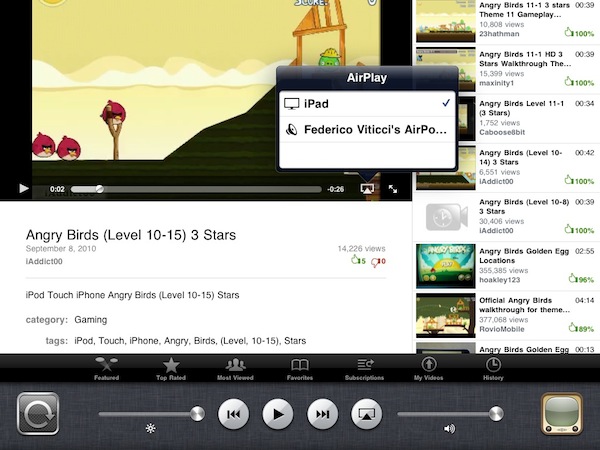With the release of iOS 4.2 today, Apple introduced one of the features they’ve been busy promoting in the past months: AirPlay. While based on complex technology and a variety of Apple’s proprietary frameworks, what consumers get is really simple: streaming of audio and video content from any iOS 4.2 device to Apple TV, an AirPort Express station with connected speakers or AirPlay-enabled speakers. It’s one-way streaming from iOS to other Apple “living room devices” made simple and fast.
AirPlay went through a complicated iteration during the iOS 4.2 developer betas and GM seeds, but what we have today is a fairly stable feature easy to use for anyone. Apple, however, was apparently forced to remove some functionalities and some content providers decided to exclude AirPlay’s streaming support from their apps.
First off, Hulu Plus and Netflix won’t AirPlay. The Apple TV comes with native Netflix integration anyway, so it’s nothing to worry about – unless you really are that kind of user who wanted to start watching a Netflix movie on the iPhone or iPad and finish it on the Apple TV. In that case, you’ll miss AirPlay’s instant streaming. In its AirPlay article, Ars Technica also confirms the MLB At Bat is ok with audio streaming.
As far as Youtube goes, Apple took an interesting approach: the native Youtube app streams both audio and video to the Apple TV, while opening the Youtube website in Safari will only send audio to a configured Apple TV. Other users are reporting video streaming from Safari to Apple TV isn’t working in this final version of iOS 4.2, so we’ll look into it.
Overall, the AirPlay Apple shipped today it’s relatively stable and bug-free. The only annoyance we have found is that the engineers at Cupertino haven’t implemented a conflict-resolve system for when you’ll try to send an AirPlay stream to an Apple TV already streaming content through a previous AirPlay session. Maybe it’s not something you’ll stumble upon on a daily basis, but think about that party you’ll have at your place and people trying to send videos to the Apple TV. Now you get it. Also, it’s confirmed iPhone 3G users don’t get AirPlay on their 2-year old devices.
Perhaps the biggest and coolest feature of AirPlay is that it can run in the background: fire up Pandora Radio or a movie on your iPhone, start streaming it, close the media player and go back to checking your emails.
Or, you can just turn off the screen and keep streaming.