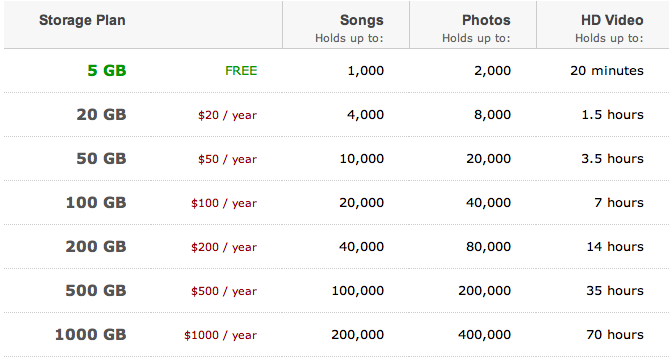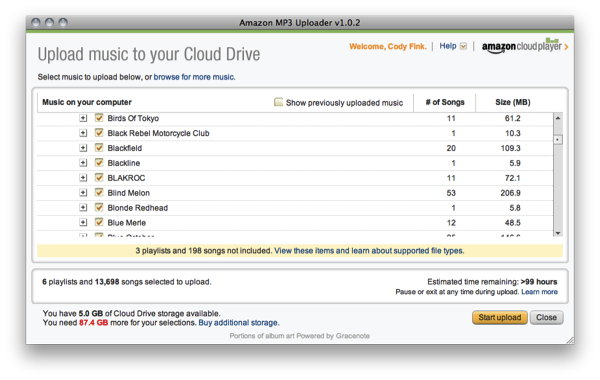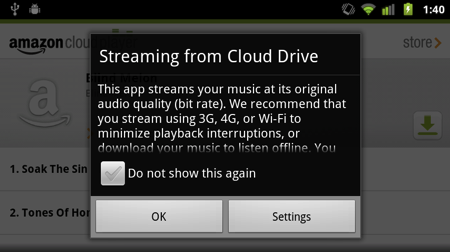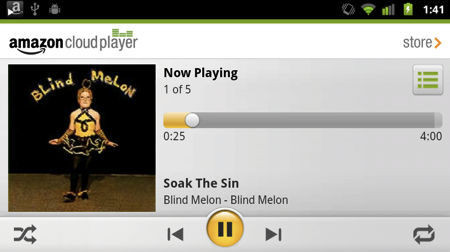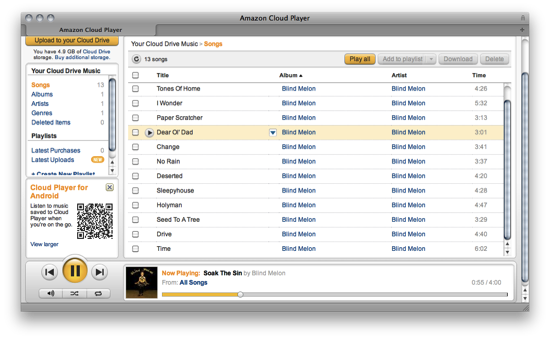Monday night just got a lot more interesting. Amazon has just announced their own music streaming service for the web (for all you MacBook Pro and MacBook Air owners), and Android if you’re living on the edge like I am. Current (existing) Amazon customers can get 5 GB of cloud storage free, with an upgrade to a 20 GB (free for one year) upon the purchase of a hot new album. Appropriately called a Cloud Drive, Amazon enables you to upload 5GB of your music collection (non-DRM) to the digital shelf for playback on Amazon’s Cloud Player for the Web, or Cloud Player for Android. If you’re a loyal Amazon customer, those MP3 purchases can be saved right to your cloud space thus removing the need to download to your computer. As a bonus, storing purchased Amazon MP3s to the Cloud Drive doesn’t count against your total storage. Awesome stuff! To get music to the cloud, you can use Amazon’s MP3 Uploader tool, which will scan your iTunes library and playlists so you can decide what to upload. You can check out the new addition to the Amazon family via the source link below.
Might I add, “Game on?”
Update: There’s much more to cloud storage than just meager 5 GB and 20 GB plans. Past the break, we’ve got a handy chart with prices for up to 1000 GB of cloud storage. Sure it’ll cost you, but the fact that you can actually buy that much cloud storage is intriguing (and slightly frightening).
That 100 GB is pretty tempting, considering you’re paying just over a quarter a day to house your entire music collection. Even the 200 GB is a great deal if you can afford it, and the only thing holding you back would be your (my) crappy DSL upload speeds. The prices are dead simple: it’s just a dollar per gigabyte.
Your Cloud Drive can house much more than music, so those mountains of documents, photos, and videos can be uploaded securely to the web from any computer. To learn more about the Cloud Drive, follow this link.
Amazon’s music service is pretty limited when it comes to file formats at the moment, meaning only .mp3 and .mp4 (AAC) files will be supported. Your .flac, .ape, .wav, and .wma files unfortunately aren’t supported by Amazon’s MP3 Uploader. Your iTunes Store purchases should be okay, unless they’re of the DRM’d .m4p format. The upload tool will take care of you, only showing you what’s available to upload once it’s scanned your library.
There’s of course a big difference between Amazon’s Cloud Drive and Cloud Player, but the two are interconnected for storage and playback. The Cloud Player is supplemented by Amazon’s MP3 Uploader, which requires Adobe Air (yuck?), and you should expect the fans to kick in once the MP3 Uploader beings to scan your library. Either my typing the article and being interrupted did it, or the Mp3 Uploader automatically began scanning files immediately after installation. During the scan, however, you are given the choice to manually select a location to scan. Once finished, the MP3 Uploader will compare what you already have on your Cloud Drive with what’s on your local storage, offering to upload what you don’t yet have on the cloud. What’s handy is that when you’re finished, the MP3 Uploader will let you know how much music you can store to your Cloud Drive, give you an idea about what plan you’ll need (everything in your library is automatically selected by default), and how long the upload will take. The MP3 Uploader isn’t great thanks to a lack of sorting or search, but at least you can continue to browse your library as items upload in the background.
How do the Cloud Players fare? On Android the experience itself is pretty smooth, sans a big warning about streaming your file (they recommend WiFi for the best experience). The player itself is pretty solid, offering Amazon-styled music controls with shuffle and repeat options, as well as the ability to scrub the track and quickly access the album list. In the upper right corner, you’ll notice the store is easily accessible.
On the web, the Cloud Player is incredibly basic if not disappointing. I found my album’s tracks sorted by track name alphabetically instead of by track number by default, and I had to tap the album column to get the tracks in order. You do have basic audio controls available (just like on the Android), and you’ll be fine putting the player in an app tab on Firefox 4 or Chrome. On the Cloud Drive, your music is stored in a default Music folder which shows the song and extension. Clicking on that song will take you straight to the web based Cloud Player.
If you have some time before work, upload an album or two to the new service (you’ve got 5 GB to spare) and blast some music as you head into the office. If you don’t want to bother with a messy Adobe Air uploader, simply purchase a digital album you’ve been thinking about getting on Amazon, and you can save the purchase right to your Cloud Drive without a deduction to storage at checkout. Not only are you getting 5 GB for free as you upload your own music collection, but the incentive is that by buying music from Amazon, your limit won’t be affected (and you can always download that music at a later date).
That’s it for now folks! We’ll be putting the Cloud Drive to its paces as the sun rises, but for now we have a Cloud Player that streams music wonderfully over the Internet, albeit on only Android and your favorite web-browser.