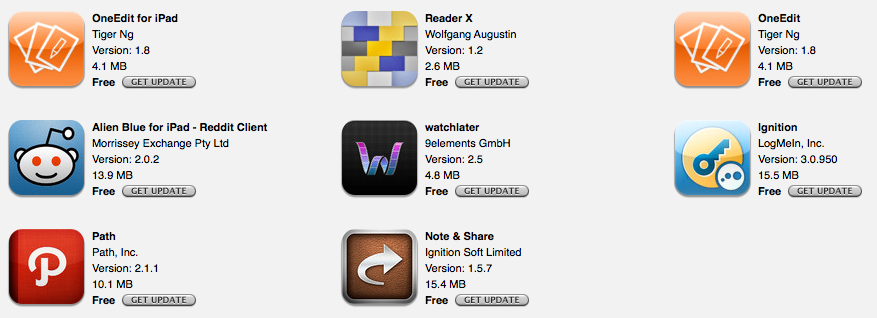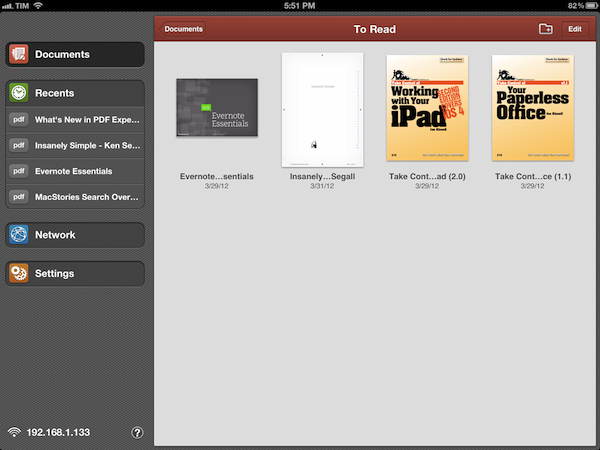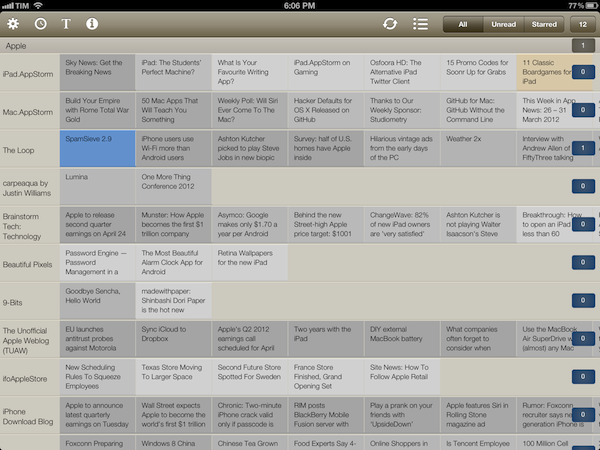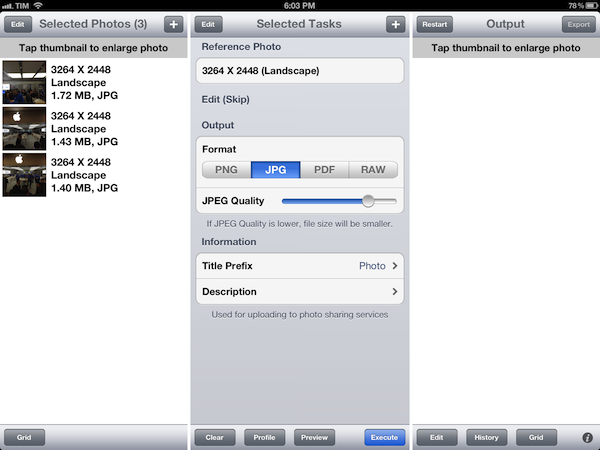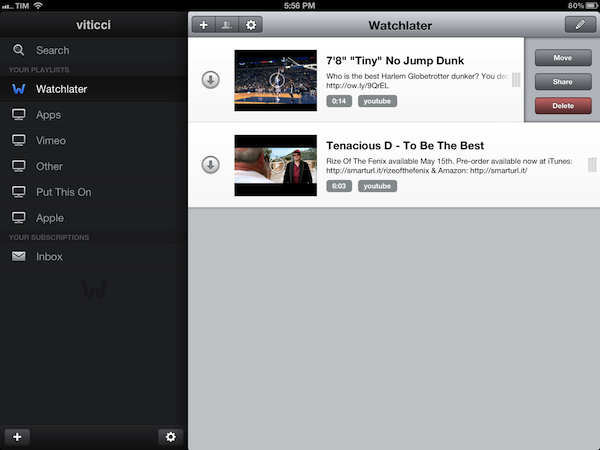A number of iOS applications have been updated following the release of the new iPad. While most of the software updates quickly approved by Apple have focused on Retina graphics, others that have come out in the past few days have brought new important functionalities as well.
PDF Expert, our favorite app to read and manage PDFs on the iPad, adds Retina graphics and document thumbnails in its new 4.0 version. On the new iPad, graphics are shaper and more detailed, but more importantly text is crisper and more readable. The new thumbnail-based interface makes for a more visual presentation and intuitive file browsing, although support for drag & drop could be improved (I’d like to be able to create folders by dropping a file on top of another, like on the Home screen). PDF Expert 4.0 also supports PDF portfolios, attachments, and embedded media.
ReaderX has improved a lot since my original review. The app now comes with more fonts, more options, a revised preview popover, improved scrolling, and better sharing. The wallpaper concept makes a lot more sense on the iPad’s Retina display, as it makes it easy to set smaller fonts, while maintaining readability and detail. Give it a try again.
OneEdit is an app I use on my iPad to quickly resize multiple photos at once and save them back to the Camera Roll. The app doesn’t support Retina graphics yet on the new iPad, but the issue will likely go unnoticed (except for the icon) as the app uses a lot of native UI elements that Apple is already providing at Retina size. OneEdit 1.8 (the app is sold in separate versions for iPhone and iPad) enhances the batch-processing features of the app with support for individual photos from Dropbox, upload to WebDAV, and possibility to resize images based on scale. I particularly like OneEdit’s approach to image editing with separate sources/tasks/output processes that makes it easy and clear for me to select images, act on them, and save them somewhere else. OneEdit is also pretty powerful with tons of other options I don’t use, so make sure to check out the app’s full description on the App Store.
Watchlater keeps on being one of the best options to save videos from the web for later by adding a new design and more sharing options to version 2.5. Functionality-wise the app is mostly unchanged from my original review, but the UI is much better and collaborating with friends on playlists is a great idea.
Other minor updates have been released on the App Store as well: Note & Share added fixes and new iPad compatibility; LogMeIn Ignition added Retina graphics; Path started hashing user data with version 2.1.1; Alien Blue for iPad added a new gesture to load Reddit comments.
Make sure to check out the Great apps for the new iPad App Store section for a comprehensive list of software updates released in the past weeks.